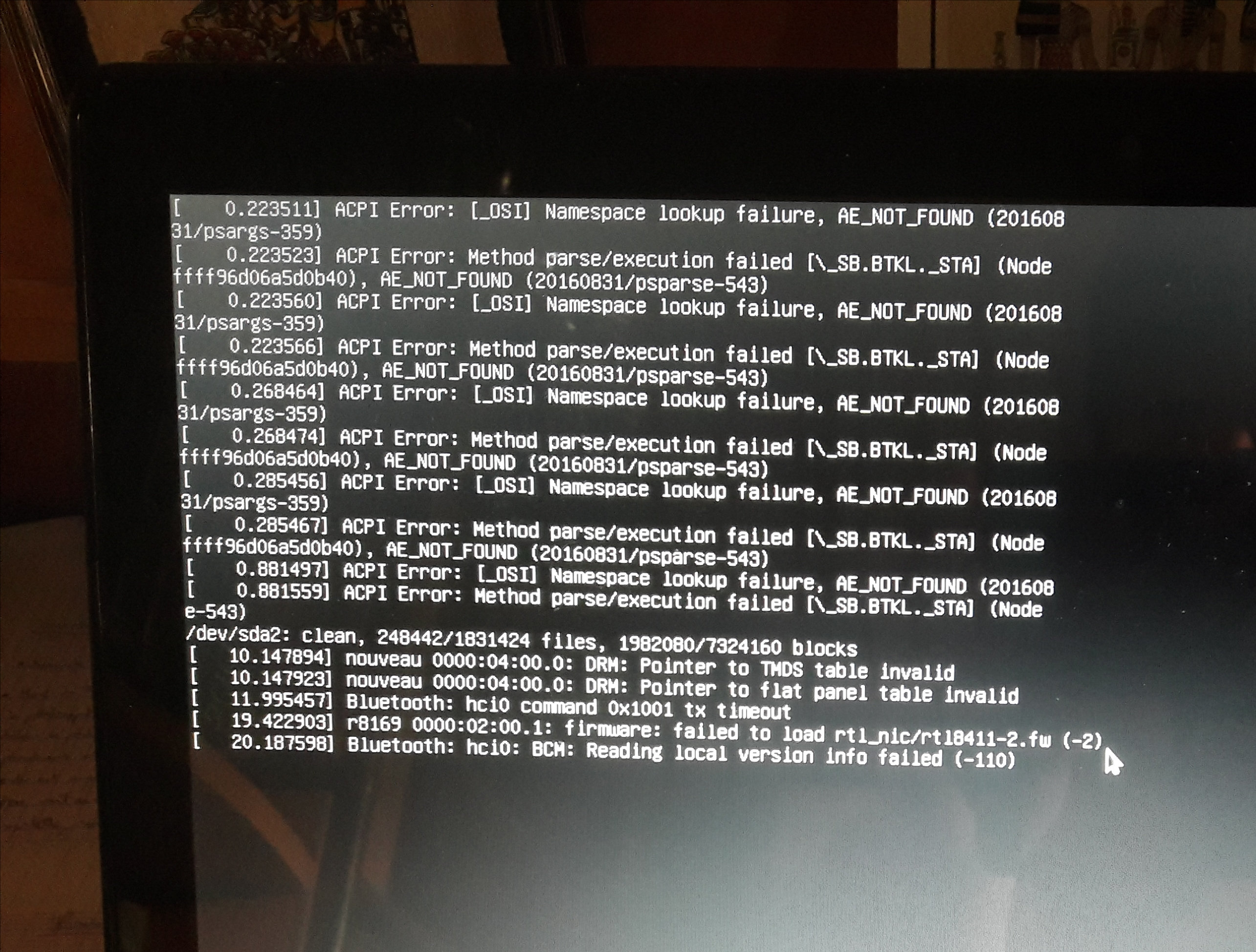* **getInfo** sur *pc-83-1*
Rapport du 26/08/2018 20:48 +0200 ◇ # ./getInfo ◇ [getInfo 4.18.2](https://framaclic.org/h/doc-getinfo)
---
# Système
* **ASUSTeK X550LD 1.0 • Notebook **
* **American Megatrends X550LD.307 06/26/2014 **
* CPU
* **1 x Intel Core i5-4210U { 0.80/1.82/2.70GHz (fréq. min/nom./max) } **
* Vidéo
* **Intel Haswell-ULT Integrated Graphics Controller **
* **NVIDIA GF117M [GeForce 610M/710M/810M/820M / GT 620M/625M/630M/720M] **
* Réseau
* **Ethernet: Realtek RTL8111/8168/8411 PCI Express Gigabit Ethernet Controller **
* **Wireless: Broadcom BCM43142 802.11b/g/n **
* Audio
* **Intel Haswell-ULT HD Audio Controller **
* **Intel 8 Series HD Audio Controller **
```
Debian GNU/Linux 9 (stretch) 9.5
4.9.0-8-amd64 x86_64 GNU/Linux
boot: EFI
architecture système: 64bits, amd64 (x86_64)
installation: 15/07/2018
démon init: Systemd 232
shell actif: Bash 4.4.12
shells installés: bash dash rbash sh
BOOT_IMAGE=/boot/vmlinuz-4.9.0-8-amd64
root=UUID=93b32f1e-aade-4bfa-b9b2-89db0f9b9bf5
ro
quiet
acpi_osi=
Environnement
desktop (DE): Gnome
display manager: Gdm3
serveur d'affichage X11: X.Org 1.19.2
nombre d'écrans:
résolution: n/a:wayland root
panel: Gnome-shell
window manager: n/a:wayland root
nombre de bureaux: 4
Matériel
1 processeur 64bits
0 alimentation
1 batterie présente:
BAT0: ASUSTeK (X550A26) Li-ion, 38.48Wh - 14.80V / 14.80V (mini/actuel), 405 cycles
**batterie en alarme** BAT0 ( 3848000 )
1 pavé tactile:
FocalTechPS/2 FocalTech Touchpad
```
* partitions fixes montées (total, utilisé, dispo): ** 912Go 21Go 845Go**
* dernier boot: **25/08/2018 12:55 +0200**, il y a **1 jours 7 h 52 mn 27 s**
* charge système depuis les 1, 5 et 15 dernières minutes: 0.75, 0.31, 0.11
* avec 2 cores: 37% 15% 5% d'occupation système (1 process en cours sur 581)
## processeur
`lscpu`
```
1 x Intel Core i5-4210U { 0.80/1.82/2.70GHz (fréq. min/nom./max) }
Intel famille 6 modèle 69 {0x06|0x45} microcode: 0x17
39b physique, 48b virtuel bogomips 4788 cache 3072ko
```
**bug cpu**
```
cpu_meltdown spectre_v1 spectre_v2 spec_store_bypass l1tf
```
**µ architecture processeur**
```
Intel Haswell 22nm {0x06|0x45}
```
☛ pas de microcode installé bien que existant, flag Cpu: REP_GOOD
les installer: **apt install intel-microcode**
**91 flags cpu**
```
abm acpi aes aperfmperf apic arat arch_perfmon avx avx2 bmi1 bmi2 bts clflush cmov constant_tsc cx16 cx8 de ds_cpl dtes64 dtherm dts epb ept erms est f16c flexpriority fma fpu fsgsbase fxsr ht ida invpcid invpcid_single kaiser lahf_lm lm mca mce mmx monitor movbe msr mtrr nonstop_tsc nopl nx pae pat pbe pcid pclmulqdq pdcm pdpe1gb pebs pge pln pni popcnt pse pse36 pts rdrand rdtscp rep_good sdbg sep smep ss sse sse2 sse4_1 sse4_2 ssse3 syscall tm tm2 tpr_shadow tsc tsc_adjust tsc_deadline_timer vme vmx vnmi vpid xsave xsaveopt xtopology xtpr
```
```
abm Advanced bit manipulation
acpi ACPI via MSR
aes AES instructions
aperfmperf APERFMPERF
apic Onboard APIC
arat Always Running APIC Timer
arch_perfmon Intel Architectural PerfMon
avx Advanced Vector Extensions
avx2 AVX2 instructions
bmi1 1st group bit manipulation extensions
bmi2 2nd group bit manipulation extensions
bts Branch Trace Store
clflush CLFLUSH instruction
cmov CMOV instructions (plus FCMOVcc, FCOMI with FPU)
constant_tsc TSC ticks at a constant rate
cx16 CMPXCHG16B
cx8 CMPXCHG8 instruction
de Debugging Extensions
ds_cpl CPL Qual. Debug Store
dtes64 64-bit Debug Store
dtherm Digital Thermal Sensor
dts Debug Store
epb IA32_ENERGY_PERF_BIAS support
ept Intel Extended Page Table
erms Enhanced REP MOVSB/STOSB
est Enhanced SpeedStep
f16c 16-bit fp conversions
flexpriority Intel FlexPriority
fma Fused multiply-add
fpu Onboard FPU
fsgsbase {RD/WR}{FS/GS}BASE instructions
fxsr FXSAVE/FXRSTOR, CR4.OSFXSR
ht Hyper-Threading
ida Intel Dynamic Acceleration
invpcid Invalidate Processor Context ID
invpcid_single ?
kaiser ?
lahf_lm LAHF/SAHF in long mode
lm Long Mode (x86-64)
mca Machine Check Architecture
mce Machine Check Exception
mmx Multimedia Extensions
monitor Monitor/Mwait support
movbe MOVBE instruction
msr Model-Specific Registers
mtrr Memory Type Range Registers
nonstop_tsc TSC does not stop in C states
nopl instructions
nx Execute Disable
pae Physical Address Extensions
pat Page Attribute Table
pbe Pending Break Enable
pcid Process Context Identifiers
pclmulqdq PCLMULQDQ instruction
pdcm Performance Capabilities
pdpe1gb GB pages
pebs Precise-Event Based Sampling
pge Page Global Enable
pln Intel Power Limit Notification
pni SSE-3
popcnt POPCNT instruction
pse Page Size Extensions
pse36 36-bit PSEs
pts performance time-stamp counter
rdrand The RDRAND instruction
rdtscp RDTSCP
rep_good rep microcode works well
sdbg Silicon Debug
sep SYSENTER/SYSEXIT
smep Supervisor Mode Execution Protection
ss sse
sse sse
sse2 sse2
sse4_1 SSE-4.1
sse4_2 SSE-4.2
ssse3 Supplemental SSE-3
syscall SYSCALL/SYSRET
tm Automatic clock control
tm2 Thermal Monitor 2
tpr_shadow Intel TPR Shadow
tsc Time Stamp Counter
tsc_adjust TSC adjustment MSR 0x3b
tsc_deadline_timer Tsc deadline timer
vme Virtual Mode Extensions
vmx Hardware virtualization
vnmi Intel Virtual NMI
vpid Intel Virtual Processor ID
xsave XSAVE/XRSTOR/XSETBV/XGETBV
xsaveopt XSAVEOPT
xtopology cpu topology enum extensions
xtpr Send Task Priority Messages
```
## mémoire
`free -h`
```
mémoire totale utilisée disponible
vive: 3.7Go 1.1Go 2.1Go
swap: 3.9Go 0ko 3.9Go
```
`awk 'FNR != 1 { print $2,":", $1 }' /proc/swaps` ( type de swap )
```
partition : /dev/sda3
```
`cat /proc/sys/vm/swappiness` ( Seuil bas de RAM libre où le swap est utilisé )
```
60
```
## hardware monitor
```
acpitz 40.0°C (crit: 103.0°C)
pch_haswell 36.0°C
asus 40.0°C
coretemp 41.0/36.0/36.0°C Physical-id-0/Core-0/Core-1 (crit: 100.0°C) (maxi: 100.0°C)
asus 0t/mn cpu_fan
```
## batterie
```
BAT0: ASUSTeK (X550A26) Li-ion, 38.48Wh - 14.80V / 14.80V (mini/actuel), 405 cycles
pleine charge effective: 32.62Wh, pleine charge théorique: 38.48Wh => 84.8% (indicateur)
en décharge, reste approximativement: 4 h 35 mn (consommation en cours: 5.68W, charge actuelle: 28.93Wh)
**batterie en alarme** BAT0 ( 3848000 )
```
## vidéo
* **Intel Haswell-ULT Integrated Graphics Controller **
* **NVIDIA GF117M [GeForce 610M/710M/810M/820M / GT 620M/625M/630M/720M] **
* nombre d'écrans: ****
* résolution active: **n/a:wayland root**
`DRI_PRIME=1 lspci -nnv -s $( lspci | awk '/VGA |Display |3D / {print $1}' )`
```
00:02.0 VGA compatible controller [0300]: Intel Corporation Haswell-ULT Integrated Graphics Controller [8086:0a16] (rev 0b)
Subsystem: ASUSTeK Computer Inc. Haswell-ULT Integrated Graphics Controller [1043:228a]
Flags: bus master, fast devsel, latency 0, IRQ 49
Memory at f7400000 (64-bit, non-prefetchable) [size=4M]
Memory at d0000000 (64-bit, prefetchable) [size=256M]
I/O ports at f000 [size=64]
[virtual] Expansion ROM at 000c0000 [disabled] [size=128K]
Capabilities: [90] MSI: Enable+ Count=1/1 Maskable- 64bit-
Capabilities: [d0] Power Management version 2
Capabilities: [a4] PCI Advanced Features
Kernel driver in use: i915
Kernel modules: i915
04:00.0 3D controller [0302]: NVIDIA Corporation GF117M [GeForce 610M/710M/810M/820M / GT 620M/625M/630M/720M] [10de:1140] (rev a1)
Subsystem: ASUSTeK Computer Inc. GeForce 820M [1043:228a]
Flags: bus master, fast devsel, latency 0, IRQ 52
Memory at f6000000 (32-bit, non-prefetchable) [size=16M]
Memory at e0000000 (64-bit, prefetchable) [size=256M]
Memory at f0000000 (64-bit, prefetchable) [size=32M]
I/O ports at d000 [size=128]
Expansion ROM at f7000000 [disabled] [size=512K]
Capabilities: [60] Power Management version 3
Capabilities: [68] MSI: Enable+ Count=1/1 Maskable- 64bit+
Capabilities: [78] Express Endpoint, MSI 00
Capabilities: [b4] Vendor Specific Information: Len=14 <?>
Capabilities: [100] Virtual Channel
Capabilities: [128] Power Budgeting <?>
Capabilities: [600] Vendor Specific Information: ID=0001 Rev=1 Len=024 <?>
Kernel driver in use: nouveau
Kernel modules: nouveau
```
☛ En cas de doute, ne pas hésiter à mettre à jour la base des pci-ID, en root: update-pciids
`` ( OpenGl )
```
n/a:wayland root
```
``
```
n/a:wayland root
```
``
```
n/a:wayland root
```
``
```
n/a:wayland root
```
`lsmod | grep -Ew 'i915|nouveau'` ( 10 modules utilisés )
```
nouveau 1556480 1
mxm_wmi 16384 1 nouveau
ttm 98304 1 nouveau
i915 1257472 18
drm_kms_helper 155648 2 nouveau,i915
drm 360448 11 nouveau,i915,ttm,drm_kms_helper
wmi 16384 3 asus_wmi,mxm_wmi,nouveau
video 40960 3 asus_wmi,nouveau,i915
i2c_algo_bit 16384 2 nouveau,i915
button 16384 2 nouveau,i915
=> /lib/modules/4.9.0-8-amd64/kernel/drivers/gpu/drm/nouveau/nouveau.ko
=> /lib/modules/4.9.0-8-amd64/kernel/drivers/gpu/drm/i915/i915.ko
```
`grep -Ersv '^#|^$' /etc/X11/xorg.conf /etc/X11/xorg.conf.d/*.conf` ( configuration Xorg )
```
=> /etc/X11/xorg.conf: inexistant
=> /etc/X11/xorg.conf.d/*.conf: inexistant
```
☛ les configurations par défaut de Xorg se trouve dans **/usr/share/X11/xorg.conf.d/**, non sorties ici.
## réseau
* **Ethernet: Realtek RTL8111/8168/8411 PCI Express Gigabit Ethernet Controller **
* **Wireless: Broadcom BCM43142 802.11b/g/n **
`lspci -nnv | grep -Ei -A10 'network|ethernet'`
```
02:00.1 Ethernet controller [0200]: Realtek Semiconductor Co., Ltd. RTL8111/8168/8411 PCI Express Gigabit Ethernet Controller [10ec:8168] (rev 12)
Subsystem: ASUSTeK Computer Inc. RTL8111/8168/8411 PCI Express Gigabit Ethernet Controller [1043:200f]
Flags: bus master, fast devsel, latency 0, IRQ 46
I/O ports at e000 [size=256]
Memory at f7914000 (64-bit, non-prefetchable) [size=4K]
Memory at f7910000 (64-bit, non-prefetchable) [size=16K]
Capabilities: [40] Power Management version 3
Capabilities: [50] MSI: Enable+ Count=1/1 Maskable- 64bit+
Capabilities: [70] Express Endpoint, MSI 01
Capabilities: [b0] MSI-X: Enable- Count=4 Masked-
Capabilities: [d0] Vital Product Data
Capabilities: [100] Advanced Error Reporting
Capabilities: [160] Device Serial Number 12-67-38-41-68-4c-e0-00
Capabilities: [170] Latency Tolerance Reporting
Capabilities: [178] L1 PM Substates
Kernel driver in use: r8169
Kernel modules: r8169
03:00.0 Network controller [0280]: Broadcom Limited BCM43142 802.11b/g/n [14e4:4365] (rev 01)
Subsystem: Lite-On Communications Inc BCM43142 802.11b/g/n [11ad:6605]
Flags: bus master, fast devsel, latency 0, IRQ 19
Memory at f7800000 (64-bit, non-prefetchable) [size=32K]
Capabilities: [40] Power Management version 3
Capabilities: [58] Vendor Specific Information: Len=78 <?>
Capabilities: [48] MSI: Enable- Count=1/1 Maskable- 64bit+
Capabilities: [d0] Express Endpoint, MSI 00
Capabilities: [100] Advanced Error Reporting
Capabilities: [13c] Virtual Channel
Capabilities: [160] Device Serial Number 00-00-b3-ff-ff-54-30-10
Capabilities: [16c] Power Budgeting <?>
Kernel driver in use: wl
Kernel modules: wl
```
☛ En cas de doute, ne pas hésiter à mettre à jour la base des pci-ID, en root: update-pciids
`lsmod | grep -Ew 'r8169'` ( **Ethernet:** 2 modules utilisés )
```
r8169 86016 0
mii 16384 1 r8169
=> /lib/modules/4.9.0-8-amd64/kernel/drivers/net/ethernet/realtek/r8169.ko
```
`lsmod | grep -Ew 'wl'` ( **Wifi:** 2 modules utilisés )
```
wl 6443008 0
cfg80211 589824 1 wl
=> /lib/modules/4.9.0-8-amd64/updates/dkms/wl.ko
```
## audio
* **Intel Haswell-ULT HD Audio Controller **
* **Intel 8 Series HD Audio Controller **
`lspci -nnv | grep -Ei -A10 'Audio device|Audio controller'`
```
00:03.0 Audio device [0403]: Intel Corporation Haswell-ULT HD Audio Controller [8086:0a0c] (rev 0b)
Subsystem: ASUSTeK Computer Inc. Haswell-ULT HD Audio Controller [1043:131d]
Flags: bus master, fast devsel, latency 0, IRQ 48
Memory at f7a1c000 (64-bit, non-prefetchable) [size=16K]
Capabilities: [50] Power Management version 2
Capabilities: [60] MSI: Enable+ Count=1/1 Maskable- 64bit-
Capabilities: [70] Express Root Complex Integrated Endpoint, MSI 00
Kernel driver in use: snd_hda_intel
Kernel modules: snd_hda_intel
00:1b.0 Audio device [0403]: Intel Corporation 8 Series HD Audio Controller [8086:9c20] (rev 04)
Subsystem: ASUSTeK Computer Inc. 8 Series HD Audio Controller [1043:11af]
Flags: bus master, fast devsel, latency 0, IRQ 51
Memory at f7a18000 (64-bit, non-prefetchable) [size=16K]
Capabilities: [50] Power Management version 3
Capabilities: [60] MSI: Enable+ Count=1/1 Maskable- 64bit+
Capabilities: [70] Express Root Complex Integrated Endpoint, MSI 00
Capabilities: [100] Virtual Channel
Kernel driver in use: snd_hda_intel
Kernel modules: snd_hda_intel
```
☛ En cas de doute, ne pas hésiter à mettre à jour la base des pci-ID, en root: update-pciids
`/proc/asound/version` ( driver alsa (Advanced Linux Sound Architecture) )
```
k4.9.0-8-amd64
```
`cat /proc/asound/cards` ( cartes enregistées )
```
0 [HDMI ]: HDA-Intel - HDA Intel HDMI
HDA Intel HDMI at 0xf7a1c000 irq 51
1 [PCH ]: HDA-Intel - HDA Intel PCH
HDA Intel PCH at 0xf7a18000 irq 50
```
`arecord -l | grep 'carte'` ( périphériques de capture )
```
card 1: PCH [HDA Intel PCH], device 0: ALC3236 Analog [ALC3236 Analog]
```
`aplay -l | grep 'carte'` ( périphériques de lecture )
```
card 0: HDMI [HDA Intel HDMI], device 3: HDMI 0 [HDMI 0]
card 0: HDMI [HDA Intel HDMI], device 7: HDMI 1 [HDMI 1]
card 0: HDMI [HDA Intel HDMI], device 8: HDMI 2 [HDMI 2]
card 1: PCH [HDA Intel PCH], device 0: ALC3236 Analog [ALC3236 Analog]
```
`cat /proc/asound/modules` ( module alsa )
```
snd_hda_intel
```
`lsmod | grep -Ew 'snd_hda_intel'` ( 5 modules utilisés )
```
snd_hda_intel 36864 8
snd_hda_codec 135168 4 snd_hda_intel,snd_hda_codec_hdmi,snd_hda_codec_generic,snd_hda_codec_realtek
snd_hda_core 86016 5 snd_hda_intel,snd_hda_codec,snd_hda_codec_hdmi,snd_hda_codec_generic,snd_hda_codec_realtek
snd_pcm 110592 4 snd_hda_intel,snd_hda_codec,snd_hda_core,snd_hda_codec_hdmi
snd 86016 24 snd_hda_intel,snd_hwdep,snd_hda_codec,snd_timer,snd_hda_codec_hdmi,snd_hda_codec_generic,snd_hda_codec_realtek,snd_pcm
=> /lib/modules/4.9.0-8-amd64/kernel/sound/pci/hda/snd-hda-intel.ko
```
## touchpad
* **FocalTechPS/2 FocalTech Touchpad **
`grep -Ei -B1 -A8 'touchpad|trackpoint|synaptics|alps|etps|elan' /proc/bus/input/devices`
```
I: Bus=0011 Vendor=0002 Product=0012 Version=0000
N: Name="FocalTechPS/2 FocalTech Touchpad"
P: Phys=isa0060/serio4/input0
S: Sysfs=/devices/platform/i8042/serio4/input/input8
U: Uniq=
H: Handlers=mouse0 event1
B: PROP=5
B: EV=b
B: KEY=e520 10000 0 0 0 0
B: ABS=260800010000003
```
`dpkg -l | grep -E 'synaptics|libinput'` ( 3 paquets installés )
```
libinput-bin input device management and event handling library - udev quirks
libinput10:amd64 input device management and event handling library - shared library
xserver-xorg-input-libinput X.Org X server -- libinput input driver
```
☛ consulter d'éventuels fichiers *synaptics *libinput dans /etc/X11/xorg.conf.d/ pour voir les configurations personnalisées
## USB
`lsusb + lsusb -t` ( affichage modifié, ajout class & driver )
```
bus dev id périphérique class driver
001 001 1d6b:0002 Linux Foundation 2.0 root hub root_hub xhci_hcd/9p
001 002 0c45:7406 Microdia HID usbhid
001 003 0bda:5705 Realtek Video uvcvideo
001 004 04ca:2006 Lite On Technology Broadcom BCM43142A0 Bluetooth Device Vend. Specific btusb
001 005 03eb:8a0b Atmel HID usbhid
002 001 1d6b:0003 Linux Foundation 3.0 root hub root_hub xhci_hcd/4p
003 001 1d6b:0002 Linux Foundation 2.0 root hub root_hub ehci pci/2p
003 002 8087:8000 Intel Hub hub/8p
```
## disque
* partitions fixes montées (total, utilisé, dispo): ** 912Go 21Go 845Go**
* partition système: sda2, total: 28Go, occupé: 7,2Go, libre: 19Go (67%)
```
disque fixe : sda
disque amovible : -
partitions fixes montées : sda1 sda2 sda4
partition swap : sda3
partition fixe non montée : -
partitions amovibles montées : sda1 sda2 sda4
partition amovible non montée : -
disk taille type vendeur modèle rév.
sda 931,5Go Fixe ST1000LM024 HN 0001
```
* **types de disque**
* ata : sda (y compris externe ata sur usb)
`hddtemp /dev/sda` ( température disque )
```
sda: 24 °C
```
`df -h --total --output=source,target,fstype,size,used,avail,pcent /dev/sda1 /dev/sda2 /dev/sda4` ( utilisation disque )
```
Sys. de fichiers Moonté sur Type Taille Utilisé Dispo Uti%
/dev/sda1 /boot/efi vfat 511Mo 132ko 511Mo 1%
/dev/sda2 / ext4 28Go 7,2Go 19Go 28%
/dev/sda4 /home ext4 885Go 14Go 826Go 2%
total - - 912Go 21Go 845Go 3%
```
`df -i /dev/sda1 /dev/sda2 /dev/sda4` ( utilisation inoeuds )
```
Sys. de fichiers Inœuds IUtil. ILibre IUti% Monté sur
/dev/sda1 0 0 0 - /boot/efi
/dev/sda2 1831424 262497 1568927 15% /
/dev/sda4 58933248 25373 58907875 1% /home
```
`lsblk -o NAME,FSTYPE,SIZE,LABEL,MOUNTPOINT,UUID` ( disque & partitions )
```
NAMoE FSTYPE SIZE LABEL MoOUNTPOINT UUID
sda 931,5Go
├─sda1 vfat 512Mo /boot/efi 5BA7-4943
├─sda2 ext4 28Go / 93b32f1e-aade-4bfa-b9b2-89db0f9b9bf5
├─sda3 swap 3,9Go [SWAP] 2f332755-467a-45ec-82c0-d0b76f4deb60
└─sda4 ext4 899,2Go /home d11e4668-7fa4-4b5a-88ad-687f060b1b39
```
`grep -Ev '^#|^$' /etc/fstab` ( fstab )
```
UUID=93b32f1e-aade-4bfa-b9b2-89db0f9b9bf5 / ext4 errors=remount-ro 0 1
UUID=5BA7-4943 /boot/efi vfat umask=0077 0 1
UUID=d11e4668-7fa4-4b5a-88ad-687f060b1b39 /home ext4 defaults 0 2
UUID=2f332755-467a-45ec-82c0-d0b76f4deb60 none swap sw 0 0
```
`grep -Ev '^#|^$' /etc/crypttab` ( crypttab )
* fichier non trouvé
`grep -Evs '^#|^$' /etc/initramfs-tools/conf.d/resume` ( resume )
```
RESUME=UUID=2f332755-467a-45ec-82c0-d0b76f4deb60
```
# Configuration
## EFI boot
`efibootmgr -v` ( config EFI boot )
```
BootCurrent: 0000
Timeout: 2 seconds
BootOrder: 0000
Boot0000* debian HD(1,GPT,05467a7a-6e3f-421a-8356-9aa412bfef8c,0x800,0x100000)/File(\EFI\debian\grubx64.efi)
```
## localisation
`grep -Esv '#|^$' /etc/default/locale* /etc/locale.conf`
```
=> /etc/default/locale
LANG="fr_FR.UTF-8"
=> /etc/locale.conf: inexistant
```
`localectl status`
```
System Locale: LANG=fr_FR.UTF-8
VC Keymap: n/a
X11 Layout: fr
X11 Model: pc105
X11 Variant: latin9
```
`locale`
```
LANG=fr_FR.UTF-8
LANGUAGE=
LC_CTYPE="fr_FR.UTF-8"
LC_NUMERIC="fr_FR.UTF-8"
LC_TIME="fr_FR.UTF-8"
LC_COLLATE="fr_FR.UTF-8"
LC_MONETARY="fr_FR.UTF-8"
LC_MESSAGES="fr_FR.UTF-8"
LC_PAPER="fr_FR.UTF-8"
LC_NAME="fr_FR.UTF-8"
LC_ADDRESS="fr_FR.UTF-8"
LC_TELEPHONE="fr_FR.UTF-8"
LC_MEASUREMENT="fr_FR.UTF-8"
LC_IDENTIFICATION="fr_FR.UTF-8"
LC_ALL=
```
`grep -EHsv '#|^$' /etc/timezone*`
```
=> /etc/timezone
Europe/Paris
```
`timedatectl status`
```
Local time: Sun 2018-08-26 20:48:08 CEST
Universal time: Sun 2018-08-26 18:48:08 UTC
RTC time: Sun 2018-08-26 18:48:09
Time zone: Europe/Paris (CEST, +0200)
Network time on: yes
NTP synchronized: yes
RTC in local TZ: no
```
`grep -EHv '#|^$' /etc/default/keyboard*`
```
=> /etc/default/keyboard
XKBMODEL="pc105"
XKBLAYOUT="fr"
XKBVARIANT="latin9"
XKBOPTIONS=""
BACKSPACE="guess"
```
`setxkbmap -query`
```
n/a en root sous wayland
```
## configuration, divers
`grep -Ersv '^#|^$' <fichiers désirés>`
```
=> /etc/default/grub
GRUB_DEFAULT=0
GRUB_TIMEOUT=5
GRUB_DISTRIBUTOR=`lsb_release -i -s 2> /dev/null || echo Debian`
GRUB_CMDLINE_LINUX_DEFAULT="quiet acpi_osi="
GRUB_CMDLINE_LINUX=""
=> /etc/sysctl.conf
‣ vide
=> /etc/sysctl.d/30-tracker.conf
fs.inotify.max_user_watches = 65536
=> /etc/sysctl.d/99-sysctl.conf
‣ vide
=> /etc/hostname
pc-83-1
=> /etc/modules-load.d/cups-filters.conf
lp
ppdev
parport_pc
=> /etc/modules-load.d/modules.conf
‣ vide
=> /etc/modprobe.d/amd64-microcode-blacklist.conf
blacklist microcode
=> /etc/modprobe.d/broadcom-sta-dkms.conf
blacklist b43
blacklist b43legacy
blacklist b44
blacklist bcma
blacklist brcm80211
blacklist brcmsmac
blacklist ssb
=> /etc/modprobe.d/dkms.conf
‣ vide
=> /etc/discover-modprobe.conf
types="all"
```
## gestion de paquets apt/dpkg
* nombre de paquets installés: **2430**
* dernière mise à jour apt: **24/08/2018 23:20 +0200**
* version apt: **1.4.8**
☛ apt update n'a pas été lancé, vérifier que la date de mise à jour ne soit pas trop ancienne.
`grep -Ersv '^#|^$' /etc/apt/sources.list /etc/apt/sources.list.d/*.list /etc/apt/sources.list.d/*.sources` ( dépôts )
```
=> /etc/apt/sources.list, date de modification: 03/08/2018 11:56 +0200
deb http://ftp.univ-nantes.fr/debian/ stretch main non-free
deb-src http://ftp.univ-nantes.fr/debian/ stretch main non-free
deb http://security.debian.org/debian-security stretch/updates main non-free
deb-src http://security.debian.org/debian-security stretch/updates main non-free
deb http://ftp.univ-nantes.fr/debian/ stretch-updates main non-free
deb-src http://ftp.univ-nantes.fr/debian/ stretch-updates main non-free
deb http://httpredir.debian.org/debian jessie-backports main
=> /etc/apt/sources.list.d/*.list: inexistant
=> /etc/apt/sources.list.d/*.sources: inexistant
```
☛ ces urls sont obsolètes, préférer http://deb.debian.org/ ou un miroir local:
deb http://httpredir.debian.org/debian jessie-backports main
`grep -Erv '^#|^$' /etc/apt/preferences /etc/apt/preferences.d/` ( préférences apt )
```
=> /etc/apt/preferences: inexistant
=> /etc/apt/preferences.d/*: inexistant
```
`apt-get upgrade --simulate` ( aucun paquet à mettre à jour )
```
vide
```
`apt autoremove` ( aucun paquet inutile )
```
vide
```
`apt autoclean` ( aucune archive périmée )
```
vide
```
`du -chS /var/cache/apt/archives/` ( taille du cache des paquets )
```
4.0ko /var/cache/apt/archives/partial
228Mo /var/cache/apt/archives/
228Mo total
```
☛ 152 archives dans le cache de téléchargement des paquets
228Mo pourraient être libérés en effaçant ce cache: **apt clean**
`dpkg -l | grep -v '^ii'` ( 29 paquets dans un état non standard (^ii) )
```
rc cinnamon-common 3.2.7-4 Innovative and comfortable desktop (Common data files)
rc fonts-linuxlibertine 5.3.0-2 Linux Libertine family of fonts
rc gconf2 3.2.6-4+b1 GNOME configuration database system (support tools)
rc gksu 2.0.2-9+b1 graphical front-end to su and sudo
rc kde-runtime 4:16.08.3-2 runtime components from the official KDE release
rc kde-runtime-data 4:16.08.3-2 shared data files for the KDE base runtime module
rc libgksu2-0 2.0.13~pre1- library providing su and sudo functionality
rc libntrack-qt4-1 016-1.3 Qt 4 API for ntrack
rc libntrack0 016-1.3 lightweight connectivity tracking library
rc libqjson0:amd64 0.8.1-3 Qt-based library that maps JSON data to QVariant objects
rc libreoffice 1:5.2.7-1+de office productivity suite (metapackage)
rc libreoffice-help-en-us 1:5.2.7-1+de office productivity suite -- English_american help
rc libreoffice-ogltrans 1:5.2.7-1+de LibreOffice Impress extension for slide transitions using OpenGL
rc libreoffice-pdfimport 1:5.2.7-1+de PDF Import component for LibreOffice
rc libreoffice-script-provid 1:5.2.7-1+de BeanShell script support provider for LibreOffice scripting framework
rc libreoffice-script-provid 1:5.2.7-1+de JavaScript script support provider for LibreOffice scripting framework
rc libreoffice-script-provid 1:5.2.7-1+de Python script support provider for LibreOffice scripting framework
rc libunique-3.0-0 3.0.2-2 Library for writing single instance applications - shared libraries
rc linux-image-4.9.0-6-amd64 4.9.88-1+deb Linux 4.9 for 64-bit PCs
rc mate-control-center 1.16.1-1 utilities to configure the MATE desktop
rc mate-icon-theme 1.16.2-1 MATE Desktop icon theme
rc mate-menus 1.16.0-2 implementation of the freedesktop menu specification for MATE
rc mate-settings-daemon 1.16.2-1 daemon handling the MATE session settings
rc mate-settings-daemon-comm 1.16.2-1 daemon handling the MATE session settings (common files)
rc metacity-common 1:3.22.1-1 shared files for the Metacity window manager
rc nemo 3.2.2-3 File manager and graphical shell for Cinnamon
rc ntrack-module-libnl-0 016-1.3 libnl based ntrack module
rc oxygen-icon-theme 5:5.28.0-1 Oxygen icon theme
rc phonon:amd64 4:4.9.0-4 multimedia framework from KDE using Qt 4 - metapackage
‣ État souhaité / État du paquet / Drapeaux d'erreur
r: remove (à supprimer) c: config-files (fichiers de configuration) .
```
☛ les paquets dans un état 'rc' (fichiers de configuration orphelins) peuvent être purgés avec:
**dpkg --purge $(dpkg -l | awk '/^rc/{print $2}')**
`deborphan -P` ( bibliothèque orpheline )
```
deborphan non installé
```
`apt-mark showhold` ( aucun paquet figé )
```
vide
```
`apt-cache policy | grep '\->'` ( résultat effectif épinglage paquet )
```
vide
```
`dpkg -l | grep -i -E "linux-(headers|image)-$(uname -r)"` ( noyau )
```
ii linux-headers-4.9.0-8-amd64 4.9.110-3+deb9u4 Header files for Linux 4.9.0-8-amd64
ii linux-image-4.9.0-8-amd64 4.9.110-3+deb9u4 Linux 4.9 for 64-bit PCs
```
# Réseau
## configuration
```
ipv4
wlp3s0 (wifi) : 192.168.1.28/24
lo (loopback) : 127.0.0.1/8
passerelle: 192.168.1.1 (wlp3s0)
ipv6
wlp3s0 (wifi) : fe80::2af4:8674:33e0:ade2/64 link
lo (loopback) : ::1/128
interface sortante:
ipv4: wlp3s0 (192.168.1.28)
```
* les adresses Mac peuvent être affichées avec `./getInfo --mac`
* l'IP publique peut être connue avec: `./getInfo --ip`
`ip address`
```
1: lo: <LOOPBACK,UP,LOWER_UP> mtu 65536 qdisc noqueue state UNKNOWN group default qlen 1
inet 127.0.0.1/8 scope host lo
inet6 ::1/128 scope host
2: enp2s0f1: <NO-CARRIER,BROADCAST,MULTICAST,UP> mtu 1500 qdisc pfifo_fast state DOWN group default qlen 1000
3: wlp3s0: <BROADCAST,MULTICAST,UP,LOWER_UP> mtu 1500 qdisc pfifo_fast state UP group default qlen 1000
inet 192.168.1.28/24 brd 192.168.1.255 scope global dynamic wlp3s0
valid_lft 86310sec preferred_lft 86310sec
inet6 fe80::2af4:8674:33e0:ade2/64 scope link
```
`ip route show`
```
default via 192.168.1.1 dev wlp3s0 proto static metric 600
169.254.0.0/16 dev wlp3s0 scope link metric 1000
192.168.1.0/24 dev wlp3s0 proto kernel scope link src 192.168.1.28 metric 600
fe80::/64 dev wlp3s0 proto kernel metric 256 pref medium
```
`grep -EHrsv '#|^$' etc/netplan/*.yaml` ( netplan ubuntu )
```
=> etc/netplan/*.yaml: inexistant
```
`grep -EHrsv '#|^$' /etc/network/interfaces*` ( configuration manuelle )
```
=> /etc/network/interfaces
source .d/*
auto lo
iface lo inet loopback
=> /etc/network/interfaces.d/
‣ vide
```
`grep -EHrsv '#|^$' /etc/dhcpcd.conf` ( configuration manuelle )
```
=> /etc/dhcpcd.conf: inexistant
```
`cat /etc/resolv.conf` ( serveurs de noms DNS utilisés )
```
search home
nameserver 192.168.1.1
```
`/sbin/iwconfig 2>/dev/null` ( état carte wifi )
```
wlp3s0 IEEE 802.11 ESSID:"PVTFamily"
Mode:Managed Frequency:2.437 GHz Access Point: 68:15:90:22:C9:F0
Bit Rate=72 Mb/s Tx-Power=200 dBm
Retry short limit:7 RTS thr:off Fragment thr:off
Encryption key:off
Power Management:off
Link Quality=45/70 Signal level=-65 dBm
Rx invalid nwid:0 Rx invalid crypt:0 Rx invalid frag:0
Tx excessive retries:0 Invalid misc:0 Missed beacon:0
```
`/sbin/iwlist chan | grep 'Current Frequency' | grep -Eio 'channel [0-9]+'` ( canal wifi utilisé )
```
Channel 6
```
* la configuration ssid utilisée peut être connue (si NetworkManager installé) avec
`./getInfo --ssid`
* gestionnaire de réseau
* en fonctionnement: **NetworkManager**
☛ ifconfig [net-tools](https://github.com/giftnuss/net-tools) est un projet abandonné depuis des années. iproute2 (linux foundation) le remplace.
## NetworkManager
`grep -Ev '#|^$' /var/lib/NetworkManager/NetworkManager.state` ( état de NetworkManager )
```
[main]
NetworkingEnabled=true
WirelessEnabled=true
WWANEnabled=true
```
`grep -Ev '#|^$' /etc/NetworkManager/NetworkManager.conf /etc/NetworkManager/conf.d/*.conf` ( configuration de NetworkManager )
```
=> /etc/NetworkManager/NetworkManager.conf
[main]
plugins=ifupdown,keyfile
[ifupdown]
managed=false
=> /etc/NetworkManager/conf.d/*.conf: inexistant
```
`nmcli -f SSID,BSSID,MODE,CHAN,FREQ,RATE,SIGNAL,BARS,SECURITY device wifi list` ( wifis à proximité )
```
SSID BSSID MODE CHAN FREQ RATE SIGNAL BARS SECURITY
PVTFamily 68:15:90:22:C9:F0 Infra 6 2437 MHz 54 Mbit/s 51 ** WPA1 WPA2
Bbox-96E29C86 6C:38:A1:59:17:E8 Infra 1 2412 MHz 54 Mbit/s 37 ** WPA1 WPA2
FreeWifi_secure DA:0F:67:AF:23:13 Infra 1 2412 MHz 54 Mbit/s 30 * WPA1 802.1X
caramel DA:0F:67:AF:23:10 Infra 1 2412 MHz 54 Mbit/s 29 * WPA1
SFR WiFi FON BA:95:04:0B:A0:ED Infra 6 2437 MHz 54 Mbit/s 29 * --
Livebox-BDE4 B8:26:6C:A8:BD:E4 Infra 11 2462 MHz 54 Mbit/s 27 * WPA1 WPA2
SFR_A0E8 24:95:04:0B:A0:EC Infra 6 2437 MHz 54 Mbit/s 25 * WPA1
```
# Analyse
## analyse boot systemd
* pas de service en erreur
`systemd-analyze time` ( durée du boot, avant interface graphique )
```
Durée de boot: 4.938s (firmware) + 6.345s (loader) + 2.932s (kernel) + 23.607s (espace utilisateur) = 37.825s
```
☛ voir tous les services: **systemctl list-units --type=service | pager**
`systemd-analyze blame | head -n 20` ( détail par service )
```
19.527s apt-daily.service
7.977s NetworkManager-wait-online.service
6.241s timidity.service
5.418s dev-sda2.device
4.542s keyboard-setup.service
4.522s tor@default.service
4.444s ModemManager.service
4.116s accounts-daemon.service
3.905s apt-daily-upgrade.service
3.570s networking.service
2.505s speech-dispatcher.service
2.504s systemd-logind.service
2.459s lm-sensors.service
2.390s tor.service
2.389s pppd-dns.service
2.192s bluetooth.service
2.141s NetworkManager.service
1.666s systemd-fsck@dev-disk-by-uuid-d11e4668-7fa4-4b5a-88ad-687f060b1b39.service
1.488s systemd-fsck@dev-disk-by-uuid-5BA7-4943.service
1.469s udisks2.service
```
`systemd-analyze critical-chain` ( services critiques ralentisseurs )
```
@: temps auquel l'unité est active ou démarrée
+: temps que l'unité prend pour démarrer
graphical.target @23.601s
`-multi-user.target @23.601s
`-hddtemp.service @23.479s +121ms
`-network-online.target @23.451s
`-NetworkManager-wait-online.service @15.473s +7.977s
`-NetworkManager.service @13.331s +2.141s
`-dbus.service @11.004s
`-basic.target @10.996s
`-sockets.target @10.996s
`-avahi-daemon.socket @10.996s
`-sysinit.target @10.982s
`-systemd-timesyncd.service @10.769s +212ms
`-systemd-tmpfiles-setup.service @10.270s +470ms
`-local-fs.target @10.232s
`-run-user-117.mount @19.360s
`-local-fs-pre.target @6.416s
`-keyboard-setup.service @1.873s +4.542s
`-systemd-journald.socket @1.829s
`--.slice @1.645s
```
`systemd-analyze plot > /tmp/getInfo-graph.svg ; xdg-open graph.svg` ( graph durées et ordre de chargement des services )
* n/a en root sous wayland
## journaux Xorg
`grep -Es '\(WW\)|\(EE\)|\(\?\?\)' /home/antoine/.local/share/xorg/Xorg.0.log` ( Xorg.log )
```
/var/log/Xorg.0.log : <inexistant>
/home/antoine/.local/share/xorg/Xorg.0.log, date de modification: 26/08/2018 20:46 +0200
(WW) **warning**, (EE) **erreur**, (??) inconnu, 50 premières lignes
[ 68.445] (EE) Failed to load module "nv" (module does not exist, 0)
[ 68.404] (WW) The directory "/usr/share/fonts/X11/cyrillic" does not exist.
[ 68.444] (WW) Warning, couldn't open module nv
[ 68.468] (WW) Falling back to old probe method for fbdev
[ 68.479] (WW) Falling back to old probe method for vesa
[ 68.479] (WW) VGA arbiter: cannot open kernel arbiter, no multi-card support
/var/lib/gdm3/.local/share/xorg/Xorg.0.log : <inexistant>
```
☛ voir les options appliquées par défaut: **cat grep -Es '\(WW\)|\(EE\)|\(\?\?\)' /home/antoine/.local/share/xorg/Xorg.0.log | grep '(\*\*)**'
> ↯ The directory "/usr/share/fonts/X11/cyrillic" does not exist:
pour éviter ce message, en root : `mkdir -p /usr/share/fonts/X11/cyrillic`
## journalctl kernel (emergency, alert, erreur, warning ou critique)
* Début des log: **samedi 25 août 2018, 12:55:43 (UTC+0200)**
☛ les journaux ne sont pas persistants, revoir les logs du précédent boot n'est donc pas possible pour investigation avec:
**journalctl --no-hostname --boot -1**
`journalctl --no-hostname -b0 -k -p1` ( **kernel emergency 0 & alerte 1**, 25 premières lignes )
```
‣ vide
```
`journalctl --no-hostname -b 0 -k -p 2..2` ( **kernel critique**, 25 premières lignes )
```
‣ vide
```
`journalctl --no-hostname -b0 -k -p 3..3` ( **kernel erreur**, 25 premières lignes )
```
Aug 25 12:55:43 : ACPI Error: [_OSI] Namespace lookup failure, AE_NOT_FOUND (20160831/psargs-359)
Aug 25 12:55:43 : ACPI Error: Method parse/execution failed [\_SB.BTKL._STA] (Node ffff918b2a5d05c8), AE_NOT_FOUND (20160831/psparse-543)
Aug 25 12:55:43 : ACPI Error: [_OSI] Namespace lookup failure, AE_NOT_FOUND (20160831/psargs-359)
Aug 25 12:55:43 : ACPI Error: Method parse/execution failed [\_SB.BTKL._STA] (Node ffff918b2a5d05c8), AE_NOT_FOUND (20160831/psparse-543)
Aug 25 12:55:43 : ACPI Error: [_OSI] Namespace lookup failure, AE_NOT_FOUND (20160831/psargs-359)
Aug 25 12:55:43 : ACPI Error: Method parse/execution failed [\_SB.BTKL._STA] (Node ffff918b2a5d05c8), AE_NOT_FOUND (20160831/psparse-543)
Aug 25 12:55:43 : ACPI Error: [_OSI] Namespace lookup failure, AE_NOT_FOUND (20160831/psargs-359)
Aug 25 12:55:43 : ACPI Error: Method parse/execution failed [\_SB.BTKL._STA] (Node ffff918b2a5d05c8), AE_NOT_FOUND (20160831/psparse-543)
Aug 25 12:55:43 : ACPI Error: [_OSI] Namespace lookup failure, AE_NOT_FOUND (20160831/psargs-359)
Aug 25 12:55:43 : ACPI Error: Method parse/execution failed [\_SB.BTKL._STA] (Node ffff918b2a5d05c8), AE_NOT_FOUND (20160831/psparse-543)
Aug 25 12:55:49 : nouveau 0000:04:00.0: DRM: Pointer to TMDS table invalid
Aug 25 12:55:49 : nouveau 0000:04:00.0: DRM: Pointer to flat panel table invalid
Aug 25 12:55:50 : Bluetooth: hci0 command 0x1001 tx timeout
Aug 25 12:55:58 : Bluetooth: hci0: BCM: Reading local version info failed (-110)
Aug 25 12:56:00 : ERROR @wl_notify_scan_status :
Aug 25 12:56:47 : nouveau 0000:04:00.0: bus: MMIO write of 0000001f FAULT at 6013d4 [ IBUS ]
Aug 25 13:07:21 : nouveau 0000:04:00.0: bus: MMIO write of 0000001f FAULT at 6013d4 [ IBUS ]
Aug 25 13:07:53 : nouveau 0000:04:00.0: bus: MMIO write of 0000551f FAULT at 6013d4 [ IBUS ]
Aug 25 13:08:21 : nouveau 0000:04:00.0: bus: MMIO write of 0000001f FAULT at 6013d4 [ IBUS ]
Aug 25 13:08:21 : nouveau 0000:04:00.0: bus: MMIO write of badf1001 FAULT at 50405c [ IBUS ]
Aug 26 16:02:55 : nouveau 0000:04:00.0: bus: MMIO write of ffffff1f FAULT at 6013d4 [ IBUS ]
Aug 26 16:02:55 : nouveau 0000:04:00.0: bus: MMIO write of ffff911f FAULT at 6013d4 [ IBUS ]
Aug 26 16:02:55 : proc_thermal 0000:00:04.0: Unsupported event [0x84]
Aug 26 16:02:56 : bluetooth hci0: firmware: failed to load brcm/BCM.hcd (-2)
Aug 26 16:02:58 : Bluetooth: hci0 command 0x1003 tx timeout
```
`journalctl --no-hostname -b0 -k -p 4..4` ( **kernel warning**, 25 premières lignes )
```
Aug 25 12:55:43 : ENERGY_PERF_BIAS: Set to 'normal', was 'performance'
Aug 25 12:55:43 : ENERGY_PERF_BIAS: View and update with x86_energy_perf_policy(8)
Aug 25 12:55:43 : pmd_set_huge: Cannot satisfy [mem 0xf8000000-0xf8200000] with a huge-page mapping due to MTRR override.
Aug 25 12:55:43 : r8169 0000:02:00.1: can't disable ASPM; OS doesn't have ASPM control
Aug 25 12:55:46 : [Firmware Bug]: ACPI(PEGP) defines _DOD but not _DOS
Aug 25 12:55:47 : MXM: GUID detected in BIOS
Aug 25 12:55:47 : ACPI Warning: \_SB.PCI0.RP05.PEGP._DSM: Argument #4 type mismatch - Found [Buffer], ACPI requires [Package] (20160831/nsarguments-95)
Aug 25 12:55:47 : ACPI Warning: \_SB.PCI0.RP05.PEGP._DSM: Argument #4 type mismatch - Found [Buffer], ACPI requires [Package] (20160831/nsarguments-95)
Aug 25 12:55:48 : wl: loading out-of-tree module taints kernel.
Aug 25 12:55:48 : wl: module license 'MIXED/Proprietary' taints kernel.
Aug 25 12:55:48 : Disabling lock debugging due to kernel taint
Aug 25 12:55:48 : wlan0: Broadcom BCM4365 802.11 Hybrid Wireless Controller 6.30.223.271 (r587334)
Aug 25 12:55:48 :
Aug 25 12:55:48 : uvcvideo 1-5:1.0: Entity type for entity Extension 4 was not initialized!
Aug 25 12:55:48 : uvcvideo 1-5:1.0: Entity type for entity Processing 2 was not initialized!
Aug 25 12:55:48 : uvcvideo 1-5:1.0: Entity type for entity Camera 1 was not initialized!
Aug 25 12:55:54 : ACPI Warning: \_SB.PCI0.RP05.PEGP._DSM: Argument #4 type mismatch - Found [Buffer], ACPI requires [Package] (20160831/nsarguments-95)
Aug 25 12:55:54 : ACPI Warning: \_SB.PCI0.RP05.PEGP._DSM: Argument #4 type mismatch - Found [Buffer], ACPI requires [Package] (20160831/nsarguments-95)
Aug 25 12:56:00 : wlp3s0 Scan_results error (-22)
Aug 25 12:56:11 : ACPI Warning: \_SB.PCI0.RP05.PEGP._DSM: Argument #4 type mismatch - Found [Buffer], ACPI requires [Package] (20160831/nsarguments-95)
Aug 25 12:56:11 : ACPI Warning: \_SB.PCI0.RP05.PEGP._DSM: Argument #4 type mismatch - Found [Buffer], ACPI requires [Package] (20160831/nsarguments-95)
Aug 25 12:56:20 : ACPI Warning: \_SB.PCI0.RP05.PEGP._DSM: Argument #4 type mismatch - Found [Buffer], ACPI requires [Package] (20160831/nsarguments-95)
Aug 25 12:56:20 : ACPI Warning: \_SB.PCI0.RP05.PEGP._DSM: Argument #4 type mismatch - Found [Buffer], ACPI requires [Package] (20160831/nsarguments-95)
Aug 25 12:56:55 : ACPI Warning: \_SB.PCI0.RP05.PEGP._DSM: Argument #4 type mismatch - Found [Buffer], ACPI requires [Package] (20160831/nsarguments-95)
Aug 25 12:56:55 : ACPI Warning: \_SB.PCI0.RP05.PEGP._DSM: Argument #4 type mismatch - Found [Buffer], ACPI requires [Package] (20160831/nsarguments-95)
```
## journalctl hors kernel (emergency, alert, erreur, warning ou critique)
* Début des log: **samedi 25 août 2018, 12:55:43 (UTC+0200)**
`journalctl --no-hostname -b0 -p 1 | grep -v kernel` ( **hors kernel, emergency 0 & alerte 1**, 25 premières lignes )
```
‣ vide
```
`journalctl --no-hostname -b0 -p 2..2 | grep -v kernel` ( **hors kernel, critique**, 25 premières lignes )
```
‣ vide
```
`journalctl --no-hostname -b0 -p 3..3 | grep -v kernel` ( **hors kernel, erreur**, 25 premières lignes )
```
Aug 25 12:55:55 avahi-daemon[591]: chroot.c: open() failed: No such file or directory
Aug 25 12:55:59 pulseaudio[641]: [autospawn] core-util.c: Home directory not accessible: Permission non accordée
Aug 25 12:55:59 pulseaudio[641]: [pulseaudio] main.c: Failed to acquire autospawn lock
Aug 25 12:56:05 minissdpd[702]: setsockopt(udp, IP_ADD_MEMBERSHIP)(0.0.0.0): No such device
Aug 26 16:02:58 bluetoothd[538]: Failed to obtain handles for "Service Changed" characteristic
Aug 26 16:02:58 bluetoothd[538]: Sap driver initialization failed.
Aug 26 16:02:58 bluetoothd[538]: sap-server: Operation not permitted (1)
Aug 26 16:02:58 bluetoothd[538]: RFCOMM server failed for Headset Voice gateway: rfcomm_bind: Address already in use (98)
Aug 26 16:02:58 bluetoothd[538]: Failed to set mode: Blocked through rfkill (0x12)
Aug 26 16:02:58 bluetoothd[538]: Failed to set mode: Blocked through rfkill (0x12)
Aug 26 16:02:58 bluetoothd[538]: Failed to set mode: Blocked through rfkill (0x12)
Aug 26 16:02:58 bluetoothd[538]: Failed to set mode: Blocked through rfkill (0x12)
Aug 26 16:03:09 bluetoothd[538]: Failed to set mode: Blocked through rfkill (0x12)
Aug 26 17:12:27 bluetoothd[538]: Failed to obtain handles for "Service Changed" characteristic
Aug 26 17:12:27 bluetoothd[538]: Sap driver initialization failed.
Aug 26 17:12:27 bluetoothd[538]: sap-server: Operation not permitted (1)
Aug 26 17:12:27 bluetoothd[538]: RFCOMM server failed for Headset Voice gateway: rfcomm_bind: Address already in use (98)
Aug 26 17:12:27 bluetoothd[538]: Failed to set mode: Blocked through rfkill (0x12)
Aug 26 17:12:27 bluetoothd[538]: Failed to set mode: Blocked through rfkill (0x12)
Aug 26 17:12:27 bluetoothd[538]: Failed to set mode: Blocked through rfkill (0x12)
Aug 26 17:12:27 bluetoothd[538]: Failed to set mode: Blocked through rfkill (0x12)
Aug 26 20:45:39 bluetoothd[538]: Failed to obtain handles for "Service Changed" characteristic
Aug 26 20:45:39 bluetoothd[538]: Sap driver initialization failed.
Aug 26 20:45:39 bluetoothd[538]: sap-server: Operation not permitted (1)
Aug 26 20:45:39 bluetoothd[538]: RFCOMM server failed for Headset Voice gateway: rfcomm_bind: Address already in use (98)
```
`journalctl --no-hostname -b0 -p 4..4 | grep -v kernel` ( **hors kernel, warning**, 25 premières lignes )
```
Aug 25 12:55:50 systemd-udevd[292]: Process '/sbin/crda' failed with exit code 249.
Aug 25 12:55:55 avahi-daemon[562]: Failed to open /etc/resolv.conf: Invalid argument
Aug 25 12:55:57 NetworkManager[561]: [1535194557.3310] interfaces file /etc/network/interfaces.d/* doesn't exist
Aug 25 12:55:59 pulseaudio[641]: [autospawn] lock-autospawn.c: Impossible d'accèder au verrou autonome.
Aug 25 12:56:05 NetworkManager[561]: [1535194565.0742] device (wlp3s0): No agents were available for this request.
Aug 25 12:56:05 NetworkManager[561]: [1535194565.0747] device (wlp3s0): Activation: failed for connection 'PVTFamily'
Aug 25 12:56:05 minissdpd[702]: Failed to add IPv4 multicast membership for interface 0.0.0.0.
Aug 25 12:56:06 org.gnome.Shell.desktop[667]: glamor: EGL version 1.4 (DRI2):
Aug 25 12:56:14 gnome-shell[667]: JS ERROR: could not get remote objects for service org.gnome.SettingsDaemon.Smartcard path /org/gnome/SettingsDaemon/Smartcard: Gio.DBusError: GDBus.Error:org.freedesktop.DBus.Error.ServiceUnknown: The name org.gnome.SettingsDaemon.Smartcard was not provided by any .service files
_proxyInvoker/asyncCallback@resource:///org/gnome/gjs/modules/overrides/Gio.js:83
Aug 25 12:56:15 gnome-settings-[738]: g_task_return_error: assertion 'error != NULL' failed
Aug 25 12:56:15 xbrlapi.desktop[770]: openConnection: connect: Aucun fichier ou dossier de ce type
Aug 25 12:56:15 xbrlapi.desktop[770]: cannot connect to braille devices daemon brltty at :0
Aug 25 12:56:47 /usr/lib/gdm3/gdm-x-session[822]: (--) Log file renamed from "/home/antoine/.local/share/xorg/Xorg.pid-824.log" to "/home/antoine/.local/share/xorg/Xorg.0.log"
Aug 25 12:56:47 /usr/lib/gdm3/gdm-x-session[822]: X.Org X Server 1.19.2
Aug 25 12:56:47 /usr/lib/gdm3/gdm-x-session[822]: Release Date: 2017-03-02
Aug 25 12:56:47 /usr/lib/gdm3/gdm-x-session[822]: X Protocol Version 11, Revision 0
Aug 25 12:56:47 /usr/lib/gdm3/gdm-x-session[822]: Build Operating System: Linux 4.9.0-4-amd64 x86_64 Debian
Aug 25 12:56:47 /usr/lib/gdm3/gdm-x-session[822]: Current Operating System: Linux pc-83-1 4.9.0-8-amd64 #1 SMP Debian 4.9.110-3+deb9u4 (2018-08-21) x86_64
Aug 25 12:56:47 /usr/lib/gdm3/gdm-x-session[822]: Kernel command line: BOOT_IMAGE=/boot/vmlinuz-4.9.0-8-amd64 root=UUID=93b32f1e-aade-4bfa-b9b2-89db0f9b9bf5 ro quiet acpi_osi=
Aug 25 12:56:47 /usr/lib/gdm3/gdm-x-session[822]: Build Date: 16 October 2017 08:19:45AM
Aug 25 12:56:47 /usr/lib/gdm3/gdm-x-session[822]: xorg-server 2:1.19.2-1+deb9u2 (https://www.debian.org/support)
Aug 25 12:56:47 /usr/lib/gdm3/gdm-x-session[822]: Current version of pixman: 0.34.0
Aug 25 12:56:47 /usr/lib/gdm3/gdm-x-session[822]: Before reporting problems, check http://wiki.x.org
Aug 25 12:56:47 /usr/lib/gdm3/gdm-x-session[822]: to make sure that you have the latest version.
```
* les 25 premières lignes commencent à la date du dernier boot
`journalctl --disk-usage ` ( taille des journaux )
```
9.6 Mo
```
`journalctl --no-hostname -b0 -p 4 -n25` ( **toutes provenance, emergency-warning**, 25 lignes les plus **récentes** )
```
Aug 26 20:46:33 kernel: ACPI Warning: \_SB.PCI0.RP05.PEGP._DSM: Argument #4 type mismatch - Found [Buffer], ACPI requires [Package] (20160831/nsarguments-95)
Aug 26 20:46:33 kernel: ACPI Warning: \_SB.PCI0.RP05.PEGP._DSM: Argument #4 type mismatch - Found [Buffer], ACPI requires [Package] (20160831/nsarguments-95)
Aug 26 20:46:35 /usr/lib/gdm3/gdm-x-session[822]: (II) modeset(0): EDID vendor "AUO", prod id 18668
Aug 26 20:46:35 /usr/lib/gdm3/gdm-x-session[822]: (II) modeset(0): Printing DDC gathered Modelines:
Aug 26 20:46:35 /usr/lib/gdm3/gdm-x-session[822]: (II) modeset(0): Modeline "1366x768"x0.0 76.30 1366 1404 1426 1592 768 771 777 798 -hsync -vsync (47.9 kHz eP)
Aug 26 20:46:35 kernel: nouveau 0000:04:00.0: bus: MMIO write of 0000001f FAULT at 6013d4 [ IBUS ]
Aug 26 20:46:35 kernel: nouveau 0000:04:00.0: bus: MMIO write of badf1001 FAULT at 50405c [ IBUS ]
Aug 26 20:46:37 gnome-shell[917]: ((libnm-glib/nm-secret-agent.c:307)): assertion '<dropped>' failed
Aug 26 20:46:37 gnome-shell[917]: dbus_g_method_return_error: assertion 'error != NULL' failed
Aug 26 20:46:38 gnome-shell[917]: /build/glib2.0-B1uXKV/glib2.0-2.50.3/./gobject/gsignal.c:2641: instance '0x55740c159f50' has no handler with id '15749'
Aug 26 20:46:39 deja-dup-monito[1060]: Source ID 57 was not found when attempting to remove it
Aug 26 20:46:39 kdeconnectd.desktop[1076]: kdeconnect.core: Broadcasting identity packet
Aug 26 20:46:39 gvfsd-network[2751]: Couldn't create directory monitor on smb://x-gnome-default-workgroup/. Error: L'emplacement indiqué n'est pas monté
Aug 26 20:46:40 gvfsd-network[2751]: Couldn't create directory monitor on smb://x-gnome-default-workgroup/. Error: L'emplacement indiqué n'est pas monté
Aug 26 20:46:40 NetworkManager[561]: [1535309200.0084] sup-iface[0x564736588e80,wlp3s0]: connection disconnected (reason -3)
Aug 26 20:46:40 wpa_supplicant[635]: nl80211: Was expecting local disconnect but got another disconnect event first
Aug 26 20:46:41 kernel: ACPI Warning: \_SB.PCI0.RP05.PEGP._DSM: Argument #4 type mismatch - Found [Buffer], ACPI requires [Package] (20160831/nsarguments-95)
Aug 26 20:46:41 kernel: ACPI Warning: \_SB.PCI0.RP05.PEGP._DSM: Argument #4 type mismatch - Found [Buffer], ACPI requires [Package] (20160831/nsarguments-95)
Aug 26 20:46:41 deja-dup-monito[1060]: Source ID 155 was not found when attempting to remove it
Aug 26 20:46:41 gvfsd-network[2751]: Couldn't create directory monitor on smb://x-gnome-default-workgroup/. Error: L'emplacement indiqué n'est pas monté
Aug 26 20:46:45 gnome-keyring-daemon[819]: asked to register item /org/freedesktop/secrets/collection/login/1, but it's already registered
Aug 26 20:46:47 gnome-keyring-daemon[819]: asked to register item /org/freedesktop/secrets/collection/login/2, but it's already registered
Aug 26 20:46:51 evolution-calen[1204]: ecb_gtasks_start_update: assertion 'cancellable != NULL' failed
Aug 26 20:48:05 kernel: nouveau 0000:04:00.0: bus: MMIO write of 0000001f FAULT at 6013d4 [ IBUS ]
Aug 26 20:48:07 tracker-extract[1114]: unable to create file '/run/user/1000/dconf/user': Permission non accordée. dconf will not work properly.
```
> ↯ [ +0,027890] [Firmware Bug]: ACPI(PEGP) defines _DOD but not _DOS
---
Rapport du 26/08/2018 20:48 +0200 ◇ # ./getInfo ◇ [getInfo 4.18.2](https://framaclic.org/h/doc-getinfo)