cat /var/log/Xorg.0.log
[ 4.858] (--) Log file renamed from "/var/log/Xorg.pid-737.log" to "/var/log/Xorg.0.log"
[ 4.859]
X.Org X Server 1.20.11
X Protocol Version 11, Revision 0
[ 4.859] Build Operating System: linux Debian
[ 4.859] Current Operating System: Linux station 5.10.0-20-amd64 #1 SMP Debian 5.10.158-2 (2022-12-13) x86_64
[ 4.859] Kernel command line: BOOT_IMAGE=/boot/vmlinuz-5.10.0-20-amd64 root=UUID=c7a65f41-8a71-4151-a82d-f2af41d3e319 ro quiet splash pcie_aspm=off
[ 4.859] Build Date: 17 December 2022 10:00:08AM
[ 4.859] xorg-server 2:1.20.11-1+deb11u4 (https://www.debian.org/support)
[ 4.860] Current version of pixman: 0.40.0
[ 4.860] Before reporting problems, check http://wiki.x.org
to make sure that you have the latest version.
[ 4.860] Markers: (--) probed, (**) from config file, (==) default setting,
(++) from command line, (!!) notice, (II) informational,
(WW) warning, (EE) error, (NI) not implemented, (??) unknown.
[ 4.860] (==) Log file: "/var/log/Xorg.0.log", Time: Sat Dec 31 00:16:04 2022
[ 4.862] (==) Using system config directory "/usr/share/X11/xorg.conf.d"
[ 4.865] (==) No Layout section. Using the first Screen section.
[ 4.865] (==) No screen section available. Using defaults.
[ 4.865] (**) |-->Screen "Default Screen Section" (0)
[ 4.865] (**) | |-->Monitor "<default monitor>"
[ 4.871] (==) No monitor specified for screen "Default Screen Section".
Using a default monitor configuration.
[ 4.871] (==) Automatically adding devices
[ 4.871] (==) Automatically enabling devices
[ 4.871] (==) Automatically adding GPU devices
[ 4.871] (==) Max clients allowed: 256, resource mask: 0x1fffff
[ 4.878] (WW) The directory "/usr/share/fonts/X11/cyrillic" does not exist.
[ 4.878] Entry deleted from font path.
[ 4.885] (==) FontPath set to:
/usr/share/fonts/X11/misc,
/usr/share/fonts/X11/100dpi/:unscaled,
/usr/share/fonts/X11/75dpi/:unscaled,
/usr/share/fonts/X11/Type1,
/usr/share/fonts/X11/100dpi,
/usr/share/fonts/X11/75dpi,
built-ins
[ 4.885] (==) ModulePath set to "/usr/lib/xorg/modules"
[ 4.885] (II) The server relies on udev to provide the list of input devices.
If no devices become available, reconfigure udev or disable AutoAddDevices.
[ 4.885] (II) Loader magic: 0x55c2aa98be40
[ 4.885] (II) Module ABI versions:
[ 4.885] X.Org ANSI C Emulation: 0.4
[ 4.885] X.Org Video Driver: 24.1
[ 4.885] X.Org XInput driver : 24.1
[ 4.885] X.Org Server Extension : 10.0
[ 4.886] (++) using VT number 7
[ 4.886] (II) systemd-logind: logind integration requires -keeptty and -keeptty was not provided, disabling logind integration
[ 4.887] (II) xfree86: Adding drm device (/dev/dri/card1)
[ 4.887] (II) xfree86: Adding drm device (/dev/dri/card0)
[ 4.902] (--) PCI: (0@0:2:0) 8086:1912:1043:8694 rev 6, Mem @ 0xdd000000/16777216, 0xc0000000/268435456, I/O @ 0x0000f000/64
[ 4.902] (--) PCI:*(1@0:0:0) 10de:1287:1462:8a9f rev 161, Mem @ 0xde000000/16777216, 0xd0000000/134217728, 0xd8000000/33554432, I/O @ 0x0000e000/128, BIOS @ 0x????????/131072
[ 4.903] (II) LoadModule: "glx"
[ 4.906] (II) Loading /usr/lib/xorg/modules/extensions/libglx.so
[ 4.915] (II) Module glx: vendor="X.Org Foundation"
[ 4.915] compiled for 1.20.11, module version = 1.0.0
[ 4.915] ABI class: X.Org Server Extension, version 10.0
[ 4.915] (II) Applying OutputClass "nvidia" to /dev/dri/card1
[ 4.915] loading driver: nvidia
[ 5.237] (==) Matched nvidia as autoconfigured driver 0
[ 5.237] (==) Matched nouveau as autoconfigured driver 1
[ 5.237] (==) Matched nv as autoconfigured driver 2
[ 5.237] (==) Matched modesetting as autoconfigured driver 3
[ 5.237] (==) Matched fbdev as autoconfigured driver 4
[ 5.237] (==) Matched vesa as autoconfigured driver 5
[ 5.237] (==) Assigned the driver to the xf86ConfigLayout
[ 5.237] (II) LoadModule: "nvidia"
[ 5.237] (II) Loading /usr/lib/xorg/modules/drivers/nvidia_drv.so
[ 5.258] (II) Module nvidia: vendor="NVIDIA Corporation"
[ 5.258] compiled for 1.6.99.901, module version = 1.0.0
[ 5.258] Module class: X.Org Video Driver
[ 5.258] (II) LoadModule: "nouveau"
[ 5.259] (II) Loading /usr/lib/xorg/modules/drivers/nouveau_drv.so
[ 5.260] (II) Module nouveau: vendor="X.Org Foundation"
[ 5.260] compiled for 1.20.10, module version = 1.0.17
[ 5.260] Module class: X.Org Video Driver
[ 5.260] ABI class: X.Org Video Driver, version 24.1
[ 5.260] (II) LoadModule: "nv"
[ 5.261] (WW) Warning, couldn't open module nv
[ 5.261] (EE) Failed to load module "nv" (module does not exist, 0)
[ 5.261] (II) LoadModule: "modesetting"
[ 5.261] (II) Loading /usr/lib/xorg/modules/drivers/modesetting_drv.so
[ 5.262] (II) Module modesetting: vendor="X.Org Foundation"
[ 5.262] compiled for 1.20.11, module version = 1.20.11
[ 5.262] Module class: X.Org Video Driver
[ 5.262] ABI class: X.Org Video Driver, version 24.1
[ 5.262] (II) LoadModule: "fbdev"
[ 5.262] (II) Loading /usr/lib/xorg/modules/drivers/fbdev_drv.so
[ 5.262] (II) Module fbdev: vendor="X.Org Foundation"
[ 5.262] compiled for 1.20.0, module version = 0.5.0
[ 5.262] Module class: X.Org Video Driver
[ 5.262] ABI class: X.Org Video Driver, version 24.0
[ 5.262] (II) LoadModule: "vesa"
[ 5.262] (II) Loading /usr/lib/xorg/modules/drivers/vesa_drv.so
[ 5.263] (II) Module vesa: vendor="X.Org Foundation"
[ 5.263] compiled for 1.20.9, module version = 2.5.0
[ 5.263] Module class: X.Org Video Driver
[ 5.263] ABI class: X.Org Video Driver, version 24.1
[ 5.263] (II) NVIDIA dlloader X Driver 470.161.03 Wed Oct 19 00:11:37 UTC 2022
[ 5.263] (II) NVIDIA Unified Driver for all Supported NVIDIA GPUs
[ 5.264] (II) NOUVEAU driver Date: Sat Jan 23 12:24:42 2021 -0500
[ 5.264] (II) NOUVEAU driver for NVIDIA chipset families :
[ 5.264] RIVA TNT (NV04)
[ 5.264] RIVA TNT2 (NV05)
[ 5.264] GeForce 256 (NV10)
[ 5.264] GeForce 2 (NV11, NV15)
[ 5.264] GeForce 4MX (NV17, NV18)
[ 5.264] GeForce 3 (NV20)
[ 5.264] GeForce 4Ti (NV25, NV28)
[ 5.264] GeForce FX (NV3x)
[ 5.264] GeForce 6 (NV4x)
[ 5.264] GeForce 7 (G7x)
[ 5.264] GeForce 8 (G8x)
[ 5.264] GeForce 9 (G9x)
[ 5.264] GeForce GTX 2xx/3xx (GT2xx)
[ 5.264] GeForce GTX 4xx/5xx (GFxxx)
[ 5.264] GeForce GTX 6xx/7xx (GKxxx)
[ 5.264] GeForce GTX 9xx (GMxxx)
[ 5.264] GeForce GTX 10xx (GPxxx)
[ 5.264] (II) modesetting: Driver for Modesetting Kernel Drivers: kms
[ 5.264] (II) FBDEV: driver for framebuffer: fbdev
[ 5.264] (II) VESA: driver for VESA chipsets: vesa
[ 5.269] (II) Loading sub module "fb"
[ 5.269] (II) LoadModule: "fb"
[ 5.270] (II) Loading /usr/lib/xorg/modules/libfb.so
[ 5.271] (II) Module fb: vendor="X.Org Foundation"
[ 5.271] compiled for 1.20.11, module version = 1.0.0
[ 5.271] ABI class: X.Org ANSI C Emulation, version 0.4
[ 5.271] (II) Loading sub module "wfb"
[ 5.271] (II) LoadModule: "wfb"
[ 5.271] (II) Loading /usr/lib/xorg/modules/libwfb.so
[ 5.272] (II) Module wfb: vendor="X.Org Foundation"
[ 5.272] compiled for 1.20.11, module version = 1.0.0
[ 5.272] ABI class: X.Org ANSI C Emulation, version 0.4
[ 5.272] (II) Loading sub module "ramdac"
[ 5.272] (II) LoadModule: "ramdac"
[ 5.272] (II) Module "ramdac" already built-in
[ 5.274] (WW) Falling back to old probe method for modesetting
[ 5.286] (WW) Falling back to old probe method for fbdev
[ 5.286] (II) Loading sub module "fbdevhw"
[ 5.286] (II) LoadModule: "fbdevhw"
[ 5.286] (II) Loading /usr/lib/xorg/modules/libfbdevhw.so
[ 5.288] (II) Module fbdevhw: vendor="X.Org Foundation"
[ 5.288] compiled for 1.20.11, module version = 0.0.2
[ 5.288] ABI class: X.Org Video Driver, version 24.1
[ 5.301] (II) modeset(G0): using drv /dev/dri/card0
[ 5.301] (II) NVIDIA(0): Creating default Display subsection in Screen section
"Default Screen Section" for depth/fbbpp 24/32
[ 5.301] (==) NVIDIA(0): Depth 24, (==) framebuffer bpp 32
[ 5.301] (==) NVIDIA(0): RGB weight 888
[ 5.301] (==) NVIDIA(0): Default visual is TrueColor
[ 5.301] (==) NVIDIA(0): Using gamma correction (1.0, 1.0, 1.0)
[ 5.302] (**) NVIDIA(0): Enabling 2D acceleration
[ 5.302] (II) Loading sub module "glxserver_nvidia"
[ 5.302] (II) LoadModule: "glxserver_nvidia"
[ 5.302] (II) Loading /usr/lib/xorg/modules/extensions/libglxserver_nvidia.so
[ 5.357] (II) Module glxserver_nvidia: vendor="NVIDIA Corporation"
[ 5.357] compiled for 1.6.99.901, module version = 1.0.0
[ 5.357] Module class: X.Org Server Extension
[ 5.357] (II) NVIDIA GLX Module 470.161.03 Wed Oct 19 00:08:40 UTC 2022
[ 5.359] (II) NVIDIA: The X server supports PRIME Render Offload.
[ 5.361] (--) NVIDIA(0): Valid display device(s) on GPU-0 at PCI:1:0:0
[ 5.361] (--) NVIDIA(0): CRT-0
[ 5.361] (--) NVIDIA(0): DFP-0
[ 5.361] (--) NVIDIA(0): DFP-1 (boot)
[ 5.362] (II) NVIDIA(0): NVIDIA GPU NVIDIA GeForce GT 730 (GK208) at PCI:1:0:0 (GPU-0)
[ 5.362] (--) NVIDIA(0): Memory: 2097152 kBytes
[ 5.362] (--) NVIDIA(0): VideoBIOS: 80.28.78.00.5b
[ 5.362] (II) NVIDIA(0): Detected PCI Express Link width: 8X
[ 5.363] (--) NVIDIA(GPU-0): CRT-0: disconnected
[ 5.363] (--) NVIDIA(GPU-0): CRT-0: 400.0 MHz maximum pixel clock
[ 5.363] (--) NVIDIA(GPU-0):
[ 5.363] (--) NVIDIA(GPU-0): DFP-0: disconnected
[ 5.363] (--) NVIDIA(GPU-0): DFP-0: Internal TMDS
[ 5.363] (--) NVIDIA(GPU-0): DFP-0: 330.0 MHz maximum pixel clock
[ 5.363] (--) NVIDIA(GPU-0):
[ 5.408] (--) NVIDIA(GPU-0): Ancor Communications Inc ASUS VP228 (DFP-1): connected
[ 5.408] (--) NVIDIA(GPU-0): Ancor Communications Inc ASUS VP228 (DFP-1): Internal TMDS
[ 5.408] (--) NVIDIA(GPU-0): Ancor Communications Inc ASUS VP228 (DFP-1): 340.0 MHz maximum pixel clock
[ 5.408] (--) NVIDIA(GPU-0):
[ 5.412] (==) NVIDIA(0):
[ 5.412] (==) NVIDIA(0): No modes were requested; the default mode "nvidia-auto-select"
[ 5.412] (==) NVIDIA(0): will be used as the requested mode.
[ 5.412] (==) NVIDIA(0):
[ 5.412] (II) NVIDIA(0): Validated MetaModes:
[ 5.412] (II) NVIDIA(0): "DFP-1:nvidia-auto-select"
[ 5.412] (II) NVIDIA(0): Virtual screen size determined to be 1920 x 1080
[ 5.416] (--) NVIDIA(0): DPI set to (101, 101); computed from "UseEdidDpi" X config
[ 5.416] (--) NVIDIA(0): option
[ 5.417] (==) modeset(G0): Depth 24, (==) framebuffer bpp 32
[ 5.417] (==) modeset(G0): RGB weight 888
[ 5.417] (==) modeset(G0): Default visual is TrueColor
[ 5.417] (II) Loading sub module "glamoregl"
[ 5.417] (II) LoadModule: "glamoregl"
[ 5.417] (II) Loading /usr/lib/xorg/modules/libglamoregl.so
[ 5.424] (II) Module glamoregl: vendor="X.Org Foundation"
[ 5.424] compiled for 1.20.11, module version = 1.0.1
[ 5.424] ABI class: X.Org ANSI C Emulation, version 0.4
[ 5.672] (II) modeset(G0): glamor X acceleration enabled on Mesa Intel(R) HD Graphics 530 (SKL GT2)
[ 5.672] (II) modeset(G0): glamor initialized
[ 5.698] (II) modeset(G0): Output HDMI-1-1 has no monitor section
[ 5.698] (II) modeset(G0): Output DP-1-1 has no monitor section
[ 5.725] (II) modeset(G0): EDID for output HDMI-1-1
[ 5.725] (II) modeset(G0): Manufacturer: PHL Model: c032 Serial#: 6754
[ 5.725] (II) modeset(G0): Year: 2010 Week: 18
[ 5.725] (II) modeset(G0): EDID Version: 1.3
[ 5.725] (II) modeset(G0): Digital Display Input
[ 5.725] (II) modeset(G0): Max Image Size [cm]: horiz.: 41 vert.: 23
[ 5.725] (II) modeset(G0): Gamma: 2.20
[ 5.725] (II) modeset(G0): DPMS capabilities: Off
[ 5.725] (II) modeset(G0): Supported color encodings: RGB 4:4:4
[ 5.725] (II) modeset(G0): First detailed timing is preferred mode
[ 5.725] (II) modeset(G0): redX: 0.647 redY: 0.334 greenX: 0.284 greenY: 0.607
[ 5.725] (II) modeset(G0): blueX: 0.151 blueY: 0.071 whiteX: 0.312 whiteY: 0.329
[ 5.725] (II) modeset(G0): Supported established timings:
[ 5.725] (II) modeset(G0): 720x400@70Hz
[ 5.725] (II) modeset(G0): 640x480@60Hz
[ 5.725] (II) modeset(G0): 640x480@67Hz
[ 5.725] (II) modeset(G0): 640x480@72Hz
[ 5.725] (II) modeset(G0): 640x480@75Hz
[ 5.725] (II) modeset(G0): 800x600@56Hz
[ 5.725] (II) modeset(G0): 800x600@60Hz
[ 5.725] (II) modeset(G0): 800x600@72Hz
[ 5.725] (II) modeset(G0): 800x600@75Hz
[ 5.725] (II) modeset(G0): 832x624@75Hz
[ 5.725] (II) modeset(G0): 1024x768@60Hz
[ 5.725] (II) modeset(G0): 1024x768@70Hz
[ 5.726] (II) modeset(G0): 1024x768@75Hz
[ 5.726] (II) modeset(G0): 1280x1024@75Hz
[ 5.726] (II) modeset(G0): 1152x864@75Hz
[ 5.726] (II) modeset(G0): Manufacturer's mask: 0
[ 5.726] (II) modeset(G0): Supported standard timings:
[ 5.726] (II) modeset(G0): #0: hsize: 1152 vsize 864 refresh: 75 vid: 20337
[ 5.726] (II) modeset(G0): #1: hsize: 1280 vsize 720 refresh: 75 vid: 53121
[ 5.726] (II) modeset(G0): Supported detailed timing:
[ 5.726] (II) modeset(G0): clock: 85.5 MHz Image Size: 413 x 234 mm
[ 5.726] (II) modeset(G0): h_active: 1366 h_sync: 1436 h_sync_end 1579 h_blank_end 1792 h_border: 0
[ 5.726] (II) modeset(G0): v_active: 768 v_sync: 771 v_sync_end 774 v_blanking: 798 v_border: 0
[ 5.726] (II) modeset(G0): Serial No: AU41018006754
[ 5.726] (II) modeset(G0): Ranges: V min: 56 V max: 76 Hz, H min: 30 H max: 83 kHz, PixClock max 175 MHz
[ 5.726] (II) modeset(G0): Monitor name: Philips 192E
[ 5.726] (II) modeset(G0): Supported detailed timing:
[ 5.726] (II) modeset(G0): clock: 27.0 MHz Image Size: 160 x 90 mm
[ 5.726] (II) modeset(G0): h_active: 720 h_sync: 736 h_sync_end 798 h_blank_end 858 h_border: 0
[ 5.726] (II) modeset(G0): v_active: 480 v_sync: 489 v_sync_end 495 v_blanking: 525 v_border: 0
[ 5.726] (II) modeset(G0): Number of EDID sections to follow: 1
[ 5.726] (II) modeset(G0): EDID (in hex):
[ 5.726] (II) modeset(G0): 00ffffffffffff00410c32c0621a0000
[ 5.726] (II) modeset(G0): 12140103a029177822eed1a555489b26
[ 5.726] (II) modeset(G0): 125054bfef80714f81cf010101010101
[ 5.726] (II) modeset(G0): 010101010101662156aa51001e30468f
[ 5.726] (II) modeset(G0): 33009dea1000001e000000ff00415534
[ 5.726] (II) modeset(G0): 31303138303036373534000000fd0038
[ 5.726] (II) modeset(G0): 4c1e5311000a202020202020000000fc
[ 5.726] (II) modeset(G0): 005068696c69707320313932450a018b
[ 5.726] (II) modeset(G0): 02031b41230907078301000067030c00
[ 5.726] (II) modeset(G0): 2000002143100403e2000f8c0ad08a20
[ 5.726] (II) modeset(G0): e02d10103e9600a05a00000000000000
[ 5.726] (II) modeset(G0): 00000000000000000000000000000000
[ 5.726] (II) modeset(G0): 00000000000000000000000000000000
[ 5.726] (II) modeset(G0): 00000000000000000000000000000000
[ 5.726] (II) modeset(G0): 00000000000000000000000000000000
[ 5.726] (II) modeset(G0): 000000000000000000000000000000d4
[ 5.726] (--) modeset(G0): HDMI max TMDS frequency 165000KHz
[ 5.726] (II) modeset(G0): Printing probed modes for output HDMI-1-1
[ 5.726] (II) modeset(G0): Modeline "1366x768"x59.8 85.50 1366 1436 1579 1792 768 771 774 798 +hsync +vsync (47.7 kHz eP)
[ 5.726] (II) modeset(G0): Modeline "1920x1080"x60.0 148.50 1920 2008 2052 2200 1080 1084 1089 1125 +hsync +vsync (67.5 kHz e)
[ 5.726] (II) modeset(G0): Modeline "1920x1080"x59.9 148.35 1920 2008 2052 2200 1080 1084 1089 1125 +hsync +vsync (67.4 kHz e)
[ 5.726] (II) modeset(G0): Modeline "1280x1024"x75.0 135.00 1280 1296 1440 1688 1024 1025 1028 1066 +hsync +vsync (80.0 kHz e)
[ 5.726] (II) modeset(G0): Modeline "1152x864"x75.0 108.00 1152 1216 1344 1600 864 865 868 900 +hsync +vsync (67.5 kHz e)
[ 5.726] (II) modeset(G0): Modeline "1280x720"x60.0 74.25 1280 1390 1430 1650 720 725 730 750 +hsync +vsync (45.0 kHz e)
[ 5.726] (II) modeset(G0): Modeline "1280x720"x59.9 74.18 1280 1390 1430 1650 720 725 730 750 +hsync +vsync (45.0 kHz e)
[ 5.726] (II) modeset(G0): Modeline "1024x768"x75.0 78.75 1024 1040 1136 1312 768 769 772 800 +hsync +vsync (60.0 kHz e)
[ 5.726] (II) modeset(G0): Modeline "1024x768"x70.1 75.00 1024 1048 1184 1328 768 771 777 806 -hsync -vsync (56.5 kHz e)
[ 5.726] (II) modeset(G0): Modeline "1024x768"x60.0 65.00 1024 1048 1184 1344 768 771 777 806 -hsync -vsync (48.4 kHz e)
[ 5.726] (II) modeset(G0): Modeline "832x624"x74.6 57.28 832 864 928 1152 624 625 628 667 -hsync -vsync (49.7 kHz e)
[ 5.726] (II) modeset(G0): Modeline "800x600"x72.2 50.00 800 856 976 1040 600 637 643 666 +hsync +vsync (48.1 kHz e)
[ 5.726] (II) modeset(G0): Modeline "800x600"x75.0 49.50 800 816 896 1056 600 601 604 625 +hsync +vsync (46.9 kHz e)
[ 5.726] (II) modeset(G0): Modeline "800x600"x60.3 40.00 800 840 968 1056 600 601 605 628 +hsync +vsync (37.9 kHz e)
[ 5.726] (II) modeset(G0): Modeline "800x600"x56.2 36.00 800 824 896 1024 600 601 603 625 +hsync +vsync (35.2 kHz e)
[ 5.726] (II) modeset(G0): Modeline "720x480"x60.0 27.03 720 736 798 858 480 489 495 525 -hsync -vsync (31.5 kHz e)
[ 5.726] (II) modeset(G0): Modeline "720x480"x59.9 27.00 720 736 798 858 480 489 495 525 -hsync -vsync (31.5 kHz e)
[ 5.726] (II) modeset(G0): Modeline "640x480"x75.0 31.50 640 656 720 840 480 481 484 500 -hsync -vsync (37.5 kHz e)
[ 5.726] (II) modeset(G0): Modeline "640x480"x72.8 31.50 640 664 704 832 480 489 492 520 -hsync -vsync (37.9 kHz e)
[ 5.726] (II) modeset(G0): Modeline "640x480"x66.7 30.24 640 704 768 864 480 483 486 525 -hsync -vsync (35.0 kHz e)
[ 5.726] (II) modeset(G0): Modeline "640x480"x60.0 25.20 640 656 752 800 480 490 492 525 -hsync -vsync (31.5 kHz e)
[ 5.726] (II) modeset(G0): Modeline "640x480"x59.9 25.18 640 656 752 800 480 490 492 525 -hsync -vsync (31.5 kHz e)
[ 5.726] (II) modeset(G0): Modeline "720x400"x70.1 28.32 720 738 846 900 400 412 414 449 -hsync +vsync (31.5 kHz e)
[ 5.726] (II) modeset(G0): EDID for output DP-1-1
[ 5.726] (==) modeset(G0): Using gamma correction (1.0, 1.0, 1.0)
[ 5.726] (==) modeset(G0): DPI set to (96, 96)
[ 5.726] (II) Loading sub module "fb"
[ 5.726] (II) LoadModule: "fb"
[ 5.726] (II) Loading /usr/lib/xorg/modules/libfb.so
[ 5.726] (II) Module fb: vendor="X.Org Foundation"
[ 5.726] compiled for 1.20.11, module version = 1.0.0
[ 5.726] ABI class: X.Org ANSI C Emulation, version 0.4
[ 5.726] (II) UnloadModule: "nouveau"
[ 5.726] (II) Unloading nouveau
[ 5.726] (II) UnloadModule: "fbdev"
[ 5.726] (II) Unloading fbdev
[ 5.726] (II) UnloadSubModule: "fbdevhw"
[ 5.726] (II) Unloading fbdevhw
[ 5.726] (II) UnloadModule: "vesa"
[ 5.726] (II) Unloading vesa
[ 5.727] (II) NVIDIA: Reserving 6144.00 MB of virtual memory for indirect memory
[ 5.727] (II) NVIDIA: access.
[ 5.729] (II) NVIDIA(0): ACPI: failed to connect to the ACPI event daemon; the daemon
[ 5.729] (II) NVIDIA(0): may not be running or the "AcpidSocketPath" X
[ 5.729] (II) NVIDIA(0): configuration option may not be set correctly. When the
[ 5.729] (II) NVIDIA(0): ACPI event daemon is available, the NVIDIA X driver will
[ 5.729] (II) NVIDIA(0): try to use it to receive ACPI event notifications. For
[ 5.729] (II) NVIDIA(0): details, please see the "ConnectToAcpid" and
[ 5.729] (II) NVIDIA(0): "AcpidSocketPath" X configuration options in Appendix B: X
[ 5.729] (II) NVIDIA(0): Config Options in the README.
[ 5.748] (II) NVIDIA(0): Setting mode "DFP-1:nvidia-auto-select"
[ 5.830] (==) NVIDIA(0): Disabling shared memory pixmaps
[ 5.830] (==) NVIDIA(0): Backing store enabled
[ 5.830] (==) NVIDIA(0): Silken mouse enabled
[ 5.830] (==) NVIDIA(0): DPMS enabled
[ 5.831] (II) Loading sub module "dri2"
[ 5.831] (II) LoadModule: "dri2"
[ 5.831] (II) Module "dri2" already built-in
[ 5.831] (II) NVIDIA(0): [DRI2] Setup complete
[ 5.831] (II) NVIDIA(0): [DRI2] VDPAU driver: nvidia
[ 5.847] (==) modeset(G0): Backing store enabled
[ 5.847] (==) modeset(G0): Silken mouse enabled
[ 5.970] (II) modeset(G0): Initializing kms color map for depth 24, 8 bpc.
[ 5.970] (==) modeset(G0): DPMS enabled
[ 5.970] (II) modeset(G0): [DRI2] Setup complete
[ 5.970] (II) modeset(G0): [DRI2] DRI driver: iris
[ 5.970] (II) modeset(G0): [DRI2] VDPAU driver: va_gl
[ 5.970] (II) Initializing extension Generic Event Extension
[ 5.970] (II) Initializing extension SHAPE
[ 5.970] (II) Initializing extension MIT-SHM
[ 5.970] (II) Initializing extension XInputExtension
[ 5.971] (II) Initializing extension XTEST
[ 5.971] (II) Initializing extension BIG-REQUESTS
[ 5.971] (II) Initializing extension SYNC
[ 5.971] (II) Initializing extension XKEYBOARD
[ 5.971] (II) Initializing extension XC-MISC
[ 5.971] (II) Initializing extension SECURITY
[ 5.971] (II) Initializing extension XFIXES
[ 5.971] (II) Initializing extension RENDER
[ 5.971] (II) Initializing extension RANDR
[ 5.972] (II) Initializing extension COMPOSITE
[ 5.972] (II) Initializing extension DAMAGE
[ 5.972] (II) Initializing extension MIT-SCREEN-SAVER
[ 5.972] (II) Initializing extension DOUBLE-BUFFER
[ 5.972] (II) Initializing extension RECORD
[ 5.972] (II) Initializing extension DPMS
[ 5.972] (II) Initializing extension Present
[ 5.972] (II) Initializing extension DRI3
[ 5.972] (II) Initializing extension X-Resource
[ 5.973] (II) Initializing extension XVideo
[ 5.973] (II) Initializing extension XVideo-MotionCompensation
[ 5.973] (II) Initializing extension SELinux
[ 5.973] (II) SELinux: Disabled on system
[ 5.973] (II) Initializing extension GLX
[ 5.973] (II) Initializing extension GLX
[ 5.973] (II) Indirect GLX disabled.
[ 5.973] (II) GLX: Another vendor is already registered for screen 0
[ 5.973] (II) Initializing extension XFree86-VidModeExtension
[ 5.973] (II) Initializing extension XFree86-DGA
[ 5.973] (II) Initializing extension XFree86-DRI
[ 5.973] (II) Initializing extension DRI2
[ 5.973] (II) Initializing extension NV-GLX
[ 5.973] (II) Initializing extension NV-CONTROL
[ 5.973] (II) Initializing extension XINERAMA
[ 5.995] (II) modeset(G0): Damage tracking initialized
[ 6.085] (II) config/udev: Adding input device Power Button (/dev/input/event2)
[ 6.085] (**) Power Button: Applying InputClass "libinput keyboard catchall"
[ 6.085] (II) LoadModule: "libinput"
[ 6.085] (II) Loading /usr/lib/xorg/modules/input/libinput_drv.so
[ 6.089] (II) Module libinput: vendor="X.Org Foundation"
[ 6.089] compiled for 1.20.8, module version = 0.30.0
[ 6.089] Module class: X.Org XInput Driver
[ 6.089] ABI class: X.Org XInput driver, version 24.1
[ 6.089] (II) Using input driver 'libinput' for 'Power Button'
[ 6.089] (**) Power Button: always reports core events
[ 6.089] (**) Option "Device" "/dev/input/event2"
[ 6.089] (**) Option "_source" "server/udev"
[ 6.094] (II) event2 - Power Button: is tagged by udev as: Keyboard
[ 6.094] (II) event2 - Power Button: device is a keyboard
[ 6.095] (II) event2 - Power Button: device removed
[ 6.112] (**) Option "config_info" "udev:/sys/devices/LNXSYSTM:00/LNXPWRBN:00/input/input4/event2"
[ 6.112] (II) XINPUT: Adding extended input device "Power Button" (type: KEYBOARD, id 6)
[ 6.112] (**) Option "xkb_model" "pc105"
[ 6.112] (**) Option "xkb_layout" "fr"
[ 6.112] (**) Option "xkb_variant" "latin9"
[ 6.130] (II) event2 - Power Button: is tagged by udev as: Keyboard
[ 6.130] (II) event2 - Power Button: device is a keyboard
[ 6.130] (II) config/udev: Adding input device Video Bus (/dev/input/event3)
[ 6.130] (**) Video Bus: Applying InputClass "libinput keyboard catchall"
[ 6.130] (II) Using input driver 'libinput' for 'Video Bus'
[ 6.130] (**) Video Bus: always reports core events
[ 6.130] (**) Option "Device" "/dev/input/event3"
[ 6.131] (**) Option "_source" "server/udev"
[ 6.132] (II) event3 - Video Bus: is tagged by udev as: Keyboard
[ 6.132] (II) event3 - Video Bus: device is a keyboard
[ 6.132] (II) event3 - Video Bus: device removed
[ 6.160] (**) Option "config_info" "udev:/sys/devices/LNXSYSTM:00/LNXSYBUS:00/PNP0A08:00/LNXVIDEO:00/input/input5/event3"
[ 6.160] (II) XINPUT: Adding extended input device "Video Bus" (type: KEYBOARD, id 7)
[ 6.160] (**) Option "xkb_model" "pc105"
[ 6.160] (**) Option "xkb_layout" "fr"
[ 6.160] (**) Option "xkb_variant" "latin9"
[ 6.162] (II) event3 - Video Bus: is tagged by udev as: Keyboard
[ 6.162] (II) event3 - Video Bus: device is a keyboard
[ 6.162] (II) config/udev: Adding input device Power Button (/dev/input/event1)
[ 6.162] (**) Power Button: Applying InputClass "libinput keyboard catchall"
[ 6.162] (II) Using input driver 'libinput' for 'Power Button'
[ 6.162] (**) Power Button: always reports core events
[ 6.162] (**) Option "Device" "/dev/input/event1"
[ 6.162] (**) Option "_source" "server/udev"
[ 6.163] (II) event1 - Power Button: is tagged by udev as: Keyboard
[ 6.163] (II) event1 - Power Button: device is a keyboard
[ 6.163] (II) event1 - Power Button: device removed
[ 6.176] (**) Option "config_info" "udev:/sys/devices/LNXSYSTM:00/LNXSYBUS:00/PNP0C0C:00/input/input3/event1"
[ 6.176] (II) XINPUT: Adding extended input device "Power Button" (type: KEYBOARD, id 8)
[ 6.176] (**) Option "xkb_model" "pc105"
[ 6.176] (**) Option "xkb_layout" "fr"
[ 6.176] (**) Option "xkb_variant" "latin9"
[ 6.177] (II) event1 - Power Button: is tagged by udev as: Keyboard
[ 6.178] (II) event1 - Power Button: device is a keyboard
[ 6.178] (II) config/udev: Adding input device Sleep Button (/dev/input/event0)
[ 6.178] (**) Sleep Button: Applying InputClass "libinput keyboard catchall"
[ 6.178] (II) Using input driver 'libinput' for 'Sleep Button'
[ 6.178] (**) Sleep Button: always reports core events
[ 6.178] (**) Option "Device" "/dev/input/event0"
[ 6.178] (**) Option "_source" "server/udev"
[ 6.179] (II) event0 - Sleep Button: is tagged by udev as: Keyboard
[ 6.179] (II) event0 - Sleep Button: device is a keyboard
[ 6.180] (II) event0 - Sleep Button: device removed
[ 6.196] (**) Option "config_info" "udev:/sys/devices/LNXSYSTM:00/LNXSYBUS:00/PNP0C0E:00/input/input2/event0"
[ 6.196] (II) XINPUT: Adding extended input device "Sleep Button" (type: KEYBOARD, id 9)
[ 6.196] (**) Option "xkb_model" "pc105"
[ 6.196] (**) Option "xkb_layout" "fr"
[ 6.196] (**) Option "xkb_variant" "latin9"
[ 6.197] (II) event0 - Sleep Button: is tagged by udev as: Keyboard
[ 6.197] (II) event0 - Sleep Button: device is a keyboard
[ 6.198] (II) config/udev: Adding input device HDA NVidia HDMI/DP,pcm=3 (/dev/input/event10)
[ 6.198] (II) No input driver specified, ignoring this device.
[ 6.198] (II) This device may have been added with another device file.
[ 6.199] (II) config/udev: Adding input device HDA NVidia HDMI/DP,pcm=7 (/dev/input/event11)
[ 6.199] (II) No input driver specified, ignoring this device.
[ 6.199] (II) This device may have been added with another device file.
[ 6.199] (II) config/udev: Adding input device HDA NVidia HDMI/DP,pcm=8 (/dev/input/event12)
[ 6.199] (II) No input driver specified, ignoring this device.
[ 6.199] (II) This device may have been added with another device file.
[ 6.200] (II) config/udev: Adding input device HDA NVidia HDMI/DP,pcm=9 (/dev/input/event13)
[ 6.200] (II) No input driver specified, ignoring this device.
[ 6.200] (II) This device may have been added with another device file.
[ 6.200] (II) config/udev: Adding input device HDA NVidia HDMI/DP,pcm=10 (/dev/input/event14)
[ 6.200] (II) No input driver specified, ignoring this device.
[ 6.200] (II) This device may have been added with another device file.
[ 6.201] (II) config/udev: Adding input device Logitech USB Keyboard (/dev/input/event5)
[ 6.201] (**) Logitech USB Keyboard: Applying InputClass "libinput keyboard catchall"
[ 6.201] (II) Using input driver 'libinput' for 'Logitech USB Keyboard'
[ 6.201] (**) Logitech USB Keyboard: always reports core events
[ 6.201] (**) Option "Device" "/dev/input/event5"
[ 6.201] (**) Option "_source" "server/udev"
[ 6.203] (II) event5 - Logitech USB Keyboard: is tagged by udev as: Keyboard
[ 6.203] (II) event5 - Logitech USB Keyboard: device is a keyboard
[ 6.203] (II) event5 - Logitech USB Keyboard: device removed
[ 6.228] (**) Option "config_info" "udev:/sys/devices/pci0000:00/0000:00:14.0/usb1/1-10/1-10:1.0/0003:046D:C31C.0002/input/input8/event5"
[ 6.228] (II) XINPUT: Adding extended input device "Logitech USB Keyboard" (type: KEYBOARD, id 10)
[ 6.228] (**) Option "xkb_model" "pc105"
[ 6.228] (**) Option "xkb_layout" "fr"
[ 6.228] (**) Option "xkb_variant" "latin9"
[ 6.230] (II) event5 - Logitech USB Keyboard: is tagged by udev as: Keyboard
[ 6.230] (II) event5 - Logitech USB Keyboard: device is a keyboard
[ 6.231] (II) config/udev: Adding input device Logitech USB Keyboard System Control (/dev/input/event7)
[ 6.231] (**) Logitech USB Keyboard System Control: Applying InputClass "libinput keyboard catchall"
[ 6.231] (II) Using input driver 'libinput' for 'Logitech USB Keyboard System Control'
[ 6.231] (**) Logitech USB Keyboard System Control: always reports core events
[ 6.231] (**) Option "Device" "/dev/input/event7"
[ 6.231] (**) Option "_source" "server/udev"
[ 6.233] (II) event7 - Logitech USB Keyboard System Control: is tagged by udev as: Keyboard
[ 6.233] (II) event7 - Logitech USB Keyboard System Control: device is a keyboard
[ 6.233] (II) event7 - Logitech USB Keyboard System Control: device removed
[ 6.252] (**) Option "config_info" "udev:/sys/devices/pci0000:00/0000:00:14.0/usb1/1-10/1-10:1.1/0003:046D:C31C.0003/input/input10/event7"
[ 6.252] (II) XINPUT: Adding extended input device "Logitech USB Keyboard System Control" (type: KEYBOARD, id 11)
[ 6.252] (**) Option "xkb_model" "pc105"
[ 6.252] (**) Option "xkb_layout" "fr"
[ 6.252] (**) Option "xkb_variant" "latin9"
[ 6.254] (II) event7 - Logitech USB Keyboard System Control: is tagged by udev as: Keyboard
[ 6.254] (II) event7 - Logitech USB Keyboard System Control: device is a keyboard
[ 6.255] (II) config/udev: Adding input device Logitech USB Keyboard Consumer Control (/dev/input/event6)
[ 6.255] (**) Logitech USB Keyboard Consumer Control: Applying InputClass "libinput keyboard catchall"
[ 6.255] (II) Using input driver 'libinput' for 'Logitech USB Keyboard Consumer Control'
[ 6.255] (**) Logitech USB Keyboard Consumer Control: always reports core events
[ 6.255] (**) Option "Device" "/dev/input/event6"
[ 6.255] (**) Option "_source" "server/udev"
[ 6.257] (II) event6 - Logitech USB Keyboard Consumer Control: is tagged by udev as: Keyboard
[ 6.257] (II) event6 - Logitech USB Keyboard Consumer Control: device is a keyboard
[ 6.257] (II) event6 - Logitech USB Keyboard Consumer Control: device removed
[ 6.308] (**) Option "config_info" "udev:/sys/devices/pci0000:00/0000:00:14.0/usb1/1-10/1-10:1.1/0003:046D:C31C.0003/input/input9/event6"
[ 6.308] (II) XINPUT: Adding extended input device "Logitech USB Keyboard Consumer Control" (type: KEYBOARD, id 12)
[ 6.308] (**) Option "xkb_model" "pc105"
[ 6.308] (**) Option "xkb_layout" "fr"
[ 6.308] (**) Option "xkb_variant" "latin9"
[ 6.310] (II) event6 - Logitech USB Keyboard Consumer Control: is tagged by udev as: Keyboard
[ 6.310] (II) event6 - Logitech USB Keyboard Consumer Control: device is a keyboard
[ 6.311] (II) config/udev: Adding input device Logitech USB Optical Mouse (/dev/input/event4)
[ 6.311] (**) Logitech USB Optical Mouse: Applying InputClass "libinput pointer catchall"
[ 6.311] (II) Using input driver 'libinput' for 'Logitech USB Optical Mouse'
[ 6.311] (**) Logitech USB Optical Mouse: always reports core events
[ 6.311] (**) Option "Device" "/dev/input/event4"
[ 6.311] (**) Option "_source" "server/udev"
[ 6.313] (II) event4 - Logitech USB Optical Mouse: is tagged by udev as: Mouse
[ 6.313] (II) event4 - Logitech USB Optical Mouse: device is a pointer
[ 6.313] (II) event4 - Logitech USB Optical Mouse: device removed
[ 6.352] (**) Option "config_info" "udev:/sys/devices/pci0000:00/0000:00:14.0/usb1/1-9/1-9:1.0/0003:046D:C077.0001/input/input7/event4"
[ 6.352] (II) XINPUT: Adding extended input device "Logitech USB Optical Mouse" (type: MOUSE, id 13)
[ 6.352] (**) Option "AccelerationScheme" "none"
[ 6.352] (**) Logitech USB Optical Mouse: (accel) selected scheme none/0
[ 6.352] (**) Logitech USB Optical Mouse: (accel) acceleration factor: 2.000
[ 6.352] (**) Logitech USB Optical Mouse: (accel) acceleration threshold: 4
[ 6.354] (II) event4 - Logitech USB Optical Mouse: is tagged by udev as: Mouse
[ 6.354] (II) event4 - Logitech USB Optical Mouse: device is a pointer
[ 6.355] (II) config/udev: Adding input device Logitech USB Optical Mouse (/dev/input/mouse0)
[ 6.355] (II) No input driver specified, ignoring this device.
[ 6.355] (II) This device may have been added with another device file.
[ 6.355] (II) config/udev: Adding input device HDA Intel PCH Rear Mic (/dev/input/event15)
[ 6.355] (II) No input driver specified, ignoring this device.
[ 6.355] (II) This device may have been added with another device file.
[ 6.356] (II) config/udev: Adding input device HDA Intel PCH Front Mic (/dev/input/event16)
[ 6.356] (II) No input driver specified, ignoring this device.
[ 6.356] (II) This device may have been added with another device file.
[ 6.356] (II) config/udev: Adding input device HDA Intel PCH Line (/dev/input/event17)
[ 6.356] (II) No input driver specified, ignoring this device.
[ 6.356] (II) This device may have been added with another device file.
[ 6.357] (II) config/udev: Adding input device HDA Intel PCH Line Out Front (/dev/input/event18)
[ 6.357] (II) No input driver specified, ignoring this device.
[ 6.357] (II) This device may have been added with another device file.
[ 6.357] (II) config/udev: Adding input device HDA Intel PCH Line Out Surround (/dev/input/event19)
[ 6.357] (II) No input driver specified, ignoring this device.
[ 6.357] (II) This device may have been added with another device file.
[ 6.357] (II) config/udev: Adding input device HDA Intel PCH Line Out CLFE (/dev/input/event20)
[ 6.357] (II) No input driver specified, ignoring this device.
[ 6.357] (II) This device may have been added with another device file.
[ 6.358] (II) config/udev: Adding input device HDA Intel PCH Line Out Side (/dev/input/event21)
[ 6.358] (II) No input driver specified, ignoring this device.
[ 6.358] (II) This device may have been added with another device file.
[ 6.358] (II) config/udev: Adding input device HDA Intel PCH Front Headphone (/dev/input/event22)
[ 6.358] (II) No input driver specified, ignoring this device.
[ 6.358] (II) This device may have been added with another device file.
[ 6.359] (II) config/udev: Adding input device HDA Intel PCH HDMI/DP,pcm=3 (/dev/input/event23)
[ 6.359] (II) No input driver specified, ignoring this device.
[ 6.359] (II) This device may have been added with another device file.
[ 6.359] (II) config/udev: Adding input device HDA Intel PCH HDMI/DP,pcm=7 (/dev/input/event24)
[ 6.359] (II) No input driver specified, ignoring this device.
[ 6.359] (II) This device may have been added with another device file.
[ 6.360] (II) config/udev: Adding input device HDA Intel PCH HDMI/DP,pcm=8 (/dev/input/event25)
[ 6.360] (II) No input driver specified, ignoring this device.
[ 6.360] (II) This device may have been added with another device file.
[ 6.360] (II) config/udev: Adding input device HDA Intel PCH HDMI/DP,pcm=9 (/dev/input/event26)
[ 6.360] (II) No input driver specified, ignoring this device.
[ 6.360] (II) This device may have been added with another device file.
[ 6.360] (II) config/udev: Adding input device HDA Intel PCH HDMI/DP,pcm=10 (/dev/input/event27)
[ 6.360] (II) No input driver specified, ignoring this device.
[ 6.360] (II) This device may have been added with another device file.
[ 6.361] (II) config/udev: Adding input device Eee PC WMI hotkeys (/dev/input/event9)
[ 6.361] (**) Eee PC WMI hotkeys: Applying InputClass "libinput keyboard catchall"
[ 6.361] (II) Using input driver 'libinput' for 'Eee PC WMI hotkeys'
[ 6.361] (**) Eee PC WMI hotkeys: always reports core events
[ 6.361] (**) Option "Device" "/dev/input/event9"
[ 6.361] (**) Option "_source" "server/udev"
[ 6.362] (II) event9 - Eee PC WMI hotkeys: is tagged by udev as: Keyboard
[ 6.362] (II) event9 - Eee PC WMI hotkeys: device is a keyboard
[ 6.362] (II) event9 - Eee PC WMI hotkeys: device removed
[ 6.400] (**) Option "config_info" "udev:/sys/devices/platform/eeepc-wmi/input/input12/event9"
[ 6.400] (II) XINPUT: Adding extended input device "Eee PC WMI hotkeys" (type: KEYBOARD, id 14)
[ 6.400] (**) Option "xkb_model" "pc105"
[ 6.400] (**) Option "xkb_layout" "fr"
[ 6.400] (**) Option "xkb_variant" "latin9"
[ 6.401] (II) event9 - Eee PC WMI hotkeys: is tagged by udev as: Keyboard
[ 6.401] (II) event9 - Eee PC WMI hotkeys: device is a keyboard
[ 6.402] (II) config/udev: Adding input device PC Speaker (/dev/input/event8)
[ 6.402] (II) No input driver specified, ignoring this device.
[ 6.402] (II) This device may have been added with another device file.
[ 13.491] (--) NVIDIA(GPU-0): CRT-0: disconnected
[ 13.491] (--) NVIDIA(GPU-0): CRT-0: 400.0 MHz maximum pixel clock
[ 13.491] (--) NVIDIA(GPU-0):
[ 13.492] (--) NVIDIA(GPU-0): DFP-0: disconnected
[ 13.492] (--) NVIDIA(GPU-0): DFP-0: Internal TMDS
[ 13.492] (--) NVIDIA(GPU-0): DFP-0: 330.0 MHz maximum pixel clock
[ 13.492] (--) NVIDIA(GPU-0):
[ 13.535] (--) NVIDIA(GPU-0): Ancor Communications Inc ASUS VP228 (DFP-1): connected
[ 13.535] (--) NVIDIA(GPU-0): Ancor Communications Inc ASUS VP228 (DFP-1): Internal TMDS
[ 13.535] (--) NVIDIA(GPU-0): Ancor Communications Inc ASUS VP228 (DFP-1): 340.0 MHz maximum pixel clock
[ 13.535] (--) NVIDIA(GPU-0):
[ 14.943] (--) NVIDIA(GPU-0): CRT-0: disconnected
[ 14.943] (--) NVIDIA(GPU-0): CRT-0: 400.0 MHz maximum pixel clock
[ 14.943] (--) NVIDIA(GPU-0):
[ 14.943] (--) NVIDIA(GPU-0): DFP-0: disconnected
[ 14.943] (--) NVIDIA(GPU-0): DFP-0: Internal TMDS
[ 14.943] (--) NVIDIA(GPU-0): DFP-0: 330.0 MHz maximum pixel clock
[ 14.943] (--) NVIDIA(GPU-0):
[ 14.987] (--) NVIDIA(GPU-0): Ancor Communications Inc ASUS VP228 (DFP-1): connected
[ 14.987] (--) NVIDIA(GPU-0): Ancor Communications Inc ASUS VP228 (DFP-1): Internal TMDS
[ 14.987] (--) NVIDIA(GPU-0): Ancor Communications Inc ASUS VP228 (DFP-1): 340.0 MHz maximum pixel clock
[ 14.987] (--) NVIDIA(GPU-0):
[ 37.109] (II) event2 - Power Button: device removed
[ 37.133] (II) event3 - Video Bus: device removed
[ 37.177] (II) event1 - Power Button: device removed
[ 37.193] (II) event0 - Sleep Button: device removed
[ 37.209] (II) event5 - Logitech USB Keyboard: device removed
[ 37.225] (II) event7 - Logitech USB Keyboard System Control: device removed
[ 37.241] (II) event6 - Logitech USB Keyboard Consumer Control: device removed
[ 37.273] (II) event4 - Logitech USB Optical Mouse: device removed
[ 37.309] (II) event9 - Eee PC WMI hotkeys: device removed
[ 54.580] (--) NVIDIA(GPU-0): CRT-0: disconnected
[ 54.580] (--) NVIDIA(GPU-0): CRT-0: 400.0 MHz maximum pixel clock
[ 54.580] (--) NVIDIA(GPU-0):
[ 54.580] (--) NVIDIA(GPU-0): DFP-0: disconnected
[ 54.580] (--) NVIDIA(GPU-0): DFP-0: Internal TMDS
[ 54.580] (--) NVIDIA(GPU-0): DFP-0: 330.0 MHz maximum pixel clock
[ 54.580] (--) NVIDIA(GPU-0):
[ 54.625] (--) NVIDIA(GPU-0): Ancor Communications Inc ASUS VP228 (DFP-1): connected
[ 54.625] (--) NVIDIA(GPU-0): Ancor Communications Inc ASUS VP228 (DFP-1): Internal TMDS
[ 54.625] (--) NVIDIA(GPU-0): Ancor Communications Inc ASUS VP228 (DFP-1): 340.0 MHz maximum pixel clock
[ 54.625] (--) NVIDIA(GPU-0):
[ 54.643] (II) NVIDIA(0): Setting mode "DFP-1:nvidia-auto-select"
[ 54.699] (II) NVIDIA(0): ACPI: failed to connect to the ACPI event daemon; the daemon
[ 54.699] (II) NVIDIA(0): may not be running or the "AcpidSocketPath" X
[ 54.699] (II) NVIDIA(0): configuration option may not be set correctly. When the
[ 54.699] (II) NVIDIA(0): ACPI event daemon is available, the NVIDIA X driver will
[ 54.699] (II) NVIDIA(0): try to use it to receive ACPI event notifications. For
[ 54.699] (II) NVIDIA(0): details, please see the "ConnectToAcpid" and
[ 54.699] (II) NVIDIA(0): "AcpidSocketPath" X configuration options in Appendix B: X
[ 54.699] (II) NVIDIA(0): Config Options in the README.
[ 54.772] (--) modeset(G0): HDMI max TMDS frequency 165000KHz
[ 54.802] (--) modeset(G0): HDMI max TMDS frequency 165000KHz
[ 54.810] (II) event2 - Power Button: is tagged by udev as: Keyboard
[ 54.810] (II) event2 - Power Button: device is a keyboard
[ 54.813] (II) event3 - Video Bus: is tagged by udev as: Keyboard
[ 54.813] (II) event3 - Video Bus: device is a keyboard
[ 54.814] (II) event1 - Power Button: is tagged by udev as: Keyboard
[ 54.814] (II) event1 - Power Button: device is a keyboard
[ 54.816] (II) event0 - Sleep Button: is tagged by udev as: Keyboard
[ 54.816] (II) event0 - Sleep Button: device is a keyboard
[ 54.818] (II) event5 - Logitech USB Keyboard: is tagged by udev as: Keyboard
[ 54.818] (II) event5 - Logitech USB Keyboard: device is a keyboard
[ 54.820] (II) event7 - Logitech USB Keyboard System Control: is tagged by udev as: Keyboard
[ 54.820] (II) event7 - Logitech USB Keyboard System Control: device is a keyboard
[ 54.822] (II) event6 - Logitech USB Keyboard Consumer Control: is tagged by udev as: Keyboard
[ 54.822] (II) event6 - Logitech USB Keyboard Consumer Control: device is a keyboard
[ 54.824] (II) event4 - Logitech USB Optical Mouse: is tagged by udev as: Mouse
[ 54.824] (II) event4 - Logitech USB Optical Mouse: device is a pointer
[ 54.826] (II) event9 - Eee PC WMI hotkeys: is tagged by udev as: Keyboard
[ 54.826] (II) event9 - Eee PC WMI hotkeys: device is a keyboard
[ 95.028] (II) event2 - Power Button: device removed
[ 95.041] (II) event3 - Video Bus: device removed
[ 95.073] (II) event1 - Power Button: device removed
[ 95.089] (II) event0 - Sleep Button: device removed
[ 95.110] (II) event5 - Logitech USB Keyboard: device removed
[ 95.125] (II) event7 - Logitech USB Keyboard System Control: device removed
[ 95.145] (II) event6 - Logitech USB Keyboard Consumer Control: device removed
[ 95.185] (II) event4 - Logitech USB Optical Mouse: device removed
[ 95.225] (II) event9 - Eee PC WMI hotkeys: device removed
[ 102.760] (--) NVIDIA(GPU-0): CRT-0: disconnected
[ 102.760] (--) NVIDIA(GPU-0): CRT-0: 400.0 MHz maximum pixel clock
[ 102.760] (--) NVIDIA(GPU-0):
[ 102.760] (--) NVIDIA(GPU-0): DFP-0: disconnected
[ 102.760] (--) NVIDIA(GPU-0): DFP-0: Internal TMDS
[ 102.760] (--) NVIDIA(GPU-0): DFP-0: 330.0 MHz maximum pixel clock
[ 102.760] (--) NVIDIA(GPU-0):
[ 102.804] (--) NVIDIA(GPU-0): Ancor Communications Inc ASUS VP228 (DFP-1): connected
[ 102.804] (--) NVIDIA(GPU-0): Ancor Communications Inc ASUS VP228 (DFP-1): Internal TMDS
[ 102.804] (--) NVIDIA(GPU-0): Ancor Communications Inc ASUS VP228 (DFP-1): 340.0 MHz maximum pixel clock
[ 102.804] (--) NVIDIA(GPU-0):
[ 102.819] (II) NVIDIA(0): Setting mode "DFP-1:nvidia-auto-select"
[ 102.871] (II) NVIDIA(0): ACPI: failed to connect to the ACPI event daemon; the daemon
[ 102.871] (II) NVIDIA(0): may not be running or the "AcpidSocketPath" X
[ 102.871] (II) NVIDIA(0): configuration option may not be set correctly. When the
[ 102.871] (II) NVIDIA(0): ACPI event daemon is available, the NVIDIA X driver will
[ 102.871] (II) NVIDIA(0): try to use it to receive ACPI event notifications. For
[ 102.871] (II) NVIDIA(0): details, please see the "ConnectToAcpid" and
[ 102.871] (II) NVIDIA(0): "AcpidSocketPath" X configuration options in Appendix B: X
[ 102.871] (II) NVIDIA(0): Config Options in the README.
[ 102.945] (--) modeset(G0): HDMI max TMDS frequency 165000KHz
[ 102.974] (--) modeset(G0): HDMI max TMDS frequency 165000KHz
[ 102.981] (II) event2 - Power Button: is tagged by udev as: Keyboard
[ 102.981] (II) event2 - Power Button: device is a keyboard
[ 102.983] (II) event3 - Video Bus: is tagged by udev as: Keyboard
[ 102.983] (II) event3 - Video Bus: device is a keyboard
[ 102.984] (II) event1 - Power Button: is tagged by udev as: Keyboard
[ 102.985] (II) event1 - Power Button: device is a keyboard
[ 102.986] (II) event0 - Sleep Button: is tagged by udev as: Keyboard
[ 102.986] (II) event0 - Sleep Button: device is a keyboard
[ 102.988] (II) event5 - Logitech USB Keyboard: is tagged by udev as: Keyboard
[ 102.988] (II) event5 - Logitech USB Keyboard: device is a keyboard
[ 102.990] (II) event7 - Logitech USB Keyboard System Control: is tagged by udev as: Keyboard
[ 102.990] (II) event7 - Logitech USB Keyboard System Control: device is a keyboard
[ 102.992] (II) event6 - Logitech USB Keyboard Consumer Control: is tagged by udev as: Keyboard
[ 102.992] (II) event6 - Logitech USB Keyboard Consumer Control: device is a keyboard
[ 102.994] (II) event4 - Logitech USB Optical Mouse: is tagged by udev as: Mouse
[ 102.995] (II) event4 - Logitech USB Optical Mouse: device is a pointer
[ 102.996] (II) event9 - Eee PC WMI hotkeys: is tagged by udev as: Keyboard
[ 102.996] (II) event9 - Eee PC WMI hotkeys: device is a keyboard
[ 554.660] (--) NVIDIA(GPU-0): CRT-0: disconnected
[ 554.660] (--) NVIDIA(GPU-0): CRT-0: 400.0 MHz maximum pixel clock
[ 554.660] (--) NVIDIA(GPU-0):
[ 554.660] (--) NVIDIA(GPU-0): DFP-0: disconnected
[ 554.660] (--) NVIDIA(GPU-0): DFP-0: Internal TMDS
[ 554.660] (--) NVIDIA(GPU-0): DFP-0: 330.0 MHz maximum pixel clock
[ 554.660] (--) NVIDIA(GPU-0):
[ 554.703] (--) NVIDIA(GPU-0): Ancor Communications Inc ASUS VP228 (DFP-1): connected
[ 554.703] (--) NVIDIA(GPU-0): Ancor Communications Inc ASUS VP228 (DFP-1): Internal TMDS
[ 554.703] (--) NVIDIA(GPU-0): Ancor Communications Inc ASUS VP228 (DFP-1): 340.0 MHz maximum pixel clock
[ 554.703] (--) NVIDIA(GPU-0):
[ 1250.974] (EE) event5 - Logitech USB Keyboard: client bug: event processing lagging behind by 13ms, your system is too slow

![]()
![]()
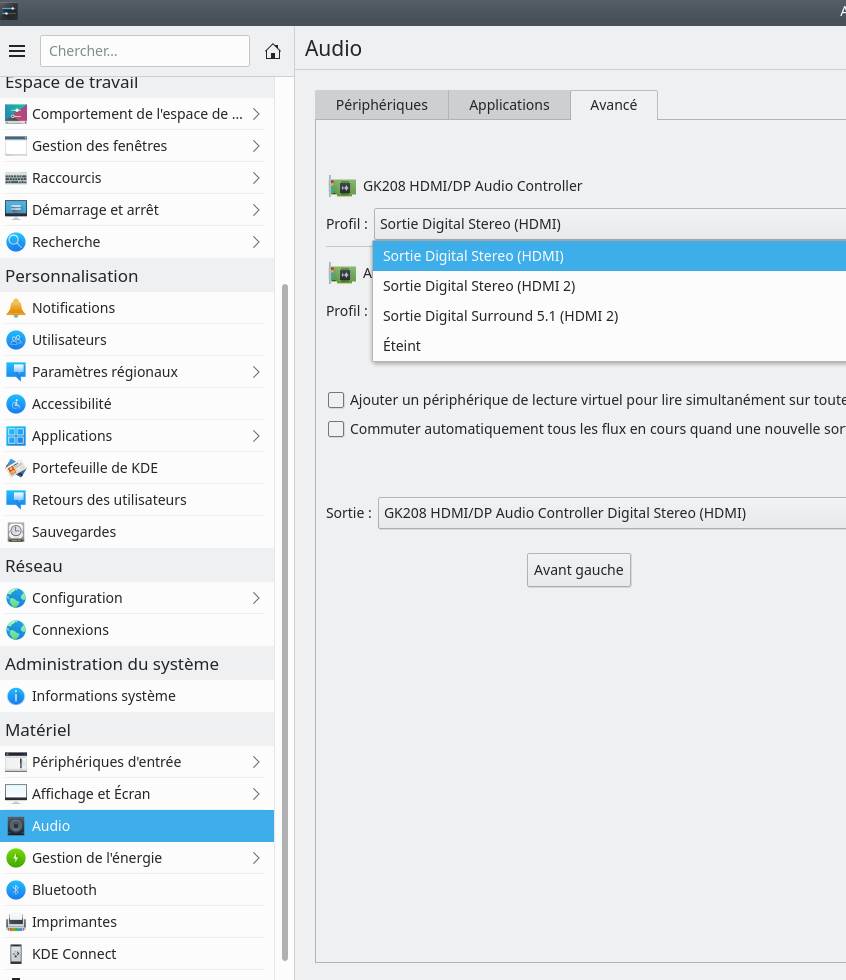
![]()

![]() )
)![]()


![]()



![]()
![]()