
Vous n'êtes pas identifié(e).
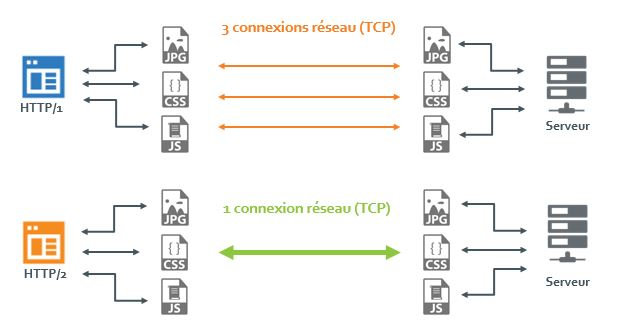

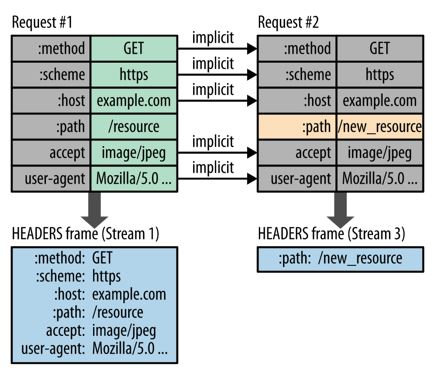
Activation désactivation:
Fichiers de configuration apache2
Avec ou sans virtual host, il y a des modification a apporter au fichier apache2.conf.
Personnellement, je les applique toujours serveur wide.
Pour tester si http2 est bien fonctionnel, utiliser: https://tools.keycdn.com/http2-test
- If it works, dont update it.
- You don't know how, just do it, you will learn.
- Test, re-stest, test again, and maybe it will work.
- https://nextcloud.rkn.ovh/index.php/s/3yp93A7oNMPexcp
Hors ligne
captnfab,
Association Debian-Facile, bépo.
TheDoctor: Your wish is my command… But be careful what you wish for.
Hors ligne

Association libriste infothema située dans les Côtes d'Armor (Bretagne)
Blog : https://www.infothema.fr / Forum : https://www.infothema.fr/forum
Twitter : https://twitter.com/asso_infothema / Compte Mastodon : https://framapiaf.org/@infothema / PeerTube : https://infothema.net
Hors ligne
Merci pour ce tuto.
Le module http2 n'est présent dans apache2 que depuis la version 2.4.17 https://httpd.apache.org/docs/2.4/mod/mod_http2.html , or c'est la 2.4.10 qui est dans Jessie https://packages.debian.org/fr/jessie/apache2 . Aussi, l'activation d'apache2 sur Debian n'est possible en standard qu'à partir de Stretch.
@rkn: Comme ce que tu as fait est un tutoriel et non une discussion/demande d'aide, cela aurait mieux sa place dans le wiki. Ce dernier est ouvert à tous pour les contributions, cf. https://debian-facile.org/atelier:chantier:accueil
C'est sur, je vais apporter les petites correction est le mettre au wiki....asap...
- If it works, dont update it.
- You don't know how, just do it, you will learn.
- Test, re-stest, test again, and maybe it will work.
- https://nextcloud.rkn.ovh/index.php/s/3yp93A7oNMPexcp
Hors ligne
--
Jc E
Hors ligne
- If it works, dont update it.
- You don't know how, just do it, you will learn.
- Test, re-stest, test again, and maybe it will work.
- https://nextcloud.rkn.ovh/index.php/s/3yp93A7oNMPexcp
Hors ligne
Ça ne me cause pas plus que ça à moi, mais si ça peut être utile ... ![]()
Ben
___________________
La seule question bête, c'est celle qu'on ne pose pas.
Hors ligne
Salut
Je ne sais pas si la page du wiki a déjà été faite, mais je viens de tomber sur ça via apt-listchange lors de la mise à jour de apache2 dans StretchThis package upgrades mod_http2 to the version from apache2 2.4.33. This
fixes a lot of bugs and some security issues, but it also removes the
support for using HTTP/2 when running with mpm_prefork. HTTP/2 support
is only provided when running with mpm_event or mpm_worker.
Ça ne me cause pas plus que ça à moi, mais si ça peut être utile ...
- If it works, dont update it.
- You don't know how, just do it, you will learn.
- Test, re-stest, test again, and maybe it will work.
- https://nextcloud.rkn.ovh/index.php/s/3yp93A7oNMPexcp
Hors ligne
dans tout mes virtualhost en https j'ai écrit ca
--------------------------------
Désoler pour mon orthographe
Librement Titan
Hors ligne
--
Jc E
Hors ligne
perso j'ai installé comme indiqué ici
ca marche pas toujours le meme souci ....
faut il en http2.conf pour le mod ? si oui vous pouvez m'envoyer le votre svp
edit: dans mon phpinfo
j'ai bien http2 en yess
Dernière modification par titan06 (21-12-2018 19:07:29)
--------------------------------
Désoler pour mon orthographe
Librement Titan
Hors ligne
il faute faire les manip suivante pour corriger et réactiver le mod HTTP2
script a adapter a votre version de php
https://nextcloud.rkn.ovh/index.php/s/3 … result.jpg
Dernière modification par root@rkn (15-01-2019 02:30:14)
- If it works, dont update it.
- You don't know how, just do it, you will learn.
- Test, re-stest, test again, and maybe it will work.
- https://nextcloud.rkn.ovh/index.php/s/3yp93A7oNMPexcp
Hors ligne