
Vous n'êtes pas identifié(e).
Pages : 1
########################################################
# This was written and is maintained by:
# Kirk Bauer <kirk@kaybee.org>
#
# Please send all comments, suggestions, bug reports,
# etc, to kirk@kaybee.org.
#
########################################################
# NOTE:
# All these options are the defaults if you run logwatch with no
# command-line arguments. You can override all of these on the
# command-line.
# You can put comments anywhere you want to. They are effective for the
# rest of the line.
# this is in the format of <name> = <value>. Whitespace at the beginning
# and end of the lines is removed. Whitespace before and after the = sign
# is removed. Everything is case *insensitive*.
# Yes = True = On = 1
# No = False = Off = 0
# Default Log Directory
# All log-files are assumed to be given relative to this directory.
LogDir = /var/log
# You can override the default temp directory (/tmp) here
TmpDir = /var/cache/logwatch
#Output/Format Options
#By default Logwatch will print to stdout in text with no encoding.
#To make email Default set Output = mail to save to file set Output = file
Output = mail
#To make Html the default formatting Format = html
Format = text
#To make Base64 [aka uuencode] Encode = base64
# Default person to mail reports to. Can be a local account or a
# complete email address. Variable Output should be set to mail, or
# --output mail should be passed on command line to enable mail feature.
MailTo = monaddressemail.com
# WHen using option --multiemail, it is possible to specify a different
# email recipient per host processed. For example, to send the report
# for hostname host1 to user@example.com, use:
#Mailto_host1 = user@example.com
# Multiple recipients can be specified by separating them with a space.
# Default person to mail reports from. Can be a local account or a
# complete email address.
MailFrom = Logwatch
# if set, the results will be saved in <filename> instead of mailed
# or displayed. Be sure to set Output = file also.
#Filename = /tmp/logwatch
# Use archives? If set to 'Yes', the archives of logfiles
# (i.e. /var/log/messages.1 or /var/log/messages.1.gz) will
# be searched in addition to the /var/log/messages file.
# This usually will not do much if your range is set to just
# 'Yesterday' or 'Today'... it is probably best used with
# By default this is now set to Yes. To turn off Archives uncomment this.
#Archives = No
# Range = All
# The default time range for the report...
# The current choices are All, Today, Yesterday
Range = yesterday
# The default detail level for the report.
# This can either be Low, Med, High or a number.
# Low = 0
# Med = 5
# High = 10
Detail = High
# (in /usr/share/logwatch/scripts/services/*) or 'All'.
# The default service(s) to report on. This should be left as All for
# most people.
Service = All
# You can also disable certain services (when specifying all)
Service = "-zz-network" # Prevents execution of zz-network service, which
# prints useful network configuration info.
Service = "-zz-sys" # Prevents execution of zz-sys service, which
# prints useful system configuration info.
Service = "-eximstats" # Prevents execution of eximstats service, which
# is a wrapper for the eximstats program.
# If you only cared about FTP messages, you could use these 2 lines
# instead of the above:
#Service = ftpd-messages # Processes ftpd messages in /var/log/messages
#Service = ftpd-xferlog # Processes ftpd messages in /var/log/xferlog
# Maybe you only wanted reports on PAM messages, then you would use:
#Service = pam_pwdb # PAM_pwdb messages - usually quite a bit
#Service = pam # General PAM messages... usually not many
# You can also choose to use the 'LogFile' option. This will cause
# logwatch to only analyze that one logfile.. for example:
#LogFile = messages
# will process /var/log/messages. This will run all the filters that
# process that logfile. This option is probably not too useful to
# most people. Setting 'Service' to 'All' above analyzes all LogFiles
# anyways...
#
# By default we assume that all Unix systems have sendmail or a sendmail-like MTA.
# The mailer code prints a header with To: From: and Subject:.
# At this point you can change the mailer to anything that can handle this output
# stream.
# TODO test variables in the mailer string to see if the To/From/Subject can be set
# From here with out breaking anything. This would allow mail/mailx/nail etc..... -mgt
mailer = "/usr/sbin/sendmail -t"
#
# With this option set to 'Yes', only log entries for this particular host
Et mon script :
#!/bin/bash
#Check if removed-but-not-purged
test -x /usr/share/logwatch/scripts/logwatch.pl || exit 0
#execute
/usr/sbin/logwatch --output mail
#Note: It's possible to force the recipient in above command
#Just pass --mailto address@a.com instead of --output mail
Je précise que je suis sur gmail.
Désolé pour la longueur du message mais je pense n'avoir rien oublier.
Merci pour l'aide
Dernière modification par unit (18-08-2013 12:15:09)
Exige beaucoup de toi-même et attends peu des autres. Ainsi beaucoup d'ennuis te seront épargnés.
Confucius.
Hors ligne
Y − 3HG − Auto-hébergé
Hors ligne
Exige beaucoup de toi-même et attends peu des autres. Ainsi beaucoup d'ennuis te seront épargnés.
Confucius.
Hors ligne
Y − 3HG − Auto-hébergé
Hors ligne
Dernière modification par unit (19-08-2013 17:45:08)
Exige beaucoup de toi-même et attends peu des autres. Ainsi beaucoup d'ennuis te seront épargnés.
Confucius.
Hors ligne
Tu as bien remplacé "MailTo = monaddressemail.com" par ton adresse ?
Dans ton cas, vérifie que ton MTA (mail transfert agent) qui par défaut est exim4 est bien configuré pour être capable d'envoyer des mails. (voir dpkg-reconfigure exim4-config)
Vérifie aussi dans tes spams gmail.
Bonjour,
6 ans plus tard, je crois que je me trouve avec le même pb sous Debain-10, à savoir un pb de configuration de exim4.
J'ai bien lancé "dpkg-reconfigure exim4-config", mais j'avoue ne pas trop savoir quoi répondre aux questions posées même au début 
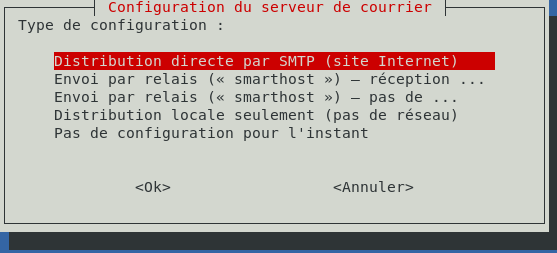
En tout cas, voici ce que je retrouve dans /var/mail:
A message that you sent could not be delivered to one or more of its
recipients. This is a permanent error. The following address(es) failed:
christophe.ducard@outlook.com
Mailing to remote domains not supported
--1564577476-eximdsn-2079256939
Content-type: message/delivery-status
Reporting-MTA: dns; desktop-christophe
Action: failed
Final-Recipient: rfc822;christophe.ducard@outlook.com
Status: 5.0.0
--1564577476-eximdsn-2079256939
Content-type: text/rfc822-headers
Return-path: <root@desktop-christophe>
Received: from root by desktop-christophe with local (Exim 4.92)
(envelope-from <root@desktop-christophe>)
id 1hso4Z-0000zz-QA
for christophe.ducard@outlook.com; Wed, 31 Jul 2019 14:51:16 +0200
To: christophe.ducard@outlook.com
From: logwatch@desktop-christophe
Subject: Logwatch for desktop-christophe (Linux)
Auto-Submitted: auto-generated
Precedence: bulk
MIME-Version: 1.0
Content-Transfer-Encoding: 7bit
Content-Type: text/html; charset="UTF-8"
Message-Id: <E1hso4Z-0000zz-QA@desktop-christophe>
Date: Wed, 31 Jul 2019 14:51:16 +0200
X-Exim-DSN-Information: Due to administrative limits only headers are returned
--1564577476-eximdsn-2079256939--
From MAILER-DAEMON Wed Jul 31 16:47:37 2019
Return-path: <>
Envelope-to: root@desktop-christophe
Delivery-date: Wed, 31 Jul 2019 16:47:37 +0200
Received: from Debian-exim by desktop-christophe with local (Exim 4.92)
id 1hsptB-0001O3-SS
for root@desktop-christophe; Wed, 31 Jul 2019 16:47:37 +0200
X-Failed-Recipients: christophe.ducard@outlook.com
Auto-Submitted: auto-replied
From: Mail Delivery System <Mailer-Daemon@desktop-christophe>
To: root@desktop-christophe
Content-Type: multipart/report; report-type=delivery-status; boundary=1564584457-eximdsn-2019737634
MIME-Version: 1.0
Subject: Mail delivery failed: returning message to sender
Message-Id: <E1hsptB-0001O3-SS@desktop-christophe>
Date: Wed, 31 Jul 2019 16:47:37 +0200
--1564584457-eximdsn-2019737634
Content-type: text/plain; charset=us-ascii
This message was created automatically by mail delivery software.
A message that you sent could not be delivered to one or more of its
recipients. This is a permanent error. The following address(es) failed:
christophe.ducard@outlook.com
Mailing to remote domains not supported
Et dans /var/log/exim4:
2019-07-31 18:02:51 1hsr3y-0003ok-IY <= root@outlook.com U=root P=local S=134345
2019-07-31 18:02:51 1hsr3y-0003ok-IY no IP address found for host mail.desktop-christophe
2019-07-31 18:02:51 1hsr3y-0003ok-IY == christophe.ducard@outlook.com R=smarthost defer (-1): lookup failed for all hosts in smarthost router: host_find_failed=ignore host_all_ignored=defer
Dernière modification par cdarsac (31-07-2019 17:05:12)
Élève en "Systèmes et réseaux" (école informatique LDNR (www.ldnr.fr) de Toulouse)
Membre du club DebianFacile
Hors ligne
Pages : 1