
Vous n'êtes pas identifié(e).
Dernière modification par jettero (27-10-2022 19:28:23)
Hors ligne
En ligne
nous sommes tous différents ... c'est notre point commun ...
Association Debian-Facile - Les cahiers du débutant - ISO Debian-Facile - 3hg - nakeDeb
GNU/Linux©2006-2024
En ligne
Où faudrait-il mettre cette commande ?
Du moment que j'étais sur Kali, j'ai aussi profité de copier le fichier .bashrc dans son ensemble. Ensuite sur Debian, j'ai fait un backup de mon fichier et j'ai remplacé l'original avec les commandes de celui de Kali.
Bon d'un point de vue esthétique, c'est pas mal, mais par contre, ça ne me remet pas les commandes en gris que j'ai déjà tapées.
Peut-être est-ce un réglage dur l'application ?
Dernière modification par jettero (27-10-2022 14:05:09)
Hors ligne
Mais le code marche pas chez moi, probablement parce que c'est pour un autre shell que bash ?
Bon d'un point de vue esthétique, c'est pas mal, mais par contre, ça ne me remet pas les commandes en gris que j'ai déjà tapées.
Je connais pas.
Dernière modification par otyugh (27-10-2022 14:18:18)
En ligne
En gros, pour ne pas mettre une image sur le forum, l'invite de commande se présente sur 2 lignes reliées entre-elles.
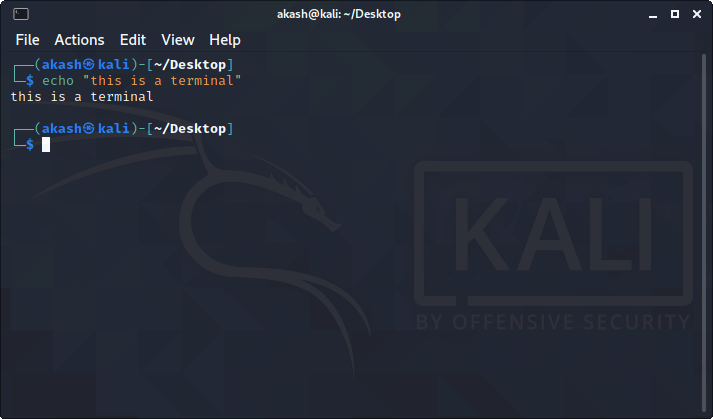
Dernière modification par Croutons (27-10-2022 17:04:50)
-->les cahiers du debutant<-- WikiDF-->Découvrir les principales commandes Linux<--
L' expérience, c'est le nom que chacun donne à ses erreurs. Oscar Wilde
Hors ligne
sa marche pas mal
c'est des caractères spéciaux filets je pense, il suffit de passer la souris sur le symbole pour avoir le code
https://fr.wikipedia.org/wiki/Table_des … t%C3%A8res
Dernière modification par Croutons (27-10-2022 18:14:07)
-->les cahiers du debutant<-- WikiDF-->Découvrir les principales commandes Linux<--
L' expérience, c'est le nom que chacun donne à ses erreurs. Oscar Wilde
Hors ligne
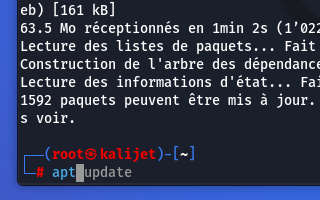
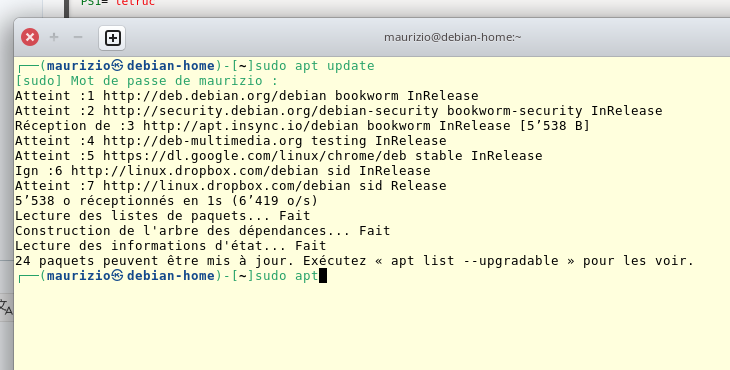
Dernière modification par jettero (27-10-2022 19:04:37)
Hors ligne
Hors ligne
-->les cahiers du debutant<-- WikiDF-->Découvrir les principales commandes Linux<--
L' expérience, c'est le nom que chacun donne à ses erreurs. Oscar Wilde
Hors ligne
Hors ligne
En ligne
EUREKA
Il ne me reste plus qu'à fixer zsh comme système par défaut à la place de bash et le tour sera joué.
Pour fixer le shell par défaut :
Kali semble utiliser zsh avec un framework genre ohmyzsh ?, leurs .zshrc :
Dernière modification par kawer (27-10-2022 21:32:55)
Songez à ce que vous avez été, à ce que vous êtes, et à ce que vous serez un jour, et vous deviendrez humbles. Saint Vincent de Paul
La maladie la plus constante et la plus mortelle, mais aussi la plus méconnue de toute société, est l’indifférence. Abbé Pierre
Carpe diem, quam minimum credula postero. Horace
Hors ligne