
Vous n'êtes pas identifié(e).
Dernière modification par David5647 (04-12-2020 14:41:04)
En ligne
je n'ai pas réussi à l'installer selon tes recommandations... peut-être avec virtualenv..?
Ca fait un peu de temps que j'ai pas touché a ça. Je viens de retenter chez moi avec un environnement virtuel.
Normalement (.venv) est indiqué dans le prompt
Bon pygame m'a posé soucis : éditer le fichier requirements.txt et remplacer avec
Puisque tu es dans l'environnement virtuel, pour installer les dépendances, simplement:
Si ça passe, tu peux lancer le programme: (tjrs dans le ".venv")
Si ça se lance, tu peux faire load_config sur le bouton du haut, ça devrait charger l'exemple visible dans les screenshots.
Voilà, dis-moi où ça plante si ça plante!
l'interface me paraît suffisament simple à la vue de la capture d'écran pour la compliquer, tu devrais laisser ce même modèle avec Qt5 si possible...
L'idée était pas forcément de compliquer l'interface, mais de faire plus propre, plus stable (j'ai eu qq soucis avec pygame-gui), et j'aurai bien aimé faire un truc d'alias pour certaines variables. Histoire de pouvoir changer le thème global sans changer une à une toute les composantes. Pyqt aurait été plus simple autant pour faire des onglets que des tableaux de propriétés. Enfin, pyqt c"est assez complexe et je n'ai pas vraiment réussi à faire communiquer la zone de preview et tout ce qu'il y a autour. Bref, trop compliqué.
Dernière modification par David5647 (28-11-2020 00:59:11)
En ligne
edit : et ça :
et reprend à partir de source .venv/bin/active
Dernière modification par David5647 (28-11-2020 13:38:29)
En ligne
c'était déjà présent
lorsque je veux lancer le programme avec
la fenêtre s'ouvre et se referme en une fraction de seconde
En ligne
paquets installés:
Je viens de penser à un truc, clone le dépôt, mes releases sont un peu cassées il me semble.
On repart sur la même procédure:
Sans rien modifier au fichiers requirements.txt:(doit y avoir un changement au niveau de la lib sdl pour bullseye qui est bloquant, pas sous buster apparemment)
enfin :
Ca se lance bien.
la fenêtre s'ouvre et se referme en une fraction de seconde
Pas de message d'erreur?
Sinon, essaie de supprimer le dossier et de repartir de zéro. en prenant bien un clone du dépôt comme source. Normalement pas de raison que ça ne fonctionne pas. Enfin ,je vois pas trop...
En ligne
zut, même souci ![]()
les dépendances sont pourtant installées
la fenêtre s'ouvre toujours et se referme en une fraction de seconde
l'erreur à l'install dans le terminal
Successfully installed pygame-1.9.6 pygame-gui-0.4.2
self.ui_theme.load_theme(theme_path)
...
KeyError: 'notosans_regular_12'
C'est la police d'écriture notosans_regular qui doit poser problème:
1) la police est bien installée :
regarder dans le fichier themes/label_theme.json si les chemins vers les polices sont bons ou faire comme en 2.2.3
2) n'est pas installée
2.1) Tu l'installes, ça doit être un de ceux là:
i A fonts-noto-core - "No Tofu" font families with large Unicode coverage (core)
i A fonts-noto-mono - "No Tofu" monospaced font family with large Unicode coverage
i A fonts-noto-ui-core - familles de fontes « No Tofu » avec une vaste couverture d’Unicode (cœur d’interface ut
2.2) Sinon, modifier le fichier themes/label_theme.json :
2.2.1) mettre une police qui est installée sur ton système,
2.2.2) voire retirer les entrées qui réfèrencent la police
2.2.3) tout retirer:
Dernière modification par David5647 (28-11-2020 16:11:51)
En ligne
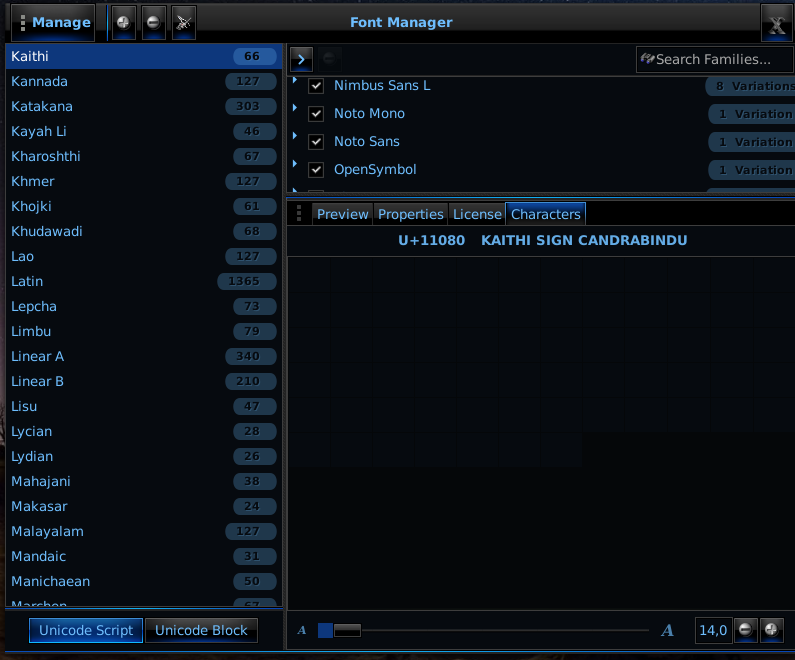

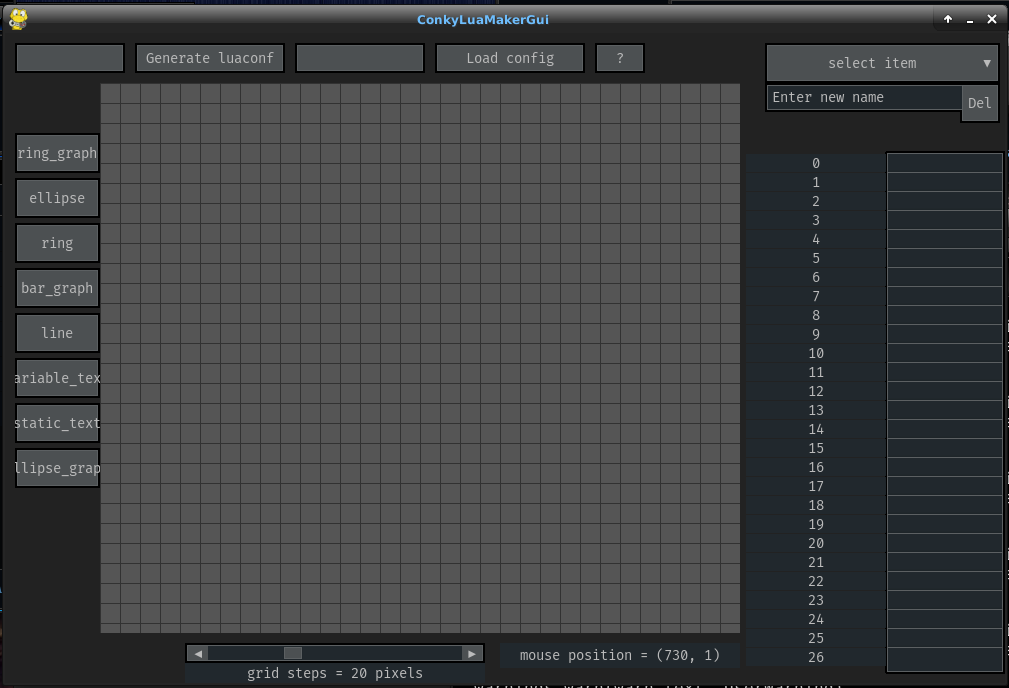
Dernière modification par Anonyme-14 (28-11-2020 16:41:06)
ça c'est pas des erreurs, c'est des avertissement (warning) pour signifier que les boites de texte sont plus petites que le texte, donc pas de soucis outre le fait que, bah, c'est pas très beau.
"Load Config" devrait permettre de charger l'exemple maintenant.
Après tu verras c'est pas exempt de bug, sauvegarde régulièrement si tu fais qqc d'assez important. Et il n'y a aucune sécurité : tu mets un caractère à la place d'un chiffre => ça plante.
Dernière modification par David5647 (28-11-2020 16:51:23)
En ligne
existe t'il un programme plus intuitif ?
PyQt n'est pas réputé intuitif en lui même, c'est toujours ce problème de balance fonctionnalités/simplicité (c'est même un sujet de controverse à propos de kde qui est basé sur Qt, conséquence?)
Bref! Que cherches tu à faire avec QtDesigner?
En ligne
En ligne