anonyme a écrit :Bonjour
regarde pour le log ici :
cat /home/ton-user/.local/share/xorg/Xorg.0.log
tu aura peut être plus de chances
ps: "ton-user" a remplacé par le nom réel (celui de ta session )
tu peu tester aussi ceci
tu peu aussi regarder les erreurs sur cette machine
nota: je regarde tes retours , mais rien qui justifie ce problème
je trouve que le noyau de Ubuntu est avare sur les retours , sur debian il est plus bavard , ou je me fais des idées 
J'arrive a accéder au log avec cette nouvelle commande, voici le retour
julien@Huawei-Matebook:~$ cat /home/julien/.local/share/xorg/Xorg.0.log
[ 12.819] (--) Log file renamed from "/home/julien/.local/share/xorg/Xorg.pid-1323.log" to "/home/julien/.local/share/xorg/Xorg.0.log"
[ 12.820]
X.Org X Server 1.20.4
X Protocol Version 11, Revision 0
[ 12.820] Build Operating System: Linux 4.4.0-148-generic x86_64 Ubuntu
[ 12.820] Current Operating System: Linux Huawei-Matebook 5.0.0-25-generic #26~18.04.1-Ubuntu SMP Thu Aug 1 13:51:02 UTC 2019 x86_64
[ 12.820] Kernel command line: BOOT_IMAGE=/boot/vmlinuz-5.0.0-25-generic root=UUID=aa749690-bfe6-499b-b3eb-0145ce730917 ro quiet splash intel_pstate=enable vt.handoff=1
[ 12.820] Build Date: 02 May 2019 08:06:54AM
[ 12.820] xorg-server-hwe-18.04 2:1.20.4-1ubuntu3~18.04.1 (For technical support please see http://www.ubuntu.com/support)
[ 12.820] Current version of pixman: 0.34.0
[ 12.820] Before reporting problems, check http://wiki.x.org
to make sure that you have the latest version.
[ 12.820] Markers: (--) probed, (**) from config file, (==) default setting,
(++) from command line, (!!) notice, (II) informational,
(WW) warning, (EE) error, (NI) not implemented, (??) unknown.
[ 12.820] (==) Log file: "/home/julien/.local/share/xorg/Xorg.0.log", Time: Sat Aug 17 15:20:05 2019
[ 12.820] (==) Using system config directory "/usr/share/X11/xorg.conf.d"
[ 12.820] (==) No Layout section. Using the first Screen section.
[ 12.820] (==) No screen section available. Using defaults.
[ 12.820] (**) |-->Screen "Default Screen Section" (0)
[ 12.820] (**) | |-->Monitor "<default monitor>"
[ 12.820] (==) No monitor specified for screen "Default Screen Section".
Using a default monitor configuration.
[ 12.820] (==) Automatically adding devices
[ 12.820] (==) Automatically enabling devices
[ 12.820] (==) Automatically adding GPU devices
[ 12.820] (==) Automatically binding GPU devices
[ 12.820] (==) Max clients allowed: 256, resource mask: 0x1fffff
[ 12.820] (WW) The directory "/usr/share/fonts/X11/cyrillic" does not exist.
[ 12.820] Entry deleted from font path.
[ 12.820] (WW) The directory "/usr/share/fonts/X11/100dpi/" does not exist.
[ 12.820] Entry deleted from font path.
[ 12.820] (WW) The directory "/usr/share/fonts/X11/75dpi/" does not exist.
[ 12.820] Entry deleted from font path.
[ 12.820] (WW) The directory "/usr/share/fonts/X11/100dpi" does not exist.
[ 12.820] Entry deleted from font path.
[ 12.820] (WW) The directory "/usr/share/fonts/X11/75dpi" does not exist.
[ 12.820] Entry deleted from font path.
[ 12.820] (==) FontPath set to:
/usr/share/fonts/X11/misc,
/usr/share/fonts/X11/Type1,
built-ins
[ 12.820] (==) ModulePath set to "/usr/lib/xorg/modules"
[ 12.820] (II) The server relies on udev to provide the list of input devices.
If no devices become available, reconfigure udev or disable AutoAddDevices.
[ 12.820] (II) Loader magic: 0x559a5c6f6020
[ 12.820] (II) Module ABI versions:
[ 12.820] X.Org ANSI C Emulation: 0.4
[ 12.820] X.Org Video Driver: 24.0
[ 12.820] X.Org XInput driver : 24.1
[ 12.820] X.Org Server Extension : 10.0
[ 12.821] (++) using VT number 2
[ 12.822] (II) systemd-logind: took control of session /org/freedesktop/login1/session/_32
[ 12.823] (II) xfree86: Adding drm device (/dev/dri/card0)
[ 12.823] (II) systemd-logind: got fd for /dev/dri/card0 226:0 fd 12 paused 0
[ 12.825] (--) PCI:*(0@0:2:0) 8086:3ea0:19e5:3e09 rev 0, Mem @ 0x90000000/16777216, 0x80000000/268435456, I/O @ 0x00003000/64, BIOS @ 0x????????/131072
[ 12.825] (II) LoadModule: "glx"
[ 12.825] (II) Loading /usr/lib/xorg/modules/extensions/libglx.so
[ 12.826] (II) Module glx: vendor="X.Org Foundation"
[ 12.826] compiled for 1.20.4, module version = 1.0.0
[ 12.826] ABI class: X.Org Server Extension, version 10.0
[ 12.826] (==) Matched modesetting as autoconfigured driver 0
[ 12.826] (==) Matched fbdev as autoconfigured driver 1
[ 12.826] (==) Matched vesa as autoconfigured driver 2
[ 12.826] (==) Assigned the driver to the xf86ConfigLayout
[ 12.826] (II) LoadModule: "modesetting"
[ 12.826] (II) Loading /usr/lib/xorg/modules/drivers/modesetting_drv.so
[ 12.826] (II) Module modesetting: vendor="X.Org Foundation"
[ 12.826] compiled for 1.20.4, module version = 1.20.4
[ 12.826] Module class: X.Org Video Driver
[ 12.826] ABI class: X.Org Video Driver, version 24.0
[ 12.826] (II) LoadModule: "fbdev"
[ 12.826] (II) Loading /usr/lib/xorg/modules/drivers/fbdev_drv.so
[ 12.826] (II) Module fbdev: vendor="X.Org Foundation"
[ 12.826] compiled for 1.20.1, module version = 0.5.0
[ 12.826] Module class: X.Org Video Driver
[ 12.826] ABI class: X.Org Video Driver, version 24.0
[ 12.826] (II) LoadModule: "vesa"
[ 12.826] (II) Loading /usr/lib/xorg/modules/drivers/vesa_drv.so
[ 12.826] (II) Module vesa: vendor="X.Org Foundation"
[ 12.826] compiled for 1.20.1, module version = 2.4.0
[ 12.826] Module class: X.Org Video Driver
[ 12.826] ABI class: X.Org Video Driver, version 24.0
[ 12.826] (II) modesetting: Driver for Modesetting Kernel Drivers: kms
[ 12.826] (II) FBDEV: driver for framebuffer: fbdev
[ 12.826] (II) VESA: driver for VESA chipsets: vesa
[ 12.826] xf86EnableIOPorts: failed to set IOPL for I/O (Operation not permitted)
[ 12.826] (II) modeset(0): using drv /dev/dri/card0
[ 12.826] (WW) Falling back to old probe method for fbdev
[ 12.826] (II) Loading sub module "fbdevhw"
[ 12.826] (II) LoadModule: "fbdevhw"
[ 12.826] (II) Loading /usr/lib/xorg/modules/libfbdevhw.so
[ 12.826] (II) Module fbdevhw: vendor="X.Org Foundation"
[ 12.826] compiled for 1.20.4, module version = 0.0.2
[ 12.826] ABI class: X.Org Video Driver, version 24.0
[ 12.826] (EE) open /dev/fb0: Permission denied
[ 12.826] (WW) VGA arbiter: cannot open kernel arbiter, no multi-card support
[ 12.827] (II) modeset(0): Creating default Display subsection in Screen section
"Default Screen Section" for depth/fbbpp 24/32
[ 12.827] (==) modeset(0): Depth 24, (==) framebuffer bpp 32
[ 12.827] (==) modeset(0): RGB weight 888
[ 12.827] (==) modeset(0): Default visual is TrueColor
[ 12.827] (II) Loading sub module "glamoregl"
[ 12.827] (II) LoadModule: "glamoregl"
[ 12.827] (II) Loading /usr/lib/xorg/modules/libglamoregl.so
[ 12.829] (II) Module glamoregl: vendor="X.Org Foundation"
[ 12.829] compiled for 1.20.4, module version = 1.0.1
[ 12.829] ABI class: X.Org ANSI C Emulation, version 0.4
[ 12.842] (II) modeset(0): glamor X acceleration enabled on Mesa DRI Intel(R) HD Graphics (Whiskey Lake 3x8 GT2)
[ 12.842] (II) modeset(0): glamor initialized
[ 12.844] (II) modeset(0): Output eDP-1 has no monitor section
[ 12.844] (II) modeset(0): Output DP-1 has no monitor section
[ 12.978] (II) modeset(0): Output HDMI-1 has no monitor section
[ 13.000] (II) modeset(0): EDID for output eDP-1
[ 13.000] (II) modeset(0): Manufacturer: CMN Model: 8201 Serial#: 0
[ 13.000] (II) modeset(0): Year: 2018 Week: 25
[ 13.000] (II) modeset(0): EDID Version: 1.4
[ 13.000] (II) modeset(0): Digital Display Input
[ 13.000] (II) modeset(0): 8 bits per channel
[ 13.000] (II) modeset(0): Digital interface is DisplayPort
[ 13.000] (II) modeset(0): Max Image Size [cm]: horiz.: 28 vert.: 18
[ 13.000] (II) modeset(0): Gamma: 2.20
[ 13.000] (II) modeset(0): No DPMS capabilities specified
[ 13.000] (II) modeset(0): Supported color encodings: RGB 4:4:4
[ 13.000] (II) modeset(0): First detailed timing is preferred mode
[ 13.000] (II) modeset(0): Preferred mode is native pixel format and refresh rate
[ 13.000] (II) modeset(0): redX: 0.642 redY: 0.333 greenX: 0.304 greenY: 0.613
[ 13.000] (II) modeset(0): blueX: 0.153 blueY: 0.054 whiteX: 0.313 whiteY: 0.329
[ 13.000] (II) modeset(0): Manufacturer's mask: 0
[ 13.000] (II) modeset(0): Supported detailed timing:
[ 13.000] (II) modeset(0): clock: 206.0 MHz Image Size: 275 x 183 mm
[ 13.000] (II) modeset(0): h_active: 2160 h_sync: 2208 h_sync_end 2240 h_blank_end 2320 h_border: 0
[ 13.000] (II) modeset(0): v_active: 1440 v_sync: 1443 v_sync_end 1453 v_blanking: 1480 v_border: 0
[ 13.000] (II) modeset(0): Monitor name: P130ZFA-BA1
[ 13.000] (II) modeset(0): EDID (in hex):
[ 13.000] (II) modeset(0): 00ffffffffffff000dae018200000000
[ 13.001] (II) modeset(0): 191c0104a51c1278025c75a4554d9d27
[ 13.001] (II) modeset(0): 0d505400000001010101010101010101
[ 13.001] (II) modeset(0): 0101010101017a5070a080a028503020
[ 13.001] (II) modeset(0): 3a0013b7100000180000000000000000
[ 13.001] (II) modeset(0): 00000000000000000000000000000000
[ 13.001] (II) modeset(0): 000000000000000000000000000000fc
[ 13.001] (II) modeset(0): 00503133305a46412d4241310a0a0001
[ 13.001] (II) modeset(0): Printing probed modes for output eDP-1
[ 13.001] (II) modeset(0): Modeline "2160x1440"x60.0 206.02 2160 2208 2240 2320 1440 1443 1453 1480 -hsync -vsync (88.8 kHz eP)
[ 13.001] (II) modeset(0): Modeline "1920x1440"x60.0 234.00 1920 2048 2256 2600 1440 1441 1444 1500 -hsync +vsync (90.0 kHz d)
[ 13.001] (II) modeset(0): Modeline "1856x1392"x60.0 218.30 1856 1952 2176 2528 1392 1393 1396 1439 -hsync +vsync (86.4 kHz d)
[ 13.001] (II) modeset(0): Modeline "1792x1344"x60.0 204.80 1792 1920 2120 2448 1344 1345 1348 1394 -hsync +vsync (83.7 kHz d)
[ 13.001] (II) modeset(0): Modeline "2048x1152"x120.0 406.50 2048 2220 2444 2840 1152 1153 1156 1193 doublescan -hsync +vsync (143.1 kHz d)
[ 13.001] (II) modeset(0): Modeline "2048x1152"x120.0 302.50 2048 2072 2088 2128 1152 1153 1156 1185 doublescan +hsync -vsync (142.2 kHz d)
[ 13.002] (II) modeset(0): Modeline "2048x1152"x59.9 197.00 2048 2184 2400 2752 1152 1155 1160 1195 -hsync +vsync (71.6 kHz d)
[ 13.002] (II) modeset(0): Modeline "2048x1152"x59.9 156.75 2048 2096 2128 2208 1152 1155 1160 1185 +hsync -vsync (71.0 kHz d)
[ 13.002] (II) modeset(0): Modeline "1920x1200"x59.9 193.25 1920 2056 2256 2592 1200 1203 1209 1245 -hsync +vsync (74.6 kHz d)
[ 13.002] (II) modeset(0): Modeline "1920x1200"x60.0 154.00 1920 1968 2000 2080 1200 1203 1209 1235 +hsync -vsync (74.0 kHz d)
[ 13.002] (II) modeset(0): Modeline "1920x1080"x120.0 356.38 1920 2080 2288 2656 1080 1081 1084 1118 doublescan -hsync +vsync (134.2 kHz d)
[ 13.002] (II) modeset(0): Modeline "1920x1080"x119.9 266.50 1920 1944 1960 2000 1080 1081 1084 1111 doublescan +hsync -vsync (133.2 kHz d)
[ 13.002] (II) modeset(0): Modeline "1920x1080"x60.0 173.00 1920 2048 2248 2576 1080 1083 1088 1120 -hsync +vsync (67.2 kHz d)
[ 13.002] (II) modeset(0): Modeline "1920x1080"x59.9 138.50 1920 1968 2000 2080 1080 1083 1088 1111 +hsync -vsync (66.6 kHz d)
[ 13.002] (II) modeset(0): Modeline "1600x1200"x60.0 162.00 1600 1664 1856 2160 1200 1201 1204 1250 +hsync +vsync (75.0 kHz d)
[ 13.002] (II) modeset(0): Modeline "1680x1050"x60.0 146.25 1680 1784 1960 2240 1050 1053 1059 1089 -hsync +vsync (65.3 kHz d)
[ 13.002] (II) modeset(0): Modeline "1680x1050"x59.9 119.00 1680 1728 1760 1840 1050 1053 1059 1080 +hsync -vsync (64.7 kHz d)
[ 13.002] (II) modeset(0): Modeline "1600x1024"x60.2 103.12 1600 1600 1656 1664 1024 1024 1029 1030 +hsync +vsync (62.0 kHz d)
[ 13.002] (II) modeset(0): Modeline "1400x1050"x60.0 122.00 1400 1488 1640 1880 1050 1052 1064 1082 +hsync +vsync (64.9 kHz d)
[ 13.002] (II) modeset(0): Modeline "1600x900"x120.0 246.00 1600 1728 1900 2200 900 901 904 932 doublescan -hsync +vsync (111.8 kHz d)
[ 13.002] (II) modeset(0): Modeline "1600x900"x119.9 186.50 1600 1624 1640 1680 900 901 904 926 doublescan +hsync -vsync (111.0 kHz d)
[ 13.002] (II) modeset(0): Modeline "1600x900"x59.9 118.25 1600 1696 1856 2112 900 903 908 934 -hsync +vsync (56.0 kHz d)
[ 13.002] (II) modeset(0): Modeline "1600x900"x59.8 97.50 1600 1648 1680 1760 900 903 908 926 +hsync -vsync (55.4 kHz d)
[ 13.002] (II) modeset(0): Modeline "1280x1024"x60.0 108.00 1280 1328 1440 1688 1024 1025 1028 1066 +hsync +vsync (64.0 kHz d)
[ 13.002] (II) modeset(0): Modeline "1440x900"x59.9 106.50 1440 1520 1672 1904 900 903 909 934 -hsync +vsync (55.9 kHz d)
[ 13.002] (II) modeset(0): Modeline "1400x900"x60.0 103.50 1400 1480 1624 1848 900 903 913 934 -hsync +vsync (56.0 kHz d)
[ 13.002] (II) modeset(0): Modeline "1400x900"x59.9 86.50 1400 1448 1480 1560 900 903 913 926 +hsync -vsync (55.4 kHz d)
[ 13.002] (II) modeset(0): Modeline "1280x960"x60.0 108.00 1280 1376 1488 1800 960 961 964 1000 +hsync +vsync (60.0 kHz d)
[ 13.002] (II) modeset(0): Modeline "1440x810"x120.0 198.12 1440 1548 1704 1968 810 811 814 839 doublescan -hsync +vsync (100.7 kHz d)
[ 13.002] (II) modeset(0): Modeline "1440x810"x119.9 151.88 1440 1464 1480 1520 810 811 814 833 doublescan +hsync -vsync (99.9 kHz d)
[ 13.002] (II) modeset(0): Modeline "1368x768"x59.9 85.25 1368 1440 1576 1784 768 771 781 798 -hsync +vsync (47.8 kHz d)
[ 13.002] (II) modeset(0): Modeline "1368x768"x59.9 72.25 1368 1416 1448 1528 768 771 781 790 +hsync -vsync (47.3 kHz d)
[ 13.002] (II) modeset(0): Modeline "1360x768"x59.8 84.75 1360 1432 1568 1776 768 771 781 798 -hsync +vsync (47.7 kHz d)
[ 13.002] (II) modeset(0): Modeline "1360x768"x60.0 72.00 1360 1408 1440 1520 768 771 781 790 +hsync -vsync (47.4 kHz d)
[ 13.002] (II) modeset(0): Modeline "1280x800"x120.0 174.25 1280 1380 1516 1752 800 801 804 829 doublescan -hsync +vsync (99.5 kHz d)
[ 13.002] (II) modeset(0): Modeline "1280x800"x119.9 134.25 1280 1304 1320 1360 800 801 804 823 doublescan +hsync -vsync (98.7 kHz d)
[ 13.002] (II) modeset(0): Modeline "1280x800"x59.8 83.50 1280 1352 1480 1680 800 803 809 831 -hsync +vsync (49.7 kHz d)
[ 13.002] (II) modeset(0): Modeline "1280x800"x59.9 71.00 1280 1328 1360 1440 800 803 809 823 +hsync -vsync (49.3 kHz d)
[ 13.002] (II) modeset(0): Modeline "1152x864"x60.0 81.62 1152 1216 1336 1520 864 865 868 895 -hsync +vsync (53.7 kHz d)
[ 13.003] (II) modeset(0): Modeline "1280x720"x120.0 156.12 1280 1376 1512 1744 720 721 724 746 doublescan -hsync +vsync (89.5 kHz d)
[ 13.003] (II) modeset(0): Modeline "1280x720"x120.0 120.75 1280 1304 1320 1360 720 721 724 740 doublescan +hsync -vsync (88.8 kHz d)
[ 13.003] (II) modeset(0): Modeline "1280x720"x59.9 74.50 1280 1344 1472 1664 720 723 728 748 -hsync +vsync (44.8 kHz d)
[ 13.003] (II) modeset(0): Modeline "1280x720"x59.7 63.75 1280 1328 1360 1440 720 723 728 741 +hsync -vsync (44.3 kHz d)
[ 13.003] (II) modeset(0): Modeline "1024x768"x120.1 133.47 1024 1100 1212 1400 768 768 770 794 doublescan -hsync +vsync (95.3 kHz d)
[ 13.003] (II) modeset(0): Modeline "1024x768"x60.0 65.00 1024 1048 1184 1344 768 771 777 806 -hsync -vsync (48.4 kHz d)
[ 13.003] (II) modeset(0): Modeline "960x720"x120.0 117.00 960 1024 1128 1300 720 720 722 750 doublescan -hsync +vsync (90.0 kHz d)
[ 13.003] (II) modeset(0): Modeline "928x696"x120.1 109.15 928 976 1088 1264 696 696 698 719 doublescan -hsync +vsync (86.4 kHz d)
[ 13.003] (II) modeset(0): Modeline "896x672"x120.0 102.40 896 960 1060 1224 672 672 674 697 doublescan -hsync +vsync (83.7 kHz d)
[ 13.003] (II) modeset(0): Modeline "1024x576"x119.9 98.50 1024 1092 1200 1376 576 577 580 597 doublescan -hsync +vsync (71.6 kHz d)
[ 13.003] (II) modeset(0): Modeline "1024x576"x119.9 78.38 1024 1048 1064 1104 576 577 580 592 doublescan +hsync -vsync (71.0 kHz d)
[ 13.003] (II) modeset(0): Modeline "1024x576"x59.9 46.50 1024 1064 1160 1296 576 579 584 599 -hsync +vsync (35.9 kHz d)
[ 13.003] (II) modeset(0): Modeline "1024x576"x59.8 42.00 1024 1072 1104 1184 576 579 584 593 +hsync -vsync (35.5 kHz d)
[ 13.003] (II) modeset(0): Modeline "960x600"x119.9 96.62 960 1028 1128 1296 600 601 604 622 doublescan -hsync +vsync (74.6 kHz d)
[ 13.003] (II) modeset(0): Modeline "960x600"x120.0 77.00 960 984 1000 1040 600 601 604 617 doublescan +hsync -vsync (74.0 kHz d)
[ 13.003] (II) modeset(0): Modeline "960x540"x119.9 86.50 960 1024 1124 1288 540 541 544 560 doublescan -hsync +vsync (67.2 kHz d)
[ 13.003] (II) modeset(0): Modeline "960x540"x120.0 69.25 960 984 1000 1040 540 541 544 555 doublescan +hsync -vsync (66.6 kHz d)
[ 13.003] (II) modeset(0): Modeline "960x540"x59.6 40.75 960 992 1088 1216 540 543 548 562 -hsync +vsync (33.5 kHz d)
[ 13.003] (II) modeset(0): Modeline "960x540"x59.8 37.25 960 1008 1040 1120 540 543 548 556 +hsync -vsync (33.3 kHz d)
[ 13.003] (II) modeset(0): Modeline "800x600"x120.0 81.00 800 832 928 1080 600 600 602 625 doublescan +hsync +vsync (75.0 kHz d)
[ 13.003] (II) modeset(0): Modeline "800x600"x60.3 40.00 800 840 968 1056 600 601 605 628 +hsync +vsync (37.9 kHz d)
[ 13.003] (II) modeset(0): Modeline "800x600"x56.2 36.00 800 824 896 1024 600 601 603 625 +hsync +vsync (35.2 kHz d)
[ 13.003] (II) modeset(0): Modeline "840x525"x120.0 73.12 840 892 980 1120 525 526 529 544 doublescan -hsync +vsync (65.3 kHz d)
[ 13.003] (II) modeset(0): Modeline "840x525"x119.8 59.50 840 864 880 920 525 526 529 540 doublescan +hsync -vsync (64.7 kHz d)
[ 13.003] (II) modeset(0): Modeline "864x486"x59.9 32.50 864 888 968 1072 486 489 494 506 -hsync +vsync (30.3 kHz d)
[ 13.003] (II) modeset(0): Modeline "864x486"x59.6 30.50 864 912 944 1024 486 489 494 500 +hsync -vsync (29.8 kHz d)
[ 13.003] (II) modeset(0): Modeline "800x512"x120.3 51.56 800 800 828 832 512 512 514 515 doublescan +hsync +vsync (62.0 kHz d)
[ 13.003] (II) modeset(0): Modeline "700x525"x120.0 61.00 700 744 820 940 525 526 532 541 doublescan +hsync +vsync (64.9 kHz d)
[ 13.003] (II) modeset(0): Modeline "800x450"x119.9 59.12 800 848 928 1056 450 451 454 467 doublescan -hsync +vsync (56.0 kHz d)
[ 13.003] (II) modeset(0): Modeline "800x450"x119.6 48.75 800 824 840 880 450 451 454 463 doublescan +hsync -vsync (55.4 kHz d)
[ 13.003] (II) modeset(0): Modeline "640x512"x120.0 54.00 640 664 720 844 512 512 514 533 doublescan +hsync +vsync (64.0 kHz d)
[ 13.003] (II) modeset(0): Modeline "720x450"x119.8 53.25 720 760 836 952 450 451 454 467 doublescan -hsync +vsync (55.9 kHz d)
[ 13.003] (II) modeset(0): Modeline "700x450"x119.9 51.75 700 740 812 924 450 451 456 467 doublescan -hsync +vsync (56.0 kHz d)
[ 13.003] (II) modeset(0): Modeline "700x450"x119.8 43.25 700 724 740 780 450 451 456 463 doublescan +hsync -vsync (55.4 kHz d)
[ 13.003] (II) modeset(0): Modeline "640x480"x120.0 54.00 640 688 744 900 480 480 482 500 doublescan +hsync +vsync (60.0 kHz d)
[ 13.003] (II) modeset(0): Modeline "640x480"x59.9 25.18 640 656 752 800 480 490 492 525 -hsync -vsync (31.5 kHz d)
[ 13.003] (II) modeset(0): Modeline "720x405"x59.5 22.50 720 744 808 896 405 408 413 422 -hsync +vsync (25.1 kHz d)
[ 13.003] (II) modeset(0): Modeline "720x405"x59.0 21.75 720 768 800 880 405 408 413 419 +hsync -vsync (24.7 kHz d)
[ 13.003] (II) modeset(0): Modeline "684x384"x119.8 42.62 684 720 788 892 384 385 390 399 doublescan -hsync +vsync (47.8 kHz d)
[ 13.003] (II) modeset(0): Modeline "684x384"x119.7 36.12 684 708 724 764 384 385 390 395 doublescan +hsync -vsync (47.3 kHz d)
[ 13.003] (II) modeset(0): Modeline "680x384"x119.6 42.38 680 716 784 888 384 385 390 399 doublescan -hsync +vsync (47.7 kHz d)
[ 13.003] (II) modeset(0): Modeline "680x384"x119.9 36.00 680 704 720 760 384 385 390 395 doublescan +hsync -vsync (47.4 kHz d)
[ 13.003] (II) modeset(0): Modeline "640x400"x119.8 41.75 640 676 740 840 400 401 404 415 doublescan -hsync +vsync (49.7 kHz d)
[ 13.003] (II) modeset(0): Modeline "640x400"x120.0 35.50 640 664 680 720 400 401 404 411 doublescan +hsync -vsync (49.3 kHz d)
[ 13.003] (II) modeset(0): Modeline "576x432"x120.1 40.81 576 608 668 760 432 432 434 447 doublescan -hsync +vsync (53.7 kHz d)
[ 13.003] (II) modeset(0): Modeline "640x360"x119.7 37.25 640 672 736 832 360 361 364 374 doublescan -hsync +vsync (44.8 kHz d)
[ 13.003] (II) modeset(0): Modeline "640x360"x119.7 31.88 640 664 680 720 360 361 364 370 doublescan +hsync -vsync (44.3 kHz d)
[ 13.003] (II) modeset(0): Modeline "640x360"x59.8 18.00 640 664 720 800 360 363 368 376 -hsync +vsync (22.5 kHz d)
[ 13.004] (II) modeset(0): Modeline "640x360"x59.3 17.75 640 688 720 800 360 363 368 374 +hsync -vsync (22.2 kHz d)
[ 13.004] (II) modeset(0): Modeline "512x384"x120.0 32.50 512 524 592 672 384 385 388 403 doublescan -hsync -vsync (48.4 kHz d)
[ 13.004] (II) modeset(0): Modeline "512x288"x120.0 23.25 512 532 580 648 288 289 292 299 doublescan -hsync +vsync (35.9 kHz d)
[ 13.004] (II) modeset(0): Modeline "512x288"x119.8 21.00 512 536 552 592 288 289 292 296 doublescan +hsync -vsync (35.5 kHz d)
[ 13.004] (II) modeset(0): Modeline "480x270"x119.3 20.38 480 496 544 608 270 271 274 281 doublescan -hsync +vsync (33.5 kHz d)
[ 13.004] (II) modeset(0): Modeline "480x270"x119.6 18.62 480 504 520 560 270 271 274 278 doublescan +hsync -vsync (33.3 kHz d)
[ 13.004] (II) modeset(0): Modeline "400x300"x120.6 20.00 400 420 484 528 300 300 302 314 doublescan +hsync +vsync (37.9 kHz d)
[ 13.004] (II) modeset(0): Modeline "400x300"x112.7 18.00 400 412 448 512 300 300 301 312 doublescan +hsync +vsync (35.2 kHz d)
[ 13.004] (II) modeset(0): Modeline "432x243"x119.8 16.25 432 444 484 536 243 244 247 253 doublescan -hsync +vsync (30.3 kHz d)
[ 13.004] (II) modeset(0): Modeline "432x243"x119.1 15.25 432 456 472 512 243 244 247 250 doublescan +hsync -vsync (29.8 kHz d)
[ 13.004] (II) modeset(0): Modeline "320x240"x120.1 12.59 320 328 376 400 240 245 246 262 doublescan -hsync -vsync (31.5 kHz d)
[ 13.004] (II) modeset(0): Modeline "360x202"x119.0 11.25 360 372 404 448 202 204 206 211 doublescan -hsync +vsync (25.1 kHz d)
[ 13.004] (II) modeset(0): Modeline "360x202"x118.3 10.88 360 384 400 440 202 204 206 209 doublescan +hsync -vsync (24.7 kHz d)
[ 13.004] (II) modeset(0): Modeline "320x180"x119.7 9.00 320 332 360 400 180 181 184 188 doublescan -hsync +vsync (22.5 kHz d)
[ 13.004] (II) modeset(0): Modeline "320x180"x118.6 8.88 320 344 360 400 180 181 184 187 doublescan +hsync -vsync (22.2 kHz d)
[ 13.004] (II) modeset(0): EDID for output DP-1
[ 13.131] (II) modeset(0): EDID for output HDMI-1
[ 13.131] (II) modeset(0): Output eDP-1 connected
[ 13.131] (II) modeset(0): Output DP-1 disconnected
[ 13.131] (II) modeset(0): Output HDMI-1 disconnected
[ 13.131] (II) modeset(0): Using exact sizes for initial modes
[ 13.131] (II) modeset(0): Output eDP-1 using initial mode 2160x1440 +0+0
[ 13.131] (==) modeset(0): Using gamma correction (1.0, 1.0, 1.0)
[ 13.131] (==) modeset(0): DPI set to (96, 96)
[ 13.131] (II) Loading sub module "fb"
[ 13.131] (II) LoadModule: "fb"
[ 13.131] (II) Loading /usr/lib/xorg/modules/libfb.so
[ 13.132] (II) Module fb: vendor="X.Org Foundation"
[ 13.132] compiled for 1.20.4, module version = 1.0.0
[ 13.132] ABI class: X.Org ANSI C Emulation, version 0.4
[ 13.132] (II) UnloadModule: "fbdev"
[ 13.132] (II) Unloading fbdev
[ 13.132] (II) UnloadSubModule: "fbdevhw"
[ 13.132] (II) Unloading fbdevhw
[ 13.132] (II) UnloadModule: "vesa"
[ 13.132] (II) Unloading vesa
[ 13.147] (==) modeset(0): Backing store enabled
[ 13.147] (==) modeset(0): Silken mouse enabled
[ 13.229] (II) modeset(0): Initializing kms color map for depth 24, 8 bpc.
[ 13.230] (==) modeset(0): DPMS enabled
[ 13.230] (II) modeset(0): [DRI2] Setup complete
[ 13.230] (II) modeset(0): [DRI2] DRI driver: i965
[ 13.230] (II) modeset(0): [DRI2] VDPAU driver: i965
[ 13.230] (II) Initializing extension Generic Event Extension
[ 13.231] (II) Initializing extension SHAPE
[ 13.231] (II) Initializing extension MIT-SHM
[ 13.231] (II) Initializing extension XInputExtension
[ 13.235] (II) Initializing extension XTEST
[ 13.235] (II) Initializing extension BIG-REQUESTS
[ 13.236] (II) Initializing extension SYNC
[ 13.236] (II) Initializing extension XKEYBOARD
[ 13.236] (II) Initializing extension XC-MISC
[ 13.236] (II) Initializing extension SECURITY
[ 13.237] (II) Initializing extension XFIXES
[ 13.237] (II) Initializing extension RENDER
[ 13.237] (II) Initializing extension RANDR
[ 13.238] (II) Initializing extension COMPOSITE
[ 13.238] (II) Initializing extension DAMAGE
[ 13.239] (II) Initializing extension MIT-SCREEN-SAVER
[ 13.239] (II) Initializing extension DOUBLE-BUFFER
[ 13.239] (II) Initializing extension RECORD
[ 13.239] (II) Initializing extension DPMS
[ 13.240] (II) Initializing extension Present
[ 13.240] (II) Initializing extension DRI3
[ 13.240] (II) Initializing extension X-Resource
[ 13.241] (II) Initializing extension XVideo
[ 13.241] (II) Initializing extension XVideo-MotionCompensation
[ 13.241] (II) Initializing extension SELinux
[ 13.241] (II) SELinux: Disabled on system
[ 13.241] (II) Initializing extension GLX
[ 13.257] (II) AIGLX: Loaded and initialized i965
[ 13.257] (II) GLX: Initialized DRI2 GL provider for screen 0
[ 13.257] (II) Initializing extension XFree86-VidModeExtension
[ 13.257] (II) Initializing extension XFree86-DGA
[ 13.258] (II) Initializing extension XFree86-DRI
[ 13.258] (II) Initializing extension DRI2
[ 13.277] (II) modeset(0): Damage tracking initialized
[ 13.277] (II) modeset(0): Setting screen physical size to 571 x 381
[ 13.304] (II) config/udev: Adding input device Power Button (/dev/input/event2)
[ 13.304] (**) Power Button: Applying InputClass "libinput keyboard catchall"
[ 13.304] (II) LoadModule: "libinput"
[ 13.304] (II) Loading /usr/lib/xorg/modules/input/libinput_drv.so
[ 13.305] (II) Module libinput: vendor="X.Org Foundation"
[ 13.305] compiled for 1.20.1, module version = 0.28.1
[ 13.305] Module class: X.Org XInput Driver
[ 13.305] ABI class: X.Org XInput driver, version 24.1
[ 13.305] (II) Using input driver 'libinput' for 'Power Button'
[ 13.306] (II) systemd-logind: got fd for /dev/input/event2 13:66 fd 21 paused 0
[ 13.306] (**) Power Button: always reports core events
[ 13.306] (**) Option "Device" "/dev/input/event2"
[ 13.306] (**) Option "_source" "server/udev"
[ 13.306] (II) event2 - Power Button: is tagged by udev as: Keyboard
[ 13.306] (II) event2 - Power Button: device is a keyboard
[ 13.306] (II) event2 - Power Button: device removed
[ 13.306] (**) Option "config_info" "udev:/sys/devices/LNXSYSTM:00/LNXPWRBN:00/input/input2/event2"
[ 13.306] (II) XINPUT: Adding extended input device "Power Button" (type: KEYBOARD, id 6)
[ 13.306] (**) Option "xkb_model" "pc105"
[ 13.306] (**) Option "xkb_layout" "fr"
[ 13.306] (**) Option "xkb_variant" "azerty"
[ 13.317] (II) event2 - Power Button: is tagged by udev as: Keyboard
[ 13.317] (II) event2 - Power Button: device is a keyboard
[ 13.318] (II) config/udev: Adding input device Video Bus (/dev/input/event6)
[ 13.318] (**) Video Bus: Applying InputClass "libinput keyboard catchall"
[ 13.318] (II) Using input driver 'libinput' for 'Video Bus'
[ 13.318] (II) systemd-logind: got fd for /dev/input/event6 13:70 fd 24 paused 0
[ 13.318] (**) Video Bus: always reports core events
[ 13.318] (**) Option "Device" "/dev/input/event6"
[ 13.318] (**) Option "_source" "server/udev"
[ 13.319] (II) event6 - Video Bus: is tagged by udev as: Keyboard
[ 13.319] (II) event6 - Video Bus: device is a keyboard
[ 13.319] (II) event6 - Video Bus: device removed
[ 13.319] (**) Option "config_info" "udev:/sys/devices/LNXSYSTM:00/LNXSYBUS:00/PNP0A08:00/LNXVIDEO:00/input/input6/event6"
[ 13.319] (II) XINPUT: Adding extended input device "Video Bus" (type: KEYBOARD, id 7)
[ 13.319] (**) Option "xkb_model" "pc105"
[ 13.319] (**) Option "xkb_layout" "fr"
[ 13.319] (**) Option "xkb_variant" "azerty"
[ 13.319] (II) event6 - Video Bus: is tagged by udev as: Keyboard
[ 13.319] (II) event6 - Video Bus: device is a keyboard
[ 13.319] (II) config/udev: Adding input device Lid Switch (/dev/input/event0)
[ 13.319] (II) No input driver specified, ignoring this device.
[ 13.319] (II) This device may have been added with another device file.
[ 13.320] (II) config/udev: Adding input device Power Button (/dev/input/event1)
[ 13.320] (**) Power Button: Applying InputClass "libinput keyboard catchall"
[ 13.320] (II) Using input driver 'libinput' for 'Power Button'
[ 13.320] (II) systemd-logind: got fd for /dev/input/event1 13:65 fd 25 paused 0
[ 13.320] (**) Power Button: always reports core events
[ 13.320] (**) Option "Device" "/dev/input/event1"
[ 13.320] (**) Option "_source" "server/udev"
[ 13.320] (II) event1 - Power Button: is tagged by udev as: Keyboard
[ 13.320] (II) event1 - Power Button: device is a keyboard
[ 13.320] (II) event1 - Power Button: device removed
[ 13.320] (**) Option "config_info" "udev:/sys/devices/LNXSYSTM:00/LNXSYBUS:00/PNP0C0C:00/input/input1/event1"
[ 13.320] (II) XINPUT: Adding extended input device "Power Button" (type: KEYBOARD, id 8)
[ 13.320] (**) Option "xkb_model" "pc105"
[ 13.321] (**) Option "xkb_layout" "fr"
[ 13.321] (**) Option "xkb_variant" "azerty"
[ 13.321] (II) event1 - Power Button: is tagged by udev as: Keyboard
[ 13.321] (II) event1 - Power Button: device is a keyboard
[ 13.321] (II) config/udev: Adding input device Logitech USB Receiver (/dev/input/event7)
[ 13.321] (**) Logitech USB Receiver: Applying InputClass "libinput keyboard catchall"
[ 13.321] (II) Using input driver 'libinput' for 'Logitech USB Receiver'
[ 13.322] (II) systemd-logind: got fd for /dev/input/event7 13:71 fd 26 paused 0
[ 13.322] (**) Logitech USB Receiver: always reports core events
[ 13.322] (**) Option "Device" "/dev/input/event7"
[ 13.322] (**) Option "_source" "server/udev"
[ 13.322] (II) event7 - Logitech USB Receiver: is tagged by udev as: Keyboard
[ 13.322] (II) event7 - Logitech USB Receiver: device is a keyboard
[ 13.322] (II) event7 - Logitech USB Receiver: device removed
[ 13.322] (**) Option "config_info" "udev:/sys/devices/pci0000:00/0000:00:14.0/usb1/1-1/1-1:1.0/0003:046D:C534.0001/input/input7/event7"
[ 13.322] (II) XINPUT: Adding extended input device "Logitech USB Receiver" (type: KEYBOARD, id 9)
[ 13.322] (**) Option "xkb_model" "pc105"
[ 13.322] (**) Option "xkb_layout" "fr"
[ 13.322] (**) Option "xkb_variant" "azerty"
[ 13.323] (II) event7 - Logitech USB Receiver: is tagged by udev as: Keyboard
[ 13.323] (II) event7 - Logitech USB Receiver: device is a keyboard
[ 13.323] (II) config/udev: Adding input device Logitech USB Receiver System Control (/dev/input/event10)
[ 13.323] (**) Logitech USB Receiver System Control: Applying InputClass "libinput keyboard catchall"
[ 13.323] (II) Using input driver 'libinput' for 'Logitech USB Receiver System Control'
[ 13.324] (II) systemd-logind: got fd for /dev/input/event10 13:74 fd 27 paused 0
[ 13.324] (**) Logitech USB Receiver System Control: always reports core events
[ 13.324] (**) Option "Device" "/dev/input/event10"
[ 13.324] (**) Option "_source" "server/udev"
[ 13.324] (II) event10 - Logitech USB Receiver System Control: is tagged by udev as: Keyboard
[ 13.324] (II) event10 - Logitech USB Receiver System Control: device is a keyboard
[ 13.324] (II) event10 - Logitech USB Receiver System Control: device removed
[ 13.324] (**) Option "config_info" "udev:/sys/devices/pci0000:00/0000:00:14.0/usb1/1-1/1-1:1.1/0003:046D:C534.0002/input/input10/event10"
[ 13.324] (II) XINPUT: Adding extended input device "Logitech USB Receiver System Control" (type: KEYBOARD, id 10)
[ 13.324] (**) Option "xkb_model" "pc105"
[ 13.324] (**) Option "xkb_layout" "fr"
[ 13.324] (**) Option "xkb_variant" "azerty"
[ 13.325] (II) event10 - Logitech USB Receiver System Control: is tagged by udev as: Keyboard
[ 13.325] (II) event10 - Logitech USB Receiver System Control: device is a keyboard
[ 13.325] (II) config/udev: Adding input device Logitech USB Receiver Mouse (/dev/input/event8)
[ 13.325] (**) Logitech USB Receiver Mouse: Applying InputClass "libinput pointer catchall"
[ 13.325] (II) Using input driver 'libinput' for 'Logitech USB Receiver Mouse'
[ 13.325] (II) systemd-logind: got fd for /dev/input/event8 13:72 fd 28 paused 0
[ 13.325] (**) Logitech USB Receiver Mouse: always reports core events
[ 13.325] (**) Option "Device" "/dev/input/event8"
[ 13.325] (**) Option "_source" "server/udev"
[ 13.326] (II) event8 - Logitech USB Receiver Mouse: is tagged by udev as: Mouse
[ 13.326] (II) event8 - Logitech USB Receiver Mouse: device is a pointer
[ 13.326] (II) event8 - Logitech USB Receiver Mouse: device removed
[ 13.326] (**) Option "config_info" "udev:/sys/devices/pci0000:00/0000:00:14.0/usb1/1-1/1-1:1.1/0003:046D:C534.0002/input/input8/event8"
[ 13.326] (II) XINPUT: Adding extended input device "Logitech USB Receiver Mouse" (type: MOUSE, id 11)
[ 13.326] (**) Option "AccelerationScheme" "none"
[ 13.326] (**) Logitech USB Receiver Mouse: (accel) selected scheme none/0
[ 13.326] (**) Logitech USB Receiver Mouse: (accel) acceleration factor: 2.000
[ 13.326] (**) Logitech USB Receiver Mouse: (accel) acceleration threshold: 4
[ 13.326] (II) event8 - Logitech USB Receiver Mouse: is tagged by udev as: Mouse
[ 13.326] (II) event8 - Logitech USB Receiver Mouse: device is a pointer
[ 13.327] (II) config/udev: Adding input device Logitech USB Receiver Mouse (/dev/input/mouse0)
[ 13.327] (II) No input driver specified, ignoring this device.
[ 13.327] (II) This device may have been added with another device file.
[ 13.327] (II) config/udev: Adding input device Logitech USB Receiver Consumer Control (/dev/input/event9)
[ 13.327] (**) Logitech USB Receiver Consumer Control: Applying InputClass "libinput keyboard catchall"
[ 13.327] (II) Using input driver 'libinput' for 'Logitech USB Receiver Consumer Control'
[ 13.328] (II) systemd-logind: got fd for /dev/input/event9 13:73 fd 29 paused 0
[ 13.328] (**) Logitech USB Receiver Consumer Control: always reports core events
[ 13.328] (**) Option "Device" "/dev/input/event9"
[ 13.328] (**) Option "_source" "server/udev"
[ 13.328] (II) event9 - Logitech USB Receiver Consumer Control: is tagged by udev as: Keyboard
[ 13.328] (II) event9 - Logitech USB Receiver Consumer Control: device is a keyboard
[ 13.328] (II) event9 - Logitech USB Receiver Consumer Control: device removed
[ 13.328] (II) libinput: Logitech USB Receiver Consumer Control: needs a virtual subdevice
[ 13.328] (**) Option "config_info" "udev:/sys/devices/pci0000:00/0000:00:14.0/usb1/1-1/1-1:1.1/0003:046D:C534.0002/input/input9/event9"
[ 13.328] (II) XINPUT: Adding extended input device "Logitech USB Receiver Consumer Control" (type: MOUSE, id 12)
[ 13.328] (**) Option "AccelerationScheme" "none"
[ 13.328] (**) Logitech USB Receiver Consumer Control: (accel) selected scheme none/0
[ 13.328] (**) Logitech USB Receiver Consumer Control: (accel) acceleration factor: 2.000
[ 13.328] (**) Logitech USB Receiver Consumer Control: (accel) acceleration threshold: 4
[ 13.328] (II) event9 - Logitech USB Receiver Consumer Control: is tagged by udev as: Keyboard
[ 13.328] (II) event9 - Logitech USB Receiver Consumer Control: device is a keyboard
[ 13.329] (II) config/udev: Adding input device HD Camera: HD Camera (/dev/input/event5)
[ 13.329] (**) HD Camera: HD Camera: Applying InputClass "libinput keyboard catchall"
[ 13.329] (II) Using input driver 'libinput' for 'HD Camera: HD Camera'
[ 13.329] (II) systemd-logind: got fd for /dev/input/event5 13:69 fd 30 paused 0
[ 13.329] (**) HD Camera: HD Camera: always reports core events
[ 13.329] (**) Option "Device" "/dev/input/event5"
[ 13.329] (**) Option "_source" "server/udev"
[ 13.330] (II) event5 - HD Camera: HD Camera: is tagged by udev as: Keyboard
[ 13.330] (II) event5 - HD Camera: HD Camera: device is a keyboard
[ 13.330] (II) event5 - HD Camera: HD Camera: device removed
[ 13.330] (**) Option "config_info" "udev:/sys/devices/pci0000:00/0000:00:14.0/usb1/1-4/1-4:1.0/input/input5/event5"
[ 13.330] (II) XINPUT: Adding extended input device "HD Camera: HD Camera" (type: KEYBOARD, id 13)
[ 13.330] (**) Option "xkb_model" "pc105"
[ 13.330] (**) Option "xkb_layout" "fr"
[ 13.330] (**) Option "xkb_variant" "azerty"
[ 13.330] (II) event5 - HD Camera: HD Camera: is tagged by udev as: Keyboard
[ 13.330] (II) event5 - HD Camera: HD Camera: device is a keyboard
[ 13.330] (II) config/udev: Adding input device ELAN962C:00 04F3:30D0 Touchpad (/dev/input/event17)
[ 13.330] (**) ELAN962C:00 04F3:30D0 Touchpad: Applying InputClass "libinput touchpad catchall"
[ 13.330] (II) Using input driver 'libinput' for 'ELAN962C:00 04F3:30D0 Touchpad'
[ 13.331] (II) systemd-logind: got fd for /dev/input/event17 13:81 fd 31 paused 0
[ 13.331] (**) ELAN962C:00 04F3:30D0 Touchpad: always reports core events
[ 13.331] (**) Option "Device" "/dev/input/event17"
[ 13.331] (**) Option "_source" "server/udev"
[ 13.332] (II) event17 - ELAN962C:00 04F3:30D0 Touchpad: is tagged by udev as: Touchpad
[ 13.332] (II) event17 - ELAN962C:00 04F3:30D0 Touchpad: device is a touchpad
[ 13.332] (II) event17 - ELAN962C:00 04F3:30D0 Touchpad: device removed
[ 13.332] (**) Option "config_info" "udev:/sys/devices/pci0000:00/0000:00:15.0/i2c_designware.0/i2c-0/i2c-ELAN962C:00/0018:04F3:30D0.0003/input/input24/event17"
[ 13.332] (II) XINPUT: Adding extended input device "ELAN962C:00 04F3:30D0 Touchpad" (type: TOUCHPAD, id 14)
[ 13.332] (**) Option "AccelerationScheme" "none"
[ 13.332] (**) ELAN962C:00 04F3:30D0 Touchpad: (accel) selected scheme none/0
[ 13.332] (**) ELAN962C:00 04F3:30D0 Touchpad: (accel) acceleration factor: 2.000
[ 13.332] (**) ELAN962C:00 04F3:30D0 Touchpad: (accel) acceleration threshold: 4
[ 13.332] (II) event17 - ELAN962C:00 04F3:30D0 Touchpad: is tagged by udev as: Touchpad
[ 13.332] (II) event17 - ELAN962C:00 04F3:30D0 Touchpad: device is a touchpad
[ 13.333] (II) config/udev: Adding input device ELAN962C:00 04F3:30D0 Touchpad (/dev/input/mouse1)
[ 13.333] (II) No input driver specified, ignoring this device.
[ 13.333] (II) This device may have been added with another device file.
[ 13.333] (II) config/udev: Adding input device HDA Intel PCH Headphone (/dev/input/event11)
[ 13.333] (II) No input driver specified, ignoring this device.
[ 13.333] (II) This device may have been added with another device file.
[ 13.333] (II) config/udev: Adding input device HDA Intel PCH HDMI/DP,pcm=3 (/dev/input/event12)
[ 13.333] (II) No input driver specified, ignoring this device.
[ 13.333] (II) This device may have been added with another device file.
[ 13.333] (II) config/udev: Adding input device HDA Intel PCH HDMI/DP,pcm=7 (/dev/input/event13)
[ 13.333] (II) No input driver specified, ignoring this device.
[ 13.333] (II) This device may have been added with another device file.
[ 13.334] (II) config/udev: Adding input device HDA Intel PCH HDMI/DP,pcm=8 (/dev/input/event14)
[ 13.334] (II) No input driver specified, ignoring this device.
[ 13.334] (II) This device may have been added with another device file.
[ 13.334] (II) config/udev: Adding input device HDA Intel PCH HDMI/DP,pcm=9 (/dev/input/event15)
[ 13.334] (II) No input driver specified, ignoring this device.
[ 13.334] (II) This device may have been added with another device file.
[ 13.334] (II) config/udev: Adding input device HDA Intel PCH HDMI/DP,pcm=10 (/dev/input/event16)
[ 13.334] (II) No input driver specified, ignoring this device.
[ 13.334] (II) This device may have been added with another device file.
[ 13.334] (II) config/udev: Adding input device Huawei WMI hotkeys (/dev/input/event4)
[ 13.334] (**) Huawei WMI hotkeys: Applying InputClass "libinput keyboard catchall"
[ 13.334] (II) Using input driver 'libinput' for 'Huawei WMI hotkeys'
[ 13.335] (II) systemd-logind: got fd for /dev/input/event4 13:68 fd 32 paused 0
[ 13.335] (**) Huawei WMI hotkeys: always reports core events
[ 13.335] (**) Option "Device" "/dev/input/event4"
[ 13.335] (**) Option "_source" "server/udev"
[ 13.335] (II) event4 - Huawei WMI hotkeys: is tagged by udev as: Keyboard
[ 13.335] (II) event4 - Huawei WMI hotkeys: device is a keyboard
[ 13.335] (II) event4 - Huawei WMI hotkeys: device removed
[ 13.335] (**) Option "config_info" "udev:/sys/devices/platform/PNP0C14:03/wmi_bus/wmi_bus-PNP0C14:03/ABBC0F5C-8EA1-11D1-A000-C90629100000/input/input4/event4"
[ 13.335] (II) XINPUT: Adding extended input device "Huawei WMI hotkeys" (type: KEYBOARD, id 15)
[ 13.335] (**) Option "xkb_model" "pc105"
[ 13.335] (**) Option "xkb_layout" "fr"
[ 13.335] (**) Option "xkb_variant" "azerty"
[ 13.336] (II) event4 - Huawei WMI hotkeys: is tagged by udev as: Keyboard
[ 13.336] (II) event4 - Huawei WMI hotkeys: device is a keyboard
[ 13.336] (II) config/udev: Adding input device AT Translated Set 2 keyboard (/dev/input/event3)
[ 13.336] (**) AT Translated Set 2 keyboard: Applying InputClass "libinput keyboard catchall"
[ 13.336] (II) Using input driver 'libinput' for 'AT Translated Set 2 keyboard'
[ 13.336] (II) systemd-logind: got fd for /dev/input/event3 13:67 fd 33 paused 0
[ 13.336] (**) AT Translated Set 2 keyboard: always reports core events
[ 13.336] (**) Option "Device" "/dev/input/event3"
[ 13.336] (**) Option "_source" "server/udev"
[ 13.337] (II) event3 - AT Translated Set 2 keyboard: is tagged by udev as: Keyboard
[ 13.337] (II) event3 - AT Translated Set 2 keyboard: device is a keyboard
[ 13.337] (II) event3 - AT Translated Set 2 keyboard: device removed
[ 13.337] (**) Option "config_info" "udev:/sys/devices/platform/i8042/serio0/input/input3/event3"
[ 13.337] (II) XINPUT: Adding extended input device "AT Translated Set 2 keyboard" (type: KEYBOARD, id 16)
[ 13.337] (**) Option "xkb_model" "pc105"
[ 13.337] (**) Option "xkb_layout" "fr"
[ 13.337] (**) Option "xkb_variant" "azerty"
[ 13.337] (II) event3 - AT Translated Set 2 keyboard: is tagged by udev as: Keyboard
[ 13.337] (II) event3 - AT Translated Set 2 keyboard: device is a keyboard
[ 13.341] (**) Logitech USB Receiver Consumer Control: Applying InputClass "libinput keyboard catchall"
[ 13.341] (II) Using input driver 'libinput' for 'Logitech USB Receiver Consumer Control'
[ 13.341] (II) systemd-logind: returning pre-existing fd for /dev/input/event9 13:73
[ 13.341] (**) Logitech USB Receiver Consumer Control: always reports core events
[ 13.341] (**) Option "Device" "/dev/input/event9"
[ 13.341] (**) Option "_source" "_driver/libinput"
[ 13.341] (II) libinput: Logitech USB Receiver Consumer Control: is a virtual subdevice
[ 13.341] (**) Option "config_info" "udev:/sys/devices/pci0000:00/0000:00:14.0/usb1/1-1/1-1:1.1/0003:046D:C534.0002/input/input9/event9"
[ 13.341] (II) XINPUT: Adding extended input device "Logitech USB Receiver Consumer Control" (type: KEYBOARD, id 17)
[ 13.341] (**) Option "xkb_model" "pc105"
[ 13.341] (**) Option "xkb_layout" "fr"
[ 13.341] (**) Option "xkb_variant" "azerty"
[ 13.618] (II) modeset(0): EDID vendor "CMN", prod id 33281
[ 13.618] (II) modeset(0): Printing DDC gathered Modelines:
[ 13.618] (II) modeset(0): Modeline "2160x1440"x0.0 206.02 2160 2208 2240 2320 1440 1443 1453 1480 -hsync -vsync (88.8 kHz eP)
[ 16.155] (II) modeset(0): EDID vendor "CMN", prod id 33281
[ 16.155] (II) modeset(0): Printing DDC gathered Modelines:
[ 16.155] (II) modeset(0): Modeline "2160x1440"x0.0 206.02 2160 2208 2240 2320 1440 1443 1453 1480 -hsync -vsync (88.8 kHz eP)
[ 16.290] (II) modeset(0): EDID vendor "CMN", prod id 33281
[ 16.290] (II) modeset(0): Printing DDC gathered Modelines:
[ 16.290] (II) modeset(0): Modeline "2160x1440"x0.0 206.02 2160 2208 2240 2320 1440 1443 1453 1480 -hsync -vsync (88.8 kHz eP)
[ 16.441] (II) modeset(0): EDID vendor "CMN", prod id 33281
[ 16.441] (II) modeset(0): Printing DDC gathered Modelines:
[ 16.441] (II) modeset(0): Modeline "2160x1440"x0.0 206.02 2160 2208 2240 2320 1440 1443 1453 1480 -hsync -vsync (88.8 kHz eP)
[ 16.579] (II) modeset(0): EDID vendor "CMN", prod id 33281
[ 16.579] (II) modeset(0): Printing DDC gathered Modelines:
[ 16.579] (II) modeset(0): Modeline "2160x1440"x0.0 206.02 2160 2208 2240 2320 1440 1443 1453 1480 -hsync -vsync (88.8 kHz eP)
[ 16.716] (II) modeset(0): Allocate new frame buffer 2679x1786 stride
[ 16.977] (II) modeset(0): EDID vendor "CMN", prod id 33281
[ 16.977] (II) modeset(0): Printing DDC gathered Modelines:
[ 16.977] (II) modeset(0): Modeline "2160x1440"x0.0 206.02 2160 2208 2240 2320 1440 1443 1453 1480 -hsync -vsync (88.8 kHz eP)
julien@Huawei-Matebook:~$ dmesg | grep i915
[ 2.532369] i915 0000:00:02.0: vgaarb: changed VGA decodes: olddecodes=io+mem,decodes=io+mem:owns=io+mem
[ 2.533301] [drm] Finished loading DMC firmware i915/kbl_dmc_ver1_04.bin (v1.4)
[ 2.561244] [drm] Initialized i915 1.6.0 20181204 for 0000:00:02.0 on minor 0
[ 2.689199] snd_hda_intel 0000:00:1f.3: bound 0000:00:02.0 (ops i915_audio_component_bind_ops [i915])
[ 2.689476] i915 0000:00:02.0: fb0: inteldrmfb frame buffer device
julien@Huawei-Matebook:~$ journalctl -r -p err
-- Logs begin at Wed 2019-08-14 17:40:19 CEST, end at Sat 2019-08-17 15:21:45 CE
août 17 15:21:09 Huawei-Matebook kernel: ACPI Error: Method parse/execution fail
août 17 15:21:09 Huawei-Matebook kernel: ACPI Error: Method parse/execution fail
août 17 15:21:09 Huawei-Matebook kernel: ACPI Error: Method parse/execution fail
août 17 15:21:09 Huawei-Matebook kernel: ACPI Error: Method parse/execution fail
août 17 15:21:09 Huawei-Matebook kernel: ACPI Error: Method parse/execution fail
août 17 15:21:09 Huawei-Matebook kernel: ACPI Error: Method parse/execution fail
août 17 15:21:09 Huawei-Matebook kernel: ACPI Error: AE_AML_PACKAGE_LIMIT, Index
août 17 15:20:09 Huawei-Matebook bluetoothd[789]: Failed to set mode: Blocked th
août 17 15:20:08 Huawei-Matebook spice-vdagent[1608]: Cannot access vdagent virt
août 17 15:20:07 Huawei-Matebook pulseaudio[1480]: [pulseaudio] backend-ofono.c:
août 17 15:19:58 Huawei-Matebook bluetoothd[789]: Failed to set mode: Blocked th
août 17 15:19:58 Huawei-Matebook spice-vdagent[1133]: Cannot access vdagent virt
août 17 15:19:58 Huawei-Matebook kernel: ACPI Error: Method parse/execution fail
août 17 15:19:58 Huawei-Matebook kernel: ACPI Error: Method parse/execution fail
août 17 15:19:58 Huawei-Matebook kernel: ACPI Error: Method parse/execution fail
août 17 15:19:58 Huawei-Matebook kernel: ACPI Error: Method parse/execution fail
août 17 15:19:58 Huawei-Matebook kernel: ACPI Error: Method parse/execution fail
août 17 15:19:58 Huawei-Matebook kernel: ACPI Error: Method parse/execution fail
août 17 15:19:58 Huawei-Matebook kernel: ACPI Error: AE_AML_PACKAGE_LIMIT, Index
août 17 15:19:56 Huawei-Matebook bluetoothd[789]: Failed to set mode: Blocked th
août 17 15:19:55 Huawei-Matebook wpa_supplicant[836]: nl80211: Failed to create
août 17 15:19:55 Huawei-Matebook wpa_supplicant[836]: Failed to create interface
août 17 15:19:55 Huawei-Matebook wpa_supplicant[836]: dbus: Failed to construct
août 17 15:19:55 Huawei-Matebook wpa_supplicant[836]: dbus: wpa_dbus_get_object_
août 17 15:19:55 Huawei-Matebook kernel: iwlwifi 0000:00:14.3: BIOS contains WGD
août 17 15:19:54 Huawei-Matebook kernel: ACPI Error: Method parse/execution fail
août 17 15:19:54 Huawei-Matebook kernel: ACPI BIOS Error (bug): Could not resolv
août 17 15:19:54 Huawei-Matebook kernel: Couldn't get size: 0x800000000000000e
-- Reboot --
août 17 13:19:36 Huawei-Matebook gdm3[912]: GLib: g_hash_table_find: assertion '
août 17 13:19:36 Huawei-Matebook gdm3[912]: GLib: g_variant_new_string: assertio
août 17 13:19:36 Huawei-Matebook gnome-session-binary[968]: CRITICAL: We failed,
août 17 13:19:36 Huawei-Matebook gnome-session-binary[1320]: CRITICAL: We failed
août 17 13:14:28 Huawei-Matebook wpa_supplicant[810]: nl80211: Failed to create
août 17 13:14:28 Huawei-Matebook wpa_supplicant[810]: Failed to create interface
août 17 13:14:28 Huawei-Matebook wpa_supplicant[810]: dbus: Failed to construct
août 17 13:14:28 Huawei-Matebook wpa_supplicant[810]: dbus: wpa_dbus_get_object_
août 17 13:14:28 Huawei-Matebook kernel: iwlwifi 0000:00:14.3: BIOS contains WGD
août 17 12:18:31 Huawei-Matebook kernel: ACPI Error: Method parse/execution fail
août 17 12:18:31 Huawei-Matebook kernel: ACPI Error: Method parse/execution fail
août 17 12:18:31 Huawei-Matebook kernel: ACPI Error: Method parse/execution fail
août 17 12:18:31 Huawei-Matebook kernel: ACPI Error: Method parse/execution fail
août 17 12:18:31 Huawei-Matebook kernel: ACPI Error: Method parse/execution fail
août 17 12:18:31 Huawei-Matebook kernel: ACPI Error: Method parse/execution fail
août 17 12:18:31 Huawei-Matebook kernel: ACPI Error: AE_AML_PACKAGE_LIMIT, Index
août 17 14:17:30 Huawei-Matebook bluetoothd[837]: Failed to set mode: Blocked th
août 17 14:17:30 Huawei-Matebook spice-vdagent[1593]: Cannot access vdagent virt
août 17 14:17:29 Huawei-Matebook pulseaudio[1466]: [pulseaudio] backend-ofono.c:
août 17 14:17:18 Huawei-Matebook bluetoothd[837]: Failed to set mode: Blocked th
août 17 14:17:18 Huawei-Matebook spice-vdagent[1214]: Cannot access vdagent virt
août 17 14:17:18 Huawei-Matebook kernel: ACPI Error: Method parse/execution fail
août 17 14:17:18 Huawei-Matebook kernel: ACPI Error: Method parse/execution fail
août 17 14:17:18 Huawei-Matebook kernel: ACPI Error: Method parse/execution fail
août 17 14:17:18 Huawei-Matebook kernel: ACPI Error: Method parse/execution fail
août 17 14:17:18 Huawei-Matebook kernel: ACPI Error: Method parse/execution fail
août 17 14:17:18 Huawei-Matebook kernel: ACPI Error: Method parse/execution fail
août 17 14:17:18 Huawei-Matebook kernel: ACPI Error: AE_AML_PACKAGE_LIMIT, Index
août 17 14:17:12 Huawei-Matebook wpa_supplicant[810]: nl80211: Failed to create
août 17 14:17:12 Huawei-Matebook wpa_supplicant[810]: Failed to create interface
août 17 14:17:12 Huawei-Matebook wpa_supplicant[810]: dbus: Failed to construct
août 17 14:17:12 Huawei-Matebook wpa_supplicant[810]: dbus: wpa_dbus_get_object_
août 17 14:17:12 Huawei-Matebook kernel: iwlwifi 0000:00:14.3: BIOS contains WGD
août 17 14:17:12 Huawei-Matebook bluetoothd[837]: Failed to set mode: Blocked th
août 17 14:17:10 Huawei-Matebook kernel: ACPI Error: Method parse/execution fail
août 17 14:17:10 Huawei-Matebook kernel: ACPI BIOS Error (bug): Could not resolv
août 17 14:17:10 Huawei-Matebook kernel: Couldn't get size: 0x800000000000000e
-- Reboot --
août 17 12:07:29 Huawei-Matebook gdm3[952]: GLib: g_hash_table_find: assertion '
août 17 12:07:29 Huawei-Matebook gdm3[952]: GLib: g_variant_new_string: assertio
août 17 12:07:29 Huawei-Matebook gnome-session-binary[1356]: CRITICAL: We failed
août 17 11:48:00 Huawei-Matebook kernel: ACPI Error: Method parse/execution fail
août 17 11:48:00 Huawei-Matebook kernel: ACPI Error: Method parse/execution fail
août 17 11:48:00 Huawei-Matebook kernel: ACPI Error: Method parse/execution fail
août 17 11:48:00 Huawei-Matebook kernel: ACPI Error: Method parse/execution fail
août 17 11:48:00 Huawei-Matebook kernel: ACPI Error: Method parse/execution fail
août 17 11:48:00 Huawei-Matebook kernel: ACPI Error: Method parse/execution fail
août 17 11:48:00 Huawei-Matebook kernel: ACPI Error: AE_AML_PACKAGE_LIMIT, Index
août 17 11:47:00 Huawei-Matebook bluetoothd[799]: Failed to set mode: Blocked th
août 17 11:46:59 Huawei-Matebook spice-vdagent[1628]: Cannot access vdagent virt
août 17 11:46:59 Huawei-Matebook pulseaudio[1502]: [pulseaudio] backend-ofono.c:
août 17 11:46:37 Huawei-Matebook bluetoothd[799]: Failed to set mode: Blocked th
août 17 11:46:37 Huawei-Matebook spice-vdagent[1136]: Cannot access vdagent virt
août 17 11:46:37 Huawei-Matebook kernel: ACPI Error: Method parse/execution fail
août 17 11:46:37 Huawei-Matebook kernel: ACPI Error: Method parse/execution fail
août 17 11:46:37 Huawei-Matebook kernel: ACPI Error: Method parse/execution fail
août 17 11:46:37 Huawei-Matebook kernel: ACPI Error: Method parse/execution fail
août 17 11:46:37 Huawei-Matebook kernel: ACPI Error: Method parse/execution fail
août 17 11:46:37 Huawei-Matebook kernel: ACPI Error: Method parse/execution fail
août 17 11:46:37 Huawei-Matebook kernel: ACPI Error: AE_AML_PACKAGE_LIMIT, Index
août 17 11:46:35 Huawei-Matebook bluetoothd[799]: Failed to set mode: Blocked th
août 17 11:46:34 Huawei-Matebook wpa_supplicant[812]: nl80211: Failed to create
août 17 11:46:34 Huawei-Matebook wpa_supplicant[812]: Failed to create interface
août 17 11:46:34 Huawei-Matebook wpa_supplicant[812]: dbus: Failed to construct
août 17 11:46:34 Huawei-Matebook wpa_supplicant[812]: dbus: wpa_dbus_get_object_
août 17 11:46:34 Huawei-Matebook kernel: iwlwifi 0000:00:14.3: BIOS contains WGD
août 17 11:46:34 Huawei-Matebook kernel: ACPI Error: Method parse/execution fail
août 17 11:46:34 Huawei-Matebook kernel: ACPI BIOS Error (bug): Could not resolv
août 17 11:46:33 Huawei-Matebook kernel: Couldn't get size: 0x800000000000000e
-- Reboot --
août 16 20:52:30 Huawei-Matebook gdm3[901]: GLib: g_hash_table_find: assertion '
août 16 20:52:30 Huawei-Matebook gdm3[901]: GLib: g_variant_new_string: assertio
août 16 20:52:30 Huawei-Matebook gnome-session-binary[1330]: CRITICAL: We failed
août 16 20:51:44 Huawei-Matebook sudo[2206]: pam_unix(sudo:auth): auth could not
août 16 20:51:44 Huawei-Matebook sudo[2206]: pam_unix(sudo:auth): conversation f
août 16 20:50:08 Huawei-Matebook sudo[2204]: julien : 1 incorrect password att
août 16 20:50:08 Huawei-Matebook sudo[2204]: pam_unix(sudo:auth): auth could not
août 16 20:50:08 Huawei-Matebook sudo[2204]: pam_unix(sudo:auth): conversation f
août 16 20:46:42 Huawei-Matebook kernel: ACPI Error: Method parse/execution fail
août 16 20:46:42 Huawei-Matebook kernel: ACPI Error: Method parse/execution fail
août 16 20:46:42 Huawei-Matebook kernel: ACPI Error: Method parse/execution fail
août 16 20:46:42 Huawei-Matebook kernel: ACPI Error: Method parse/execution fail
août 16 20:46:42 Huawei-Matebook kernel: ACPI Error: Method parse/execution fail
août 16 20:46:42 Huawei-Matebook kernel: ACPI Error: Method parse/execution fail
août 16 20:46:42 Huawei-Matebook kernel: ACPI Error: AE_AML_PACKAGE_LIMIT, Index
août 16 22:45:41 Huawei-Matebook bluetoothd[825]: Failed to set mode: Blocked th
août 16 22:45:41 Huawei-Matebook spice-vdagent[1602]: Cannot access vdagent virt
août 16 22:45:40 Huawei-Matebook pulseaudio[1476]: [pulseaudio] backend-ofono.c:
août 16 22:45:30 Huawei-Matebook bluetoothd[825]: Failed to set mode: Blocked th
août 16 22:45:30 Huawei-Matebook spice-vdagent[1134]: Cannot access vdagent virt
août 16 22:45:30 Huawei-Matebook kernel: ACPI Error: Method parse/execution fail
août 16 22:45:30 Huawei-Matebook kernel: ACPI Error: Method parse/execution fail
août 16 22:45:30 Huawei-Matebook kernel: ACPI Error: Method parse/execution fail
août 16 22:45:30 Huawei-Matebook kernel: ACPI Error: Method parse/execution fail
août 16 22:45:30 Huawei-Matebook kernel: ACPI Error: Method parse/execution fail
août 16 22:45:30 Huawei-Matebook kernel: ACPI Error: Method parse/execution fail
août 16 22:45:30 Huawei-Matebook kernel: ACPI Error: AE_AML_PACKAGE_LIMIT, Index
août 16 22:45:28 Huawei-Matebook wpa_supplicant[826]: nl80211: Failed to create
août 16 22:45:28 Huawei-Matebook wpa_supplicant[826]: Failed to create interface
août 16 22:45:28 Huawei-Matebook wpa_supplicant[826]: dbus: Failed to construct
août 16 22:45:28 Huawei-Matebook wpa_supplicant[826]: dbus: wpa_dbus_get_object_
août 16 22:45:28 Huawei-Matebook kernel: iwlwifi 0000:00:14.3: BIOS contains WGD
août 16 22:45:28 Huawei-Matebook bluetoothd[825]: Failed to set mode: Blocked th
août 16 22:45:27 Huawei-Matebook kernel: Bluetooth: hci0: Retrieving Intel excep
août 16 22:45:27 Huawei-Matebook kernel: Bluetooth: hci0: Hardware error 0x0a
août 16 22:45:26 Huawei-Matebook kernel: ACPI Error: Method parse/execution fail
août 16 22:45:26 Huawei-Matebook kernel: ACPI BIOS Error (bug): Could not resolv
août 16 22:45:26 Huawei-Matebook kernel: Couldn't get size: 0x800000000000000e
-- Reboot --
août 16 19:32:06 Huawei-Matebook gdm3[928]: GLib: g_hash_table_find: assertion '
août 16 19:32:06 Huawei-Matebook gdm3[928]: GLib: g_variant_new_string: assertio
août 16 19:32:06 Huawei-Matebook gnome-session-binary[1807]: CRITICAL: We failed
août 16 18:24:13 Huawei-Matebook sudo[4408]: pam_unix(sudo:auth): auth could not
août 16 18:24:13 Huawei-Matebook sudo[4408]: pam_unix(sudo:auth): conversation f
août 16 18:20:48 Huawei-Matebook kernel: ACPI Error: Method parse/execution fail
août 16 18:20:48 Huawei-Matebook kernel: ACPI Error: Method parse/execution fail
août 16 18:20:48 Huawei-Matebook kernel: ACPI Error: Method parse/execution fail
août 16 18:20:48 Huawei-Matebook kernel: ACPI Error: Method parse/execution fail
août 16 18:20:48 Huawei-Matebook kernel: ACPI Error: Method parse/execution fail
août 16 18:20:48 Huawei-Matebook kernel: ACPI Error: Method parse/execution fail
août 16 18:20:48 Huawei-Matebook kernel: ACPI Error: AE_AML_PACKAGE_LIMIT, Index
août 16 18:20:20 Huawei-Matebook kernel: mce: CPU7: Package temperature above th
août 16 18:20:20 Huawei-Matebook kernel: mce: CPU3: Package temperature above th
août 16 18:20:20 Huawei-Matebook kernel: mce: CPU4: Package temperature above th
août 16 18:20:20 Huawei-Matebook kernel: mce: CPU1: Package temperature above th
août 16 18:20:20 Huawei-Matebook kernel: mce: CPU0: Package temperature above th
août 16 18:20:20 Huawei-Matebook kernel: mce: CPU5: Package temperature above th
août 16 18:20:20 Huawei-Matebook kernel: mce: CPU6: Package temperature above th
août 16 18:20:20 Huawei-Matebook kernel: mce: CPU2: Package temperature above th
août 16 18:20:20 Huawei-Matebook kernel: mce: CPU2: Core temperature above thres
août 16 18:20:20 Huawei-Matebook kernel: mce: CPU6: Core temperature above thres
août 16 20:19:46 Huawei-Matebook bluetoothd[812]: Failed to set mode: Blocked th
août 16 20:19:46 Huawei-Matebook spice-vdagent[2103]: Cannot access vdagent virt
août 16 20:19:45 Huawei-Matebook pulseaudio[1953]: [pulseaudio] backend-ofono.c:
août 16 20:19:32 Huawei-Matebook bluetoothd[812]: Failed to set mode: Blocked th
août 16 20:19:32 Huawei-Matebook spice-vdagent[1141]: Cannot access vdagent virt
août 16 20:19:31 Huawei-Matebook kernel: ACPI Error: Method parse/execution fail
août 16 20:19:31 Huawei-Matebook kernel: ACPI Error: Method parse/execution fail
août 16 20:19:31 Huawei-Matebook kernel: ACPI Error: Method parse/execution fail
août 16 20:19:31 Huawei-Matebook kernel: ACPI Error: Method parse/execution fail
août 16 20:19:31 Huawei-Matebook kernel: ACPI Error: Method parse/execution fail
août 16 20:19:31 Huawei-Matebook kernel: ACPI Error: Method parse/execution fail
août 16 20:19:31 Huawei-Matebook kernel: ACPI Error: AE_AML_PACKAGE_LIMIT, Index
août 16 20:19:30 Huawei-Matebook wpa_supplicant[848]: nl80211: Failed to create
août 16 20:19:30 Huawei-Matebook wpa_supplicant[848]: Failed to create interface
août 16 20:19:30 Huawei-Matebook wpa_supplicant[848]: dbus: Failed to construct
août 16 20:19:30 Huawei-Matebook wpa_supplicant[848]: dbus: wpa_dbus_get_object_
août 16 20:19:29 Huawei-Matebook kernel: iwlwifi 0000:00:14.3: BIOS contains WGD
août 16 20:19:29 Huawei-Matebook bluetoothd[812]: Failed to set mode: Blocked th
août 16 20:19:28 Huawei-Matebook kernel: Bluetooth: hci0: Retrieving Intel excep
août 16 20:19:28 Huawei-Matebook kernel: Bluetooth: hci0: Hardware error 0x0a
août 16 20:19:28 Huawei-Matebook kernel: ACPI Error: Method parse/execution fail
août 16 20:19:28 Huawei-Matebook kernel: ACPI BIOS Error (bug): Could not resolv
août 16 20:19:27 Huawei-Matebook kernel: Couldn't get size: 0x800000000000000e
-- Reboot --
août 15 12:17:09 Huawei-Matebook gdm3[913]: GLib: g_hash_table_find: assertion '
août 15 12:17:09 Huawei-Matebook gnome-session-binary[1345]: CRITICAL: We failed
août 15 12:12:22 Huawei-Matebook kernel: ACPI Error: Method parse/execution fail
août 15 12:12:22 Huawei-Matebook kernel: ACPI Error: Method parse/execution fail
août 15 12:12:22 Huawei-Matebook kernel: ACPI Error: Method parse/execution fail
août 15 12:12:22 Huawei-Matebook kernel: ACPI Error: Method parse/execution fail
août 15 12:12:22 Huawei-Matebook kernel: ACPI Error: Method parse/execution fail
août 15 12:12:22 Huawei-Matebook kernel: ACPI Error: Method parse/execution fail
août 15 12:12:22 Huawei-Matebook kernel: ACPI Error: AE_AML_PACKAGE_LIMIT, Index
août 15 12:12:14 Huawei-Matebook kernel: ACPI Error: Method parse/execution fail
août 15 12:12:14 Huawei-Matebook kernel: ACPI Error: Method parse/execution fail
août 15 12:12:14 Huawei-Matebook kernel: ACPI Error: Method parse/execution fail
août 15 12:12:14 Huawei-Matebook kernel: ACPI Error: Method parse/execution fail
août 15 12:12:14 Huawei-Matebook kernel: ACPI Error: Method parse/execution fail
août 15 12:12:14 Huawei-Matebook kernel: ACPI Error: Method parse/execution fail
août 15 12:12:14 Huawei-Matebook kernel: ACPI Error: AE_AML_PACKAGE_LIMIT, Index
août 15 12:12:10 Huawei-Matebook kernel: ACPI Error: Method parse/execution fail
août 15 12:12:10 Huawei-Matebook kernel: ACPI Error: Method parse/execution fail
août 15 12:12:10 Huawei-Matebook kernel: ACPI Error: Method parse/execution fail
août 15 12:12:10 Huawei-Matebook kernel: ACPI Error: Method parse/execution fail
août 15 12:12:10 Huawei-Matebook kernel: ACPI Error: Method parse/execution fail
août 15 12:12:10 Huawei-Matebook kernel: ACPI Error: Method parse/execution fail
août 15 12:12:10 Huawei-Matebook kernel: ACPI Error: AE_AML_PACKAGE_LIMIT, Index
août 15 12:04:24 Huawei-Matebook kernel: ACPI Error: Method parse/execution fail
août 15 12:04:24 Huawei-Matebook kernel: ACPI Error: Method parse/execution fail
août 15 12:04:24 Huawei-Matebook kernel: ACPI Error: Method parse/execution fail
août 15 12:04:24 Huawei-Matebook kernel: ACPI Error: Method parse/execution fail
août 15 12:04:24 Huawei-Matebook kernel: ACPI Error: Method parse/execution fail
août 15 12:04:24 Huawei-Matebook kernel: ACPI Error: Method parse/execution fail
août 15 12:04:24 Huawei-Matebook kernel: ACPI Error: AE_AML_PACKAGE_LIMIT, Index
août 15 12:04:15 Huawei-Matebook kernel: ACPI Error: Method parse/execution fail
août 15 12:04:15 Huawei-Matebook kernel: ACPI Error: Method parse/execution fail
août 15 12:04:15 Huawei-Matebook kernel: ACPI Error: Method parse/execution fail
août 15 12:04:15 Huawei-Matebook kernel: ACPI Error: Method parse/execution fail
août 15 12:04:15 Huawei-Matebook kernel: ACPI Error: Method parse/execution fail
août 15 12:04:15 Huawei-Matebook kernel: ACPI Error: Method parse/execution fail
août 15 12:04:15 Huawei-Matebook kernel: ACPI Error: AE_AML_PACKAGE_LIMIT, Index
août 15 12:04:12 Huawei-Matebook kernel: ACPI Error: Method parse/execution fail
août 15 12:04:12 Huawei-Matebook kernel: ACPI Error: Method parse/execution fail
août 15 12:04:12 Huawei-Matebook kernel: ACPI Error: Method parse/execution fail
août 15 12:04:12 Huawei-Matebook kernel: ACPI Error: Method parse/execution fail
août 15 12:04:12 Huawei-Matebook kernel: ACPI Error: Method parse/execution fail
août 15 12:04:12 Huawei-Matebook kernel: ACPI Error: Method parse/execution fail
août 15 12:04:12 Huawei-Matebook kernel: ACPI Error: AE_AML_PACKAGE_LIMIT, Index
août 15 11:48:32 Huawei-Matebook kernel: ACPI Error: Method parse/execution fail
août 15 11:48:32 Huawei-Matebook kernel: ACPI Error: Method parse/execution fail
août 15 11:48:32 Huawei-Matebook kernel: ACPI Error: Method parse/execution fail
août 15 11:48:32 Huawei-Matebook kernel: ACPI Error: Method parse/execution fail
août 15 11:48:32 Huawei-Matebook kernel: ACPI Error: Method parse/execution fail
août 15 11:48:32 Huawei-Matebook kernel: ACPI Error: Method parse/execution fail
août 15 11:48:32 Huawei-Matebook kernel: ACPI Error: AE_AML_PACKAGE_LIMIT, Index
août 15 13:47:30 Huawei-Matebook bluetoothd[806]: Failed to set mode: Blocked th
août 15 13:47:29 Huawei-Matebook spice-vdagent[1614]: Cannot access vdagent virt
août 15 13:47:28 Huawei-Matebook pulseaudio[1491]: [pulseaudio] backend-ofono.c:
août 15 13:47:05 Huawei-Matebook bluetoothd[806]: Failed to set mode: Blocked th
août 15 13:47:05 Huawei-Matebook spice-vdagent[1130]: Cannot access vdagent virt
août 15 13:47:05 Huawei-Matebook kernel: ACPI Error: Method parse/execution fail
août 15 13:47:05 Huawei-Matebook kernel: ACPI Error: Method parse/execution fail
août 15 13:47:05 Huawei-Matebook kernel: ACPI Error: Method parse/execution fail
août 15 13:47:05 Huawei-Matebook kernel: ACPI Error: Method parse/execution fail
août 15 13:47:05 Huawei-Matebook kernel: ACPI Error: Method parse/execution fail
août 15 13:47:05 Huawei-Matebook kernel: ACPI Error: Method parse/execution fail
août 15 13:47:05 Huawei-Matebook kernel: ACPI Error: AE_AML_PACKAGE_LIMIT, Index
août 15 13:47:03 Huawei-Matebook wpa_supplicant[794]: nl80211: Failed to create
août 15 13:47:03 Huawei-Matebook wpa_supplicant[794]: Failed to create interface
août 15 13:47:03 Huawei-Matebook wpa_supplicant[794]: dbus: Failed to construct
août 15 13:47:03 Huawei-Matebook wpa_supplicant[794]: dbus: wpa_dbus_get_object_
août 15 13:47:02 Huawei-Matebook kernel: iwlwifi 0000:00:14.3: BIOS contains WGD
août 15 13:47:02 Huawei-Matebook bluetoothd[806]: Failed to set mode: Blocked th
août 15 13:47:00 Huawei-Matebook kernel: ACPI Error: Method parse/execution fail
août 15 13:47:00 Huawei-Matebook kernel: ACPI BIOS Error (bug): Could not resolv
août 15 13:47:00 Huawei-Matebook kernel: Couldn't get size: 0x800000000000000e
-- Reboot --
août 14 19:58:47 Huawei-Matebook gdm3[961]: GLib: g_hash_table_find: assertion '
août 14 19:58:46 Huawei-Matebook gdm3[961]: GLib: g_variant_new_string: assertio
août 14 19:58:46 Huawei-Matebook gnome-session-binary[5511]: CRITICAL: We failed
août 14 19:57:41 Huawei-Matebook bluetoothd[803]: Failed to set mode: Blocked th
août 14 19:57:41 Huawei-Matebook spice-vdagent[5732]: Cannot access vdagent virt
août 14 19:46:08 Huawei-Matebook kernel: ACPI Error: Method parse/execution fail
août 14 19:46:08 Huawei-Matebook kernel: ACPI Error: Method parse/execution fail
août 14 19:46:08 Huawei-Matebook kernel: ACPI Error: Method parse/execution fail
août 14 19:46:08 Huawei-Matebook kernel: ACPI Error: Method parse/execution fail
août 14 19:46:08 Huawei-Matebook kernel: ACPI Error: Method parse/execution fail
août 14 19:46:08 Huawei-Matebook kernel: ACPI Error: Method parse/execution fail
août 14 19:46:08 Huawei-Matebook kernel: ACPI Error: AE_AML_PACKAGE_LIMIT, Index
août 14 19:45:07 Huawei-Matebook bluetoothd[803]: Failed to set mode: Blocked th
août 14 19:45:07 Huawei-Matebook spice-vdagent[1609]: Cannot access vdagent virt
août 14 19:45:06 Huawei-Matebook pulseaudio[1488]: [pulseaudio] backend-ofono.c:
août 14 19:44:56 Huawei-Matebook bluetoothd[803]: Failed to set mode: Blocked th
août 14 19:44:56 Huawei-Matebook spice-vdagent[1144]: Cannot access vdagent virt
août 14 19:44:56 Huawei-Matebook kernel: ACPI Error: Method parse/execution fail
août 14 19:44:56 Huawei-Matebook kernel: ACPI Error: Method parse/execution fail
août 14 19:44:56 Huawei-Matebook kernel: ACPI Error: Method parse/execution fail
août 14 19:44:56 Huawei-Matebook kernel: ACPI Error: Method parse/execution fail
août 14 19:44:56 Huawei-Matebook kernel: ACPI Error: Method parse/execution fail
août 14 19:44:56 Huawei-Matebook kernel: ACPI Error: Method parse/execution fail
août 14 19:44:56 Huawei-Matebook kernel: ACPI Error: AE_AML_PACKAGE_LIMIT, Index
août 14 19:44:54 Huawei-Matebook bluetoothd[803]: Failed to set mode: Blocked th
août 14 19:44:53 Huawei-Matebook wpa_supplicant[832]: nl80211: Failed to create
août 14 19:44:53 Huawei-Matebook wpa_supplicant[832]: Failed to create interface
août 14 19:44:53 Huawei-Matebook wpa_supplicant[832]: dbus: Failed to construct
août 14 19:44:53 Huawei-Matebook wpa_supplicant[832]: dbus: wpa_dbus_get_object_
août 14 19:44:53 Huawei-Matebook kernel: iwlwifi 0000:00:14.3: BIOS contains WGD
août 14 19:44:53 Huawei-Matebook kernel: ACPI Error: Method parse/execution fail
août 14 19:44:53 Huawei-Matebook kernel: ACPI BIOS Error (bug): Could not resolv
août 14 19:44:52 Huawei-Matebook kernel: Couldn't get size: 0x800000000000000e
-- Reboot --
août 14 18:00:50 Huawei-Matebook gdm3[945]: GLib: g_hash_table_find: assertion '
août 14 18:00:50 Huawei-Matebook gdm3[945]: GLib: g_variant_new_string: assertio
-- Reboot --
août 14 19:40:01 Huawei-Matebook kernel: mce: CPU3: Package temperature above th
août 14 19:40:01 Huawei-Matebook kernel: mce: CPU7: Package temperature above th
août 14 19:40:01 Huawei-Matebook kernel: mce: CPU4: Package temperature above th
août 14 19:40:01 Huawei-Matebook kernel: mce: CPU1: Package temperature above th
août 14 19:40:01 Huawei-Matebook kernel: mce: CPU0: Package temperature above th
août 14 19:40:01 Huawei-Matebook kernel: mce: CPU5: Package temperature above th
août 14 19:40:01 Huawei-Matebook kernel: mce: CPU6: Package temperature above th
août 14 19:40:01 Huawei-Matebook kernel: mce: CPU2: Package temperature above th
août 14 19:40:01 Huawei-Matebook kernel: mce: CPU2: Core temperature above thres
août 14 19:40:01 Huawei-Matebook kernel: mce: CPU6: Core temperature above thres
août 14 19:39:51 Huawei-Matebook spice-vdagent[1436]: Cannot access vdagent virt
août 14 19:39:51 Huawei-Matebook kernel: ACPI Error: Method parse/execution fail
août 14 19:39:51 Huawei-Matebook kernel: ACPI Error: Method parse/execution fail
août 14 19:39:51 Huawei-Matebook kernel: ACPI Error: Method parse/execution fail
août 14 19:39:51 Huawei-Matebook kernel: ACPI Error: Method parse/execution fail
août 14 19:39:51 Huawei-Matebook kernel: ACPI Error: Method parse/execution fail
août 14 19:39:51 Huawei-Matebook kernel: ACPI Error: Method parse/execution fail
août 14 19:39:51 Huawei-Matebook kernel: ACPI Error: AE_AML_PACKAGE_LIMIT, Index
août 14 19:39:49 Huawei-Matebook wpa_supplicant[1008]: nl80211: Failed to create
août 14 19:39:49 Huawei-Matebook wpa_supplicant[1008]: Failed to create interfac
août 14 19:39:49 Huawei-Matebook wpa_supplicant[1008]: dbus: Failed to construct
août 14 19:39:49 Huawei-Matebook wpa_supplicant[1008]: dbus: wpa_dbus_get_object
août 14 19:39:49 Huawei-Matebook kernel: iwlwifi 0000:00:14.3: BIOS contains WGD
août 14 19:39:48 Huawei-Matebook kernel: ACPI Error: Method parse/execution fail
août 14 19:39:48 Huawei-Matebook kernel: ACPI BIOS Error (bug): Could not resolv
août 14 19:39:48 Huawei-Matebook kernel: Couldn't get size: 0x800000000000000e
-- Reboot --
août 14 18:00:50 Huawei-Matebook gnome-session-binary[1334]: CRITICAL: We failed
août 14 17:55:28 Huawei-Matebook spice-vdagent[1603]: Cannot access vdagent virt
août 14 17:55:27 Huawei-Matebook pulseaudio[1480]: [pulseaudio] backend-ofono.c:
-- Reboot --
août 14 17:40:20 Huawei-Matebook spice-vdagent[3210]: Cannot access vdagent virt
août 14 17:40:19 Huawei-Matebook pulseaudio[3011]: [pulseaudio] backend-ofono.c:
lines 306-328/328 (END)

![]()
![]()

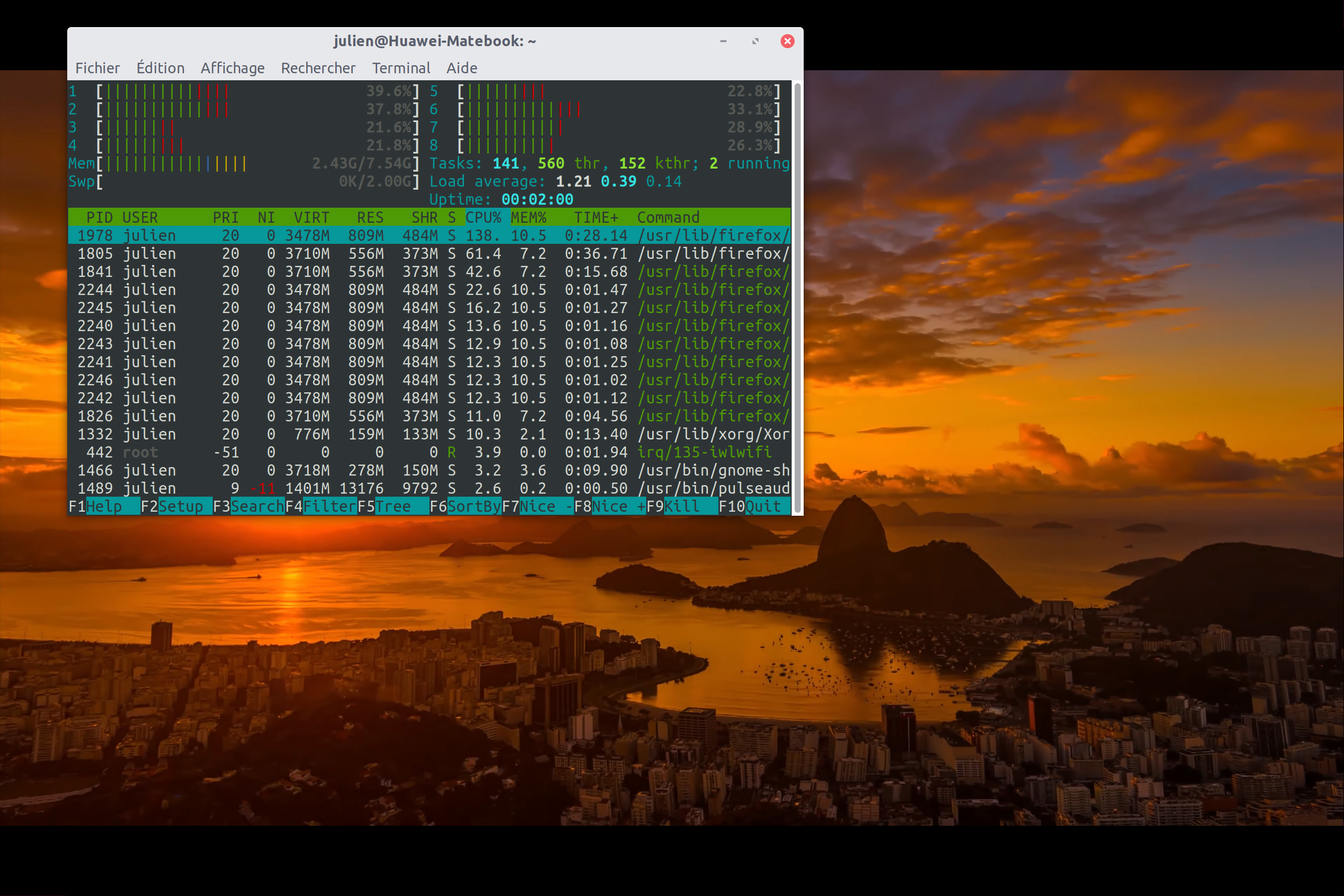
![]()

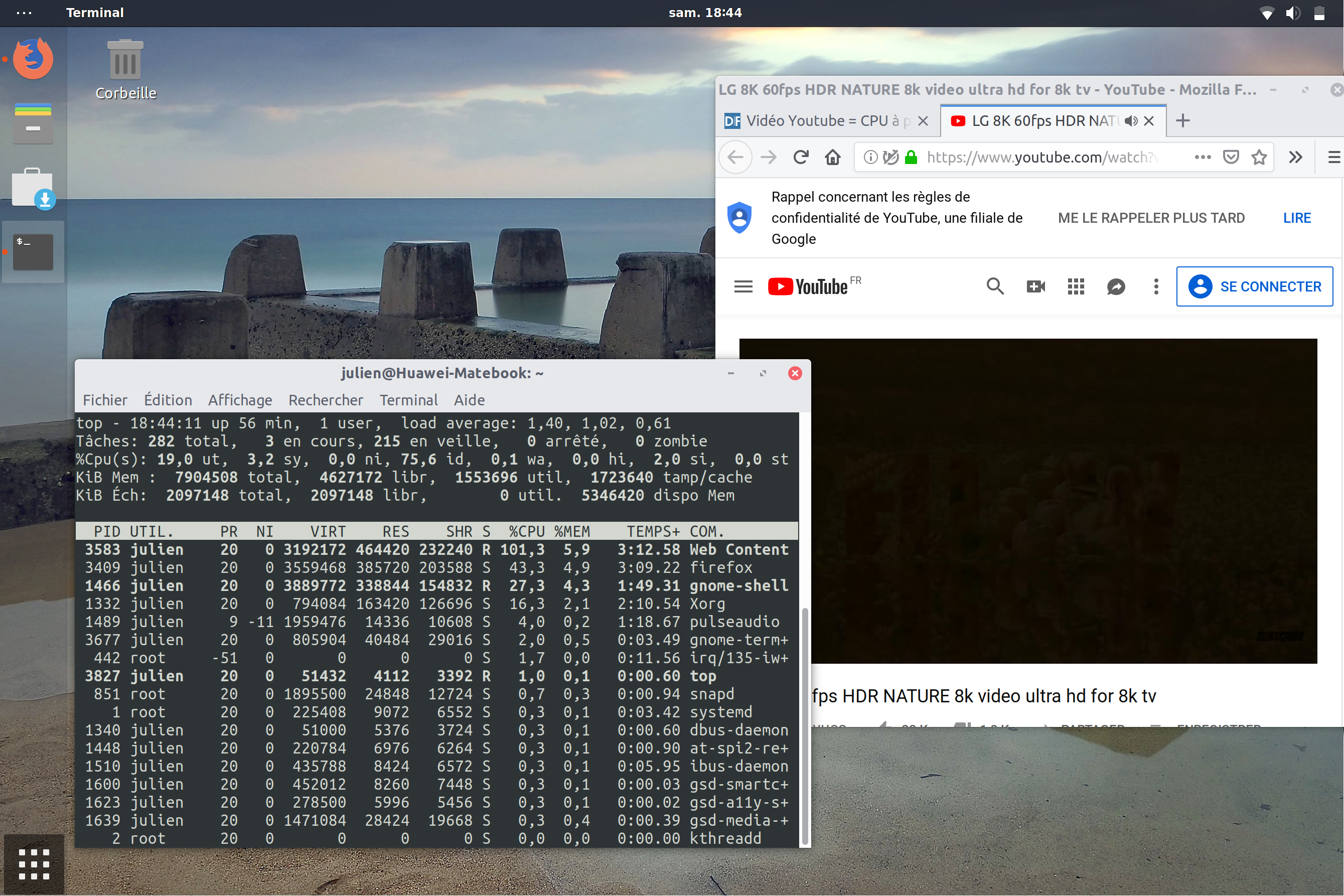
![]()
![]()